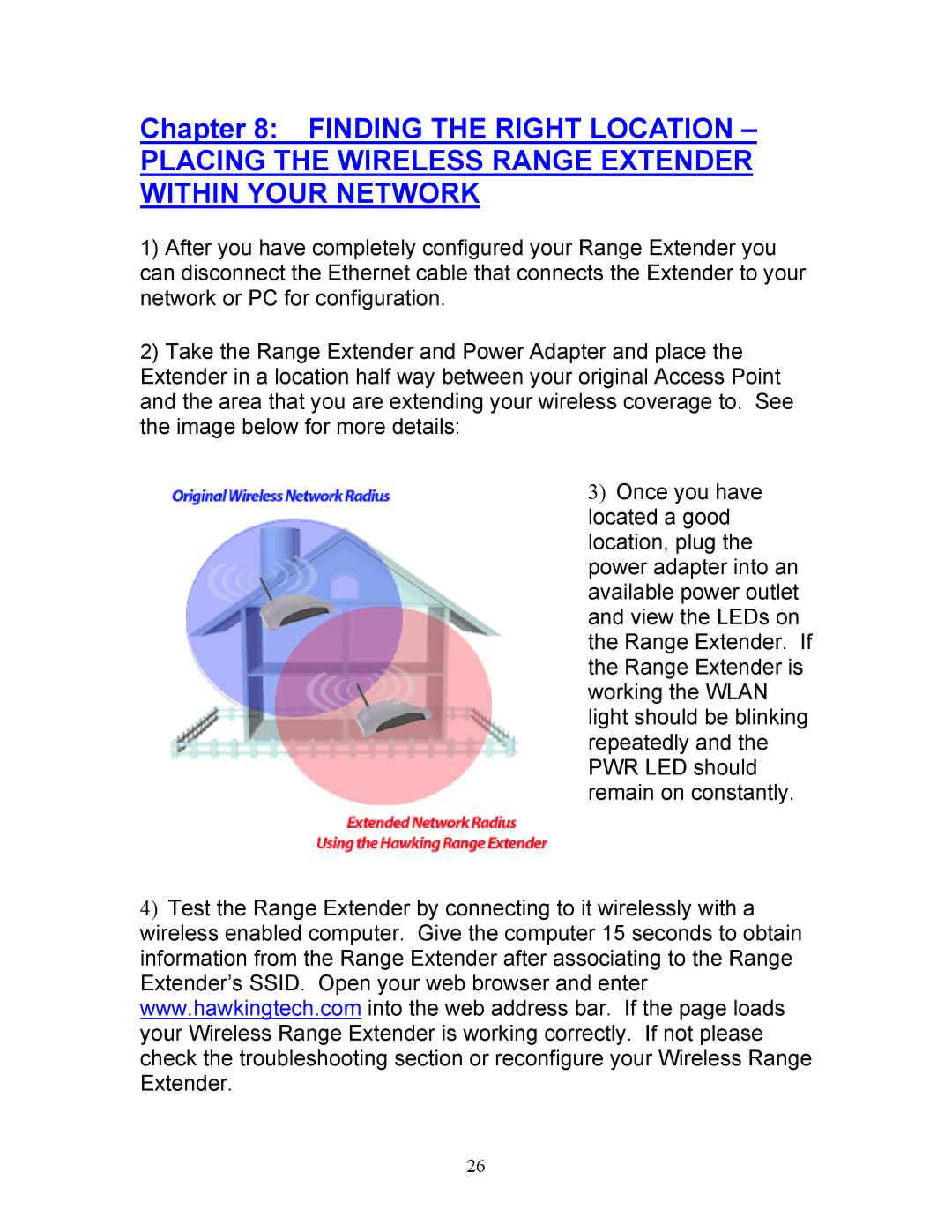Chapter 8: FINDING THE RIGHT LOCATION –
PLACING THE WIRELESS RANGE EXTENDER WITHIN YOUR NETWORK
1)After you have completely configured your Range Extender you can disconnect the Ethernet cable that connects the Extender to your network or PC for configuration.
2)Take the Range Extender and Power Adapter and place the Extender in a location half way between your original Access Point and the area that you are extending your wireless coverage to. See the image below for more details:
3)Once you have located a good location, plug the power adapter into an available power outlet and view the LEDs on the Range Extender. If the Range Extender is working the WLAN light should be blinking repeatedly and the PWR LED should remain on constantly.
4)Test the Range Extender by connecting to it wirelessly with a wireless enabled computer. Give the computer 15 seconds to obtain information from the Range Extender after associating to the Range Extender’s SSID. Open your web browser and enter www.hawkingtech.com into the web address bar. If the page loads your Wireless Range Extender is working correctly. If not please check the troubleshooting section or reconfigure your Wireless Range Extender.
26