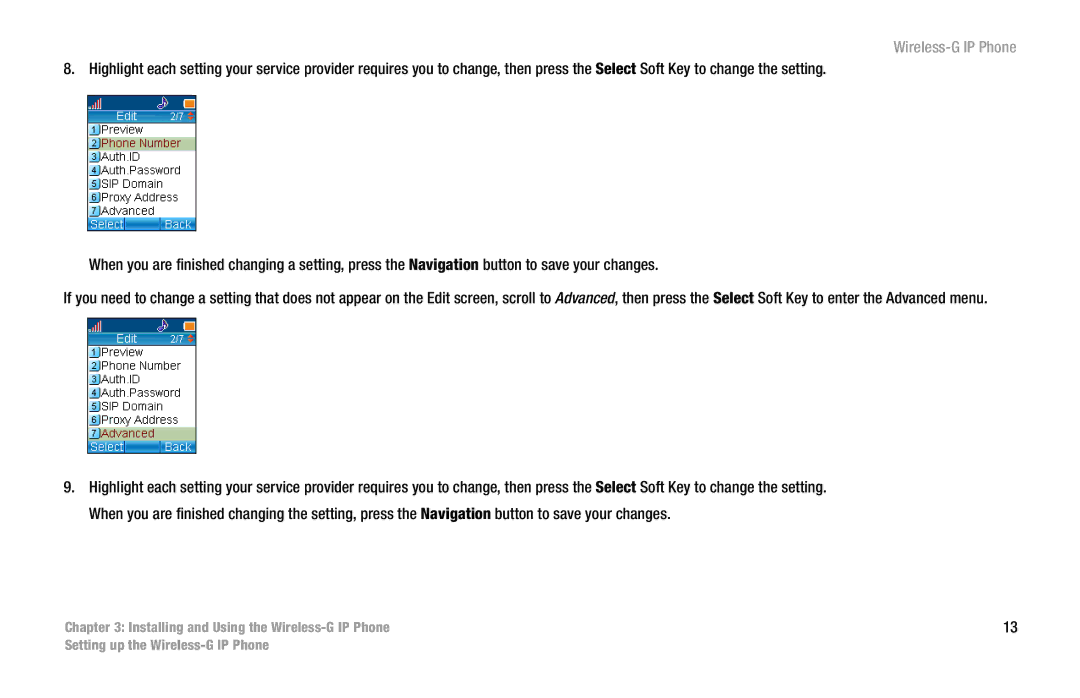Wireless-G IP Phone
8. Highlight each setting your service provider requires you to change, then press the Select Soft Key to change the setting.
When you are finished changing a setting, press the Navigation button to save your changes.
If you need to change a setting that does not appear on the Edit screen, scroll to Advanced, then press the Select Soft Key to enter the Advanced menu.
9.Highlight each setting your service provider requires you to change, then press the Select Soft Key to change the setting. When you are finished changing the setting, press the Navigation button to save your changes.
Chapter 3: Installing and Using the | 13 |
Setting up the