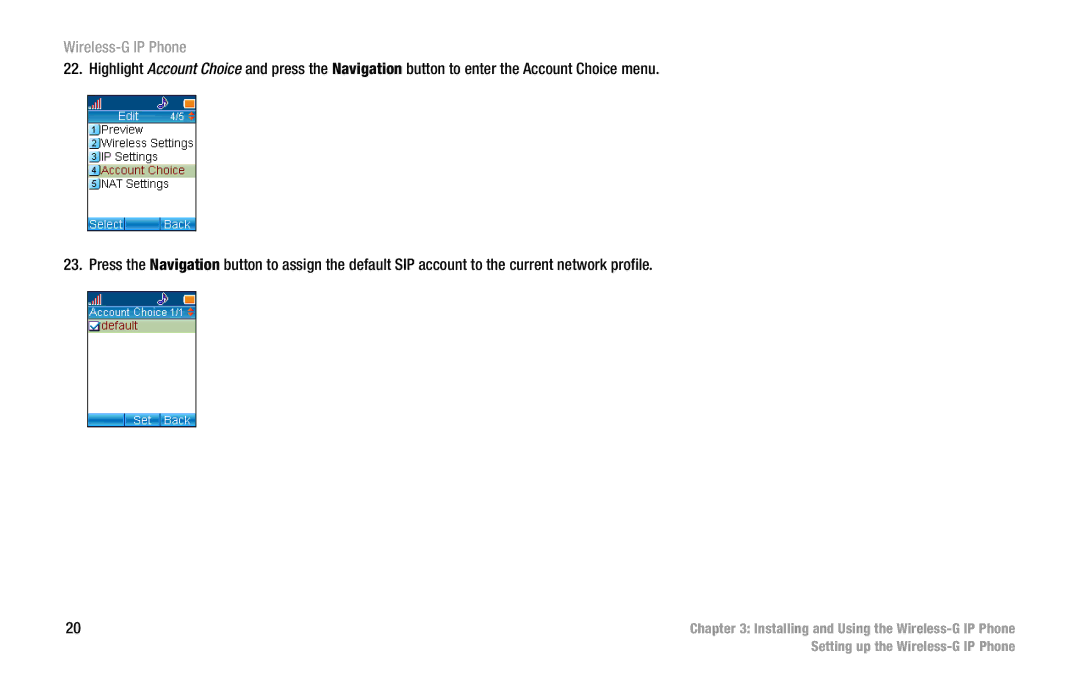Wireless-G IP Phone
22. Highlight Account Choice and press the Navigation button to enter the Account Choice menu.
23. Press the Navigation button to assign the default SIP account to the current network profile.
20 | Chapter 3: Installing and Using the |
| Setting up the |