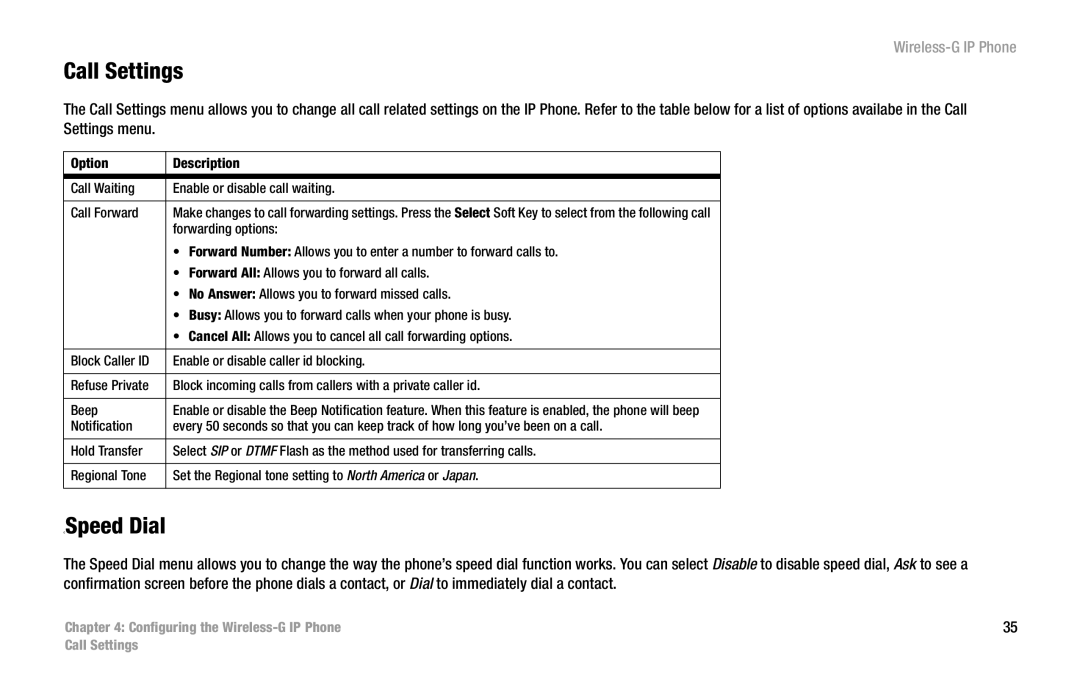Wireless-G IP Phone
Call Settings
The Call Settings menu allows you to change all call related settings on the IP Phone. Refer to the table below for a list of options availabe in the Call Settings menu.
Option | Description |
Call Waiting | Enable or disable call waiting. |
|
|
Call Forward | Make changes to call forwarding settings. Press the Select Soft Key to select from the following call |
| forwarding options: |
| • Forward Number: Allows you to enter a number to forward calls to. |
| • Forward All: Allows you to forward all calls. |
| • No Answer: Allows you to forward missed calls. |
| • Busy: Allows you to forward calls when your phone is busy. |
| • Cancel All: Allows you to cancel all call forwarding options. |
|
|
Block Caller ID | Enable or disable caller id blocking. |
|
|
Refuse Private | Block incoming calls from callers with a private caller id. |
|
|
Beep | Enable or disable the Beep Notification feature. When this feature is enabled, the phone will beep |
Notification | every 50 seconds so that you can keep track of how long you’ve been on a call. |
|
|
Hold Transfer | Select SIP or DTMF Flash as the method used for transferring calls. |
|
|
Regional Tone | Set the Regional tone setting to North America or Japan. |
|
|
cSpeed Dial
The Speed Dial menu allows you to change the way the phone’s speed dial function works. You can select Disable to disable speed dial, Ask to see a confirmation screen before the phone dials a contact, or Dial to immediately dial a contact.
Chapter 4: Configuring the | 35 |
Call Settings