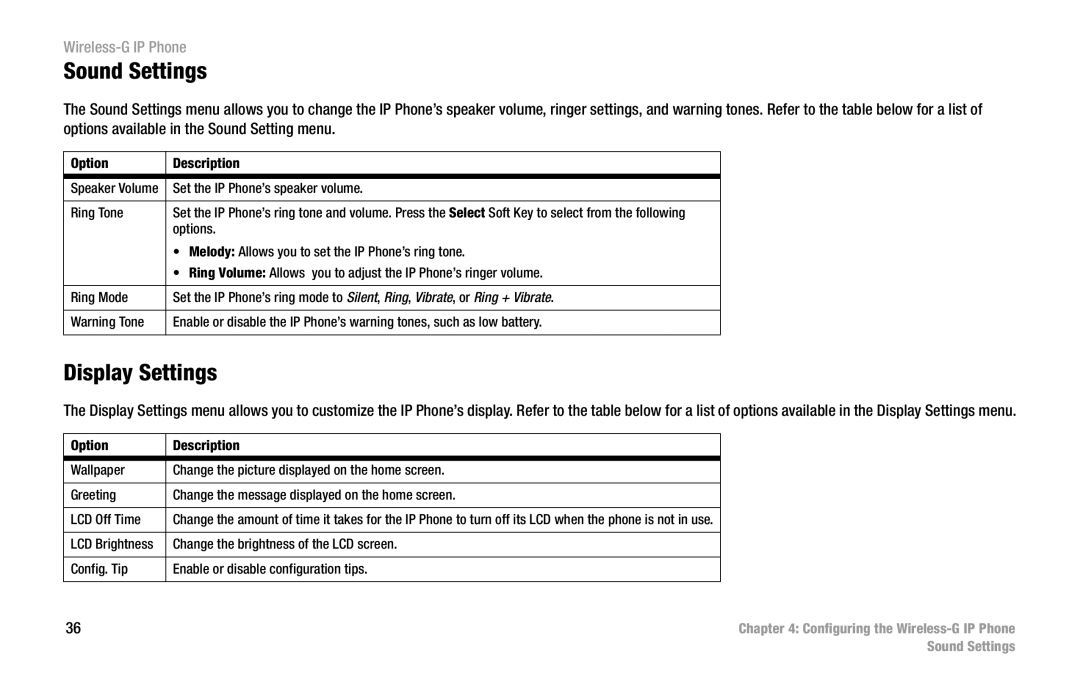Wireless-G IP Phone
Sound Settings
The Sound Settings menu allows you to change the IP Phone’s speaker volume, ringer settings, and warning tones. Refer to the table below for a list of options available in the Sound Setting menu.
Option | Description |
Speaker Volume | Set the IP Phone’s speaker volume. |
|
|
Ring Tone | Set the IP Phone’s ring tone and volume. Press the Select Soft Key to select from the following |
| options. |
| • Melody: Allows you to set the IP Phone’s ring tone. |
| • Ring Volume: Allows you to adjust the IP Phone’s ringer volume. |
|
|
Ring Mode | Set the IP Phone’s ring mode to Silent, Ring, Vibrate, or Ring + Vibrate. |
|
|
Warning Tone | Enable or disable the IP Phone’s warning tones, such as low battery. |
|
|
Display Settings
The Display Settings menu allows you to customize the IP Phone’s display. Refer to the table below for a list of options available in the Display Settings menu.
Option | Description |
|
|
|
|
Wallpaper | Change the picture displayed on the home screen. |
|
|
|
|
Greeting | Change the message displayed on the home screen. |
|
|
|
|
LCD Off Time | Change the amount of time it takes for the IP Phone to turn off its LCD when the phone is not in use. |
|
|
|
|
LCD Brightness | Change the brightness of the LCD screen. |
|
|
|
|
Config. Tip | Enable or disable configuration tips. |
|
|
|
|
36 |
| Chapter 4: Configuring the |
|
| Sound Settings |