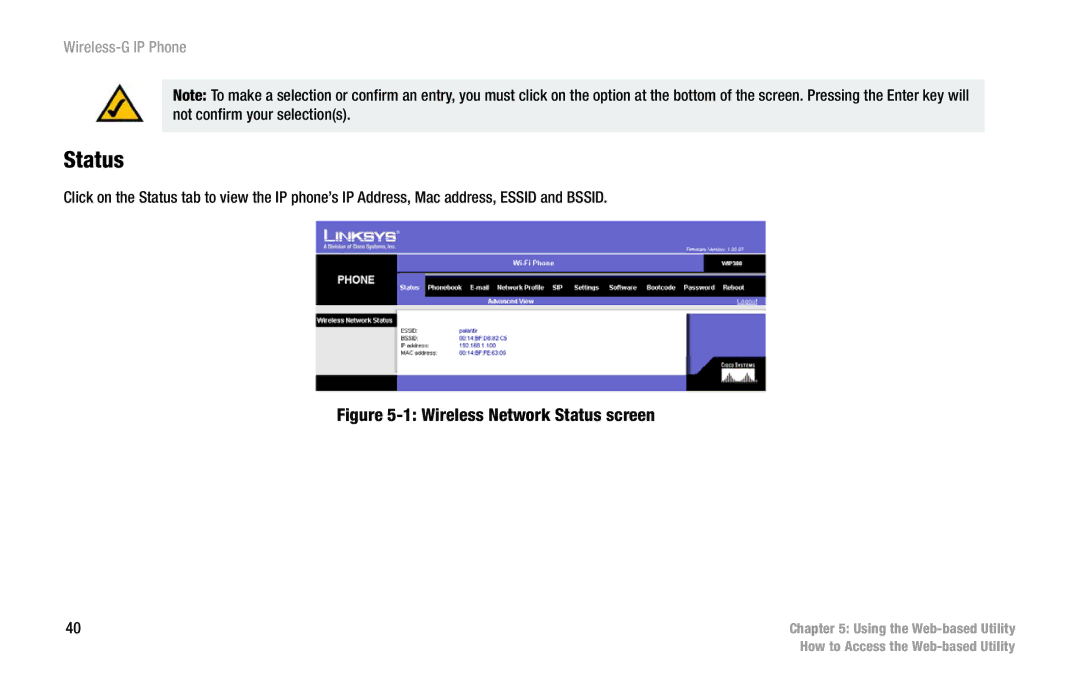Wireless-G IP Phone
Note: To make a selection or confirm an entry, you must click on the option at the bottom of the screen. Pressing the Enter key will not confirm your selection(s).
Status
Click on the Status tab to view the IP phone’s IP Address, Mac address, ESSID and BSSID.
Figure 5-1: Wireless Network Status screen
40 | Chapter 5: Using the |
| How to Access the |