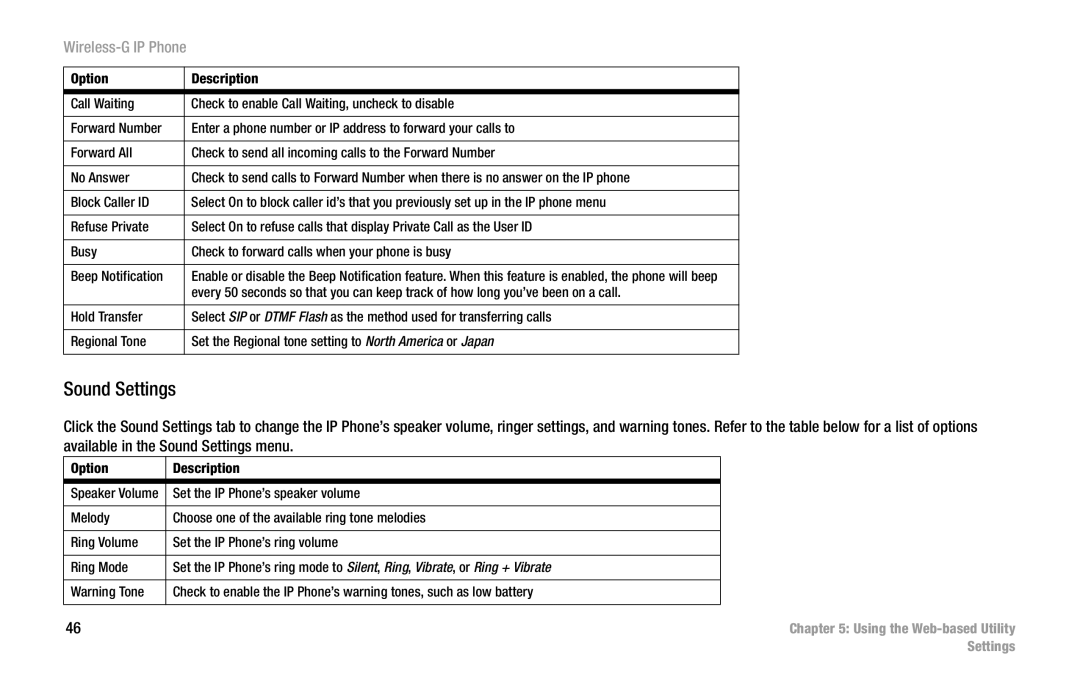Wireless-G IP Phone
Option | Description |
Call Waiting | Check to enable Call Waiting, uncheck to disable |
|
|
Forward Number | Enter a phone number or IP address to forward your calls to |
|
|
Forward All | Check to send all incoming calls to the Forward Number |
|
|
No Answer | Check to send calls to Forward Number when there is no answer on the IP phone |
|
|
Block Caller ID | Select On to block caller id’s that you previously set up in the IP phone menu |
|
|
Refuse Private | Select On to refuse calls that display Private Call as the User ID |
|
|
Busy | Check to forward calls when your phone is busy |
|
|
Beep Notification | Enable or disable the Beep Notification feature. When this feature is enabled, the phone will beep |
| every 50 seconds so that you can keep track of how long you’ve been on a call. |
|
|
Hold Transfer | Select SIP or DTMF Flash as the method used for transferring calls |
|
|
Regional Tone | Set the Regional tone setting to North America or Japan |
|
|
Sound Settings
Click the Sound Settings tab to change the IP Phone’s speaker volume, ringer settings, and warning tones. Refer to the table below for a list of options available in the Sound Settings menu.
Option | Description |
|
|
|
|
Speaker Volume | Set the IP Phone’s speaker volume |
|
|
|
|
Melody | Choose one of the available ring tone melodies |
|
|
|
|
Ring Volume | Set the IP Phone’s ring volume |
|
|
|
|
Ring Mode | Set the IP Phone’s ring mode to Silent, Ring, Vibrate, or Ring + Vibrate |
|
|
|
|
Warning Tone | Check to enable the IP Phone’s warning tones, such as low battery |
|
|
|
|
46 |
| Chapter 5: Using the |
|
| Settings |