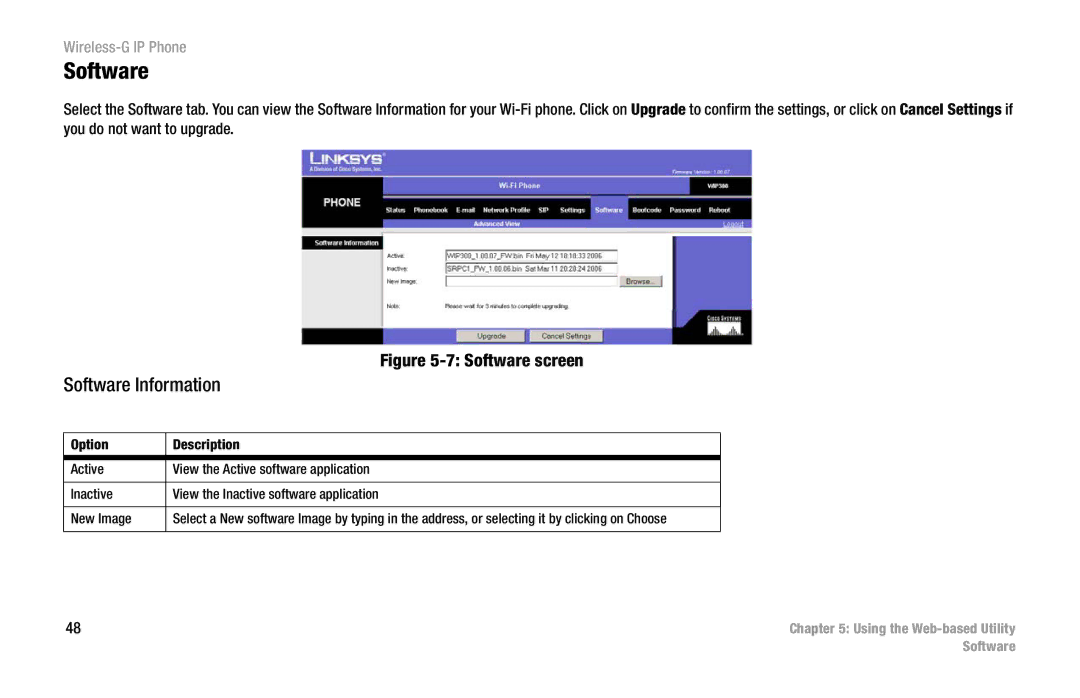Wireless-G IP Phone
Software
Select the Software tab. You can view the Software Information for your
Figure 5-7: Software screen
Software Information
Option | Description |
|
|
Active | View the Active software application |
|
|
Inactive | View the Inactive software application |
|
|
New Image | Select a New software Image by typing in the address, or selecting it by clicking on Choose |
|
|
48 | Chapter 5: Using the |
| Software |