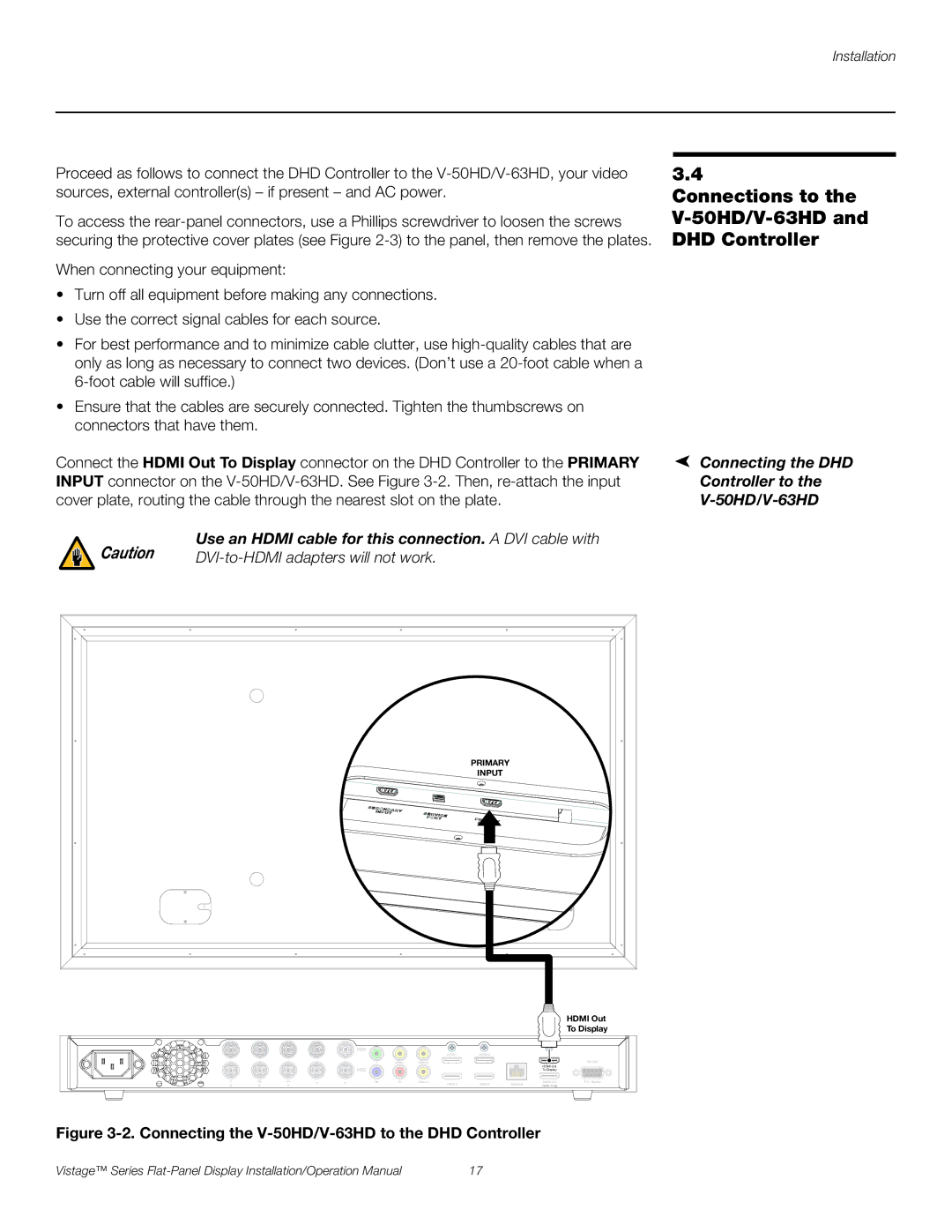Installation
Proceed as follows to connect the DHD Controller to the
To access the
When connecting your equipment:
•Turn off all equipment before making any connections.
•Use the correct signal cables for each source.
•For best performance and to minimize cable clutter, use
•Ensure that the cables are securely connected. Tighten the thumbscrews on connectors that have them.
Connect the HDMI Out To Display connector on the DHD Controller to the PRIMARY INPUT connector on the
Caution | Use an HDMI cable for this connection. A DVI cable with |
|
3.4
Connections to the V-50HD/V-63HD and DHD Controller
Connecting the DHD Controller to the V-50HD/V-63HD
PRIMARY
INPUT
SECONDARY | SERVICE | PRIMARY |
INPUT | PORT | INPUT |
|
|
|
|
|
|
|
|
| HD1 |
|
|
|
|
|
|
|
|
|
|
| Y | Video 1 | Video 2 |
|
|
|
|
|
|
|
|
| HD2 |
|
|
Y |
| Pb |
| Pr |
|
|
|
|
| Video 3 | |
|
|
| H |
| V | Pb | Pr | ||||
G |
| B |
| R |
|
|
|
|
|
|
|
HDMI Out
To Display
HDMI Out
To Display
HDMI 2 | HDMI 4 | Ethernet | HDMI Out |
Audio Only |
Figure 3-2. Connecting the V-50HD/V-63HD to the DHD Controller
Vistage™ Series | 17 |