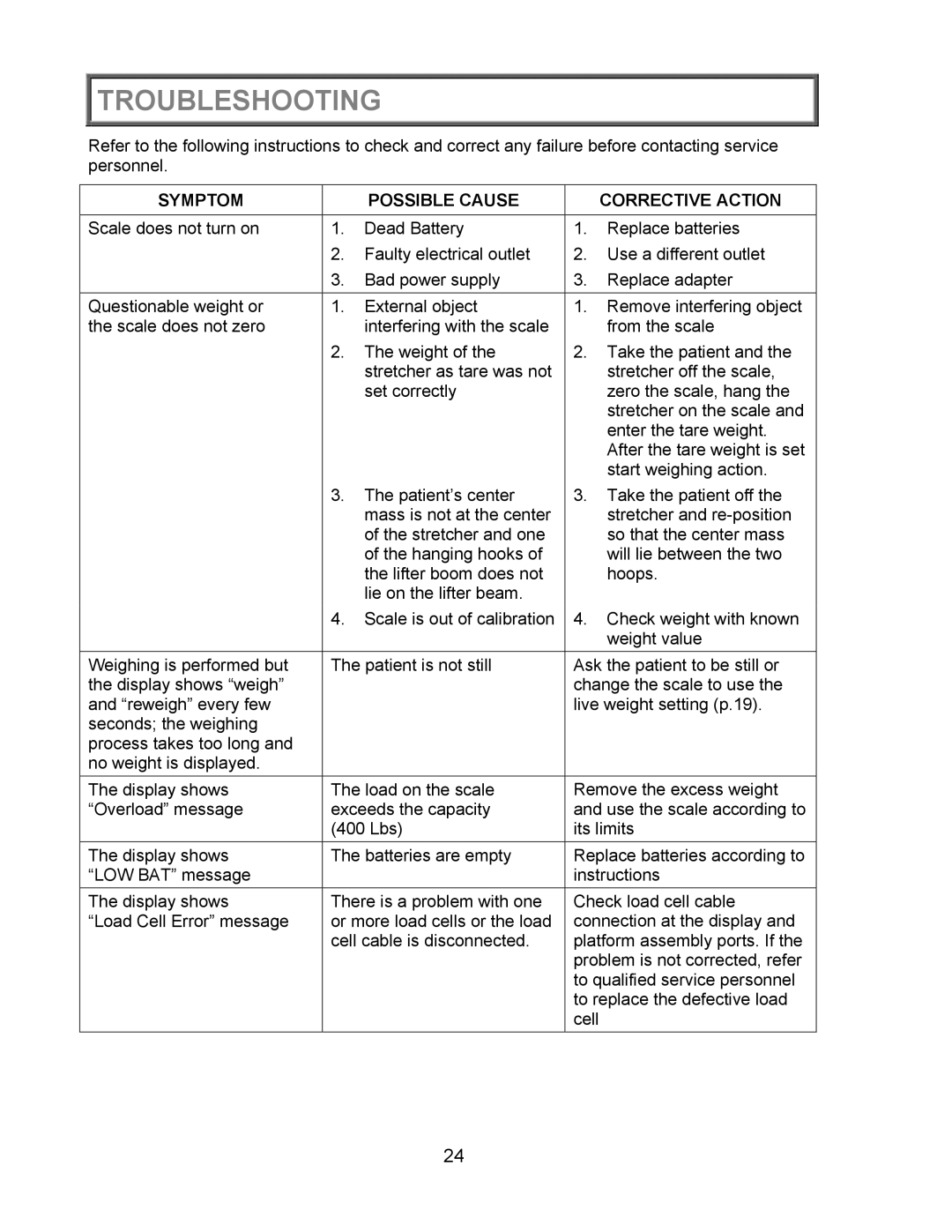2000KL specifications
The Health O Meter 2000KL is a sophisticated and reliable weighing scale designed for professional healthcare settings, such as hospitals and clinics. With a sleek and sturdy design, this scale caters specifically to the needs of medical professionals who require accurate and efficient patient assessments.One of the standout features of the Health O Meter 2000KL is its high weight capacity. With the ability to measure individuals weighing up to 550 pounds, it accommodates a diverse patient population. This ensures that healthcare providers can rely on a single device to cater to various body types and sizes, which is essential in maintaining a standard of care.
The 2000KL model incorporates a large, easy-to-read digital display that provides quick weight readings. The display is backlit to improve visibility, especially in low-light environments. This feature guarantees that practitioners can obtain measurements swiftly, which is crucial during busy patient visits.
In terms of technology, the Health O Meter 2000KL utilizes advanced load cell technology, which offers precise measurements and stability. This technology minimizes the impact of external factors that could skew weight readings, thus enhancing the accuracy of weight assessments. Furthermore, the scale also comes equipped with automatic shut-off features to conserve battery life, making it economical for continuous use in clinical environments.
Another significant characteristic of the 2000KL is its user-friendly interface. Healthcare professionals can quickly operate the scale without extensive training, which allows for seamless integration into clinical workflows. It features a low-profile platform that enables easy access for patients, particularly those with mobility issues.
Moreover, the Health O Meter 2000KL is built with safety and durability in mind. Its robust construction ensures long-term reliability, maintaining accuracy and performance under the demands of a busy healthcare setting. The non-skid surface of the platform also promotes patient safety by preventing slips during weighing.
In conclusion, the Health O Meter 2000KL stands out as a high-quality, reliable weighing scale that combines innovative technology with practical features. Its high capacity, accurate load cell technology, easy-to-read display, and user-friendly design make it an excellent choice for healthcare providers focused on delivering efficient and accurate patient care. This device not only streamlines the weighing process but also enhances the overall patient experience in clinical settings.