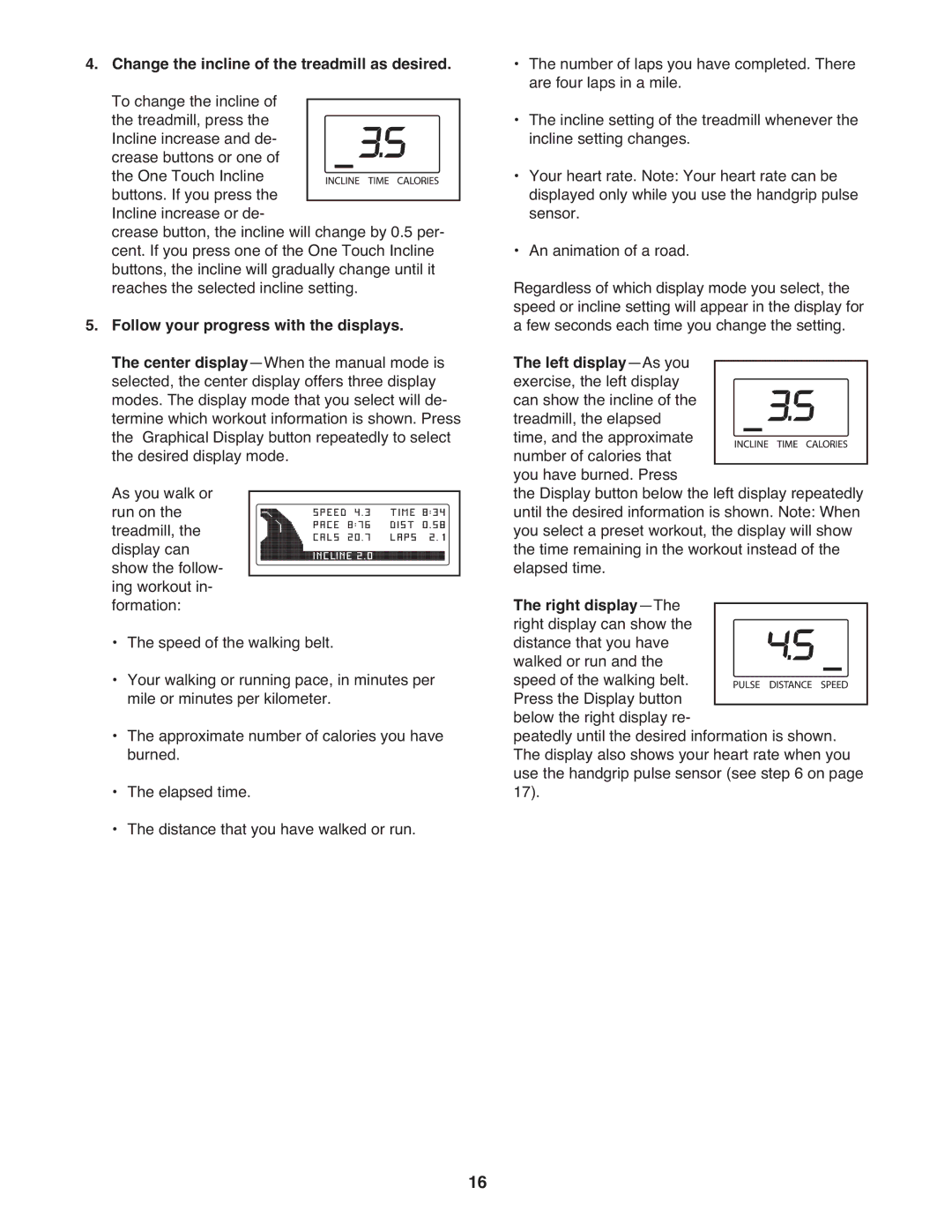H75t specifications
The Healthrider H75T is a sophisticated piece of fitness equipment designed to elevate your workout experience, blending advanced technology with user-friendly features. This treadmill offers a variety of functions that cater to both beginners and seasoned fitness enthusiasts.One of the standout features of the H75T is its powerful motor, which ensures a smooth and quiet operation during workouts. The robust motor can sustain high speeds and incline adjustments, enabling users to customize their training intensity. This flexibility is vital for achieving different fitness goals, whether it be weight loss, endurance training, or improving cardiovascular health.
The treadmill boasts a spacious running surface that provides ample room for users to move comfortably. A generous deck size helps to simulate outdoor running experiences, allowing for a more natural stride. Additionally, the cushioned running surface is designed to reduce impact on joints, making it suitable for individuals who may be prone to injuries or those who are recovering from them.
Equipped with advanced technology, the Healthrider H75T features a user-friendly console that displays essential metrics such as speed, time, distance, calories burned, and heart rate. Many units come with built-in heart rate sensors or the option to include wireless heart rate monitors, allowing users to stay within their target cardiovascular zones. This technological integration supports safer and more efficient workouts.
For added motivation, the H75T includes various pre-set workout programs tailored to meet diverse fitness needs. These programs range from calorie-burning sessions to interval training routines, helping users to maintain engagement and challenge their bodies.
Another highlight is the treadmill's compatibility with fitness apps, enabling users to track their progress over time and set new goals. Some models offer Bluetooth connectivity that allows you to sync your stats with your favorite fitness apps, providing a comprehensive overview of your efforts.
The design of the Healthrider H75T is also commendable. It features a sleek, modern look that fits seamlessly into any home gym environment. Additionally, the treadmill can be folded for easy storage, making it a practical choice for individuals with limited space.
Overall, the Healthrider H75T offers a blend of advanced features, comfort, and usability, making it an excellent choice for anyone looking to enhance their home fitness routine. Whether you're starting on your fitness journey or looking to elevate your workout game, the H75T stands out as a reliable and effective piece of equipment.