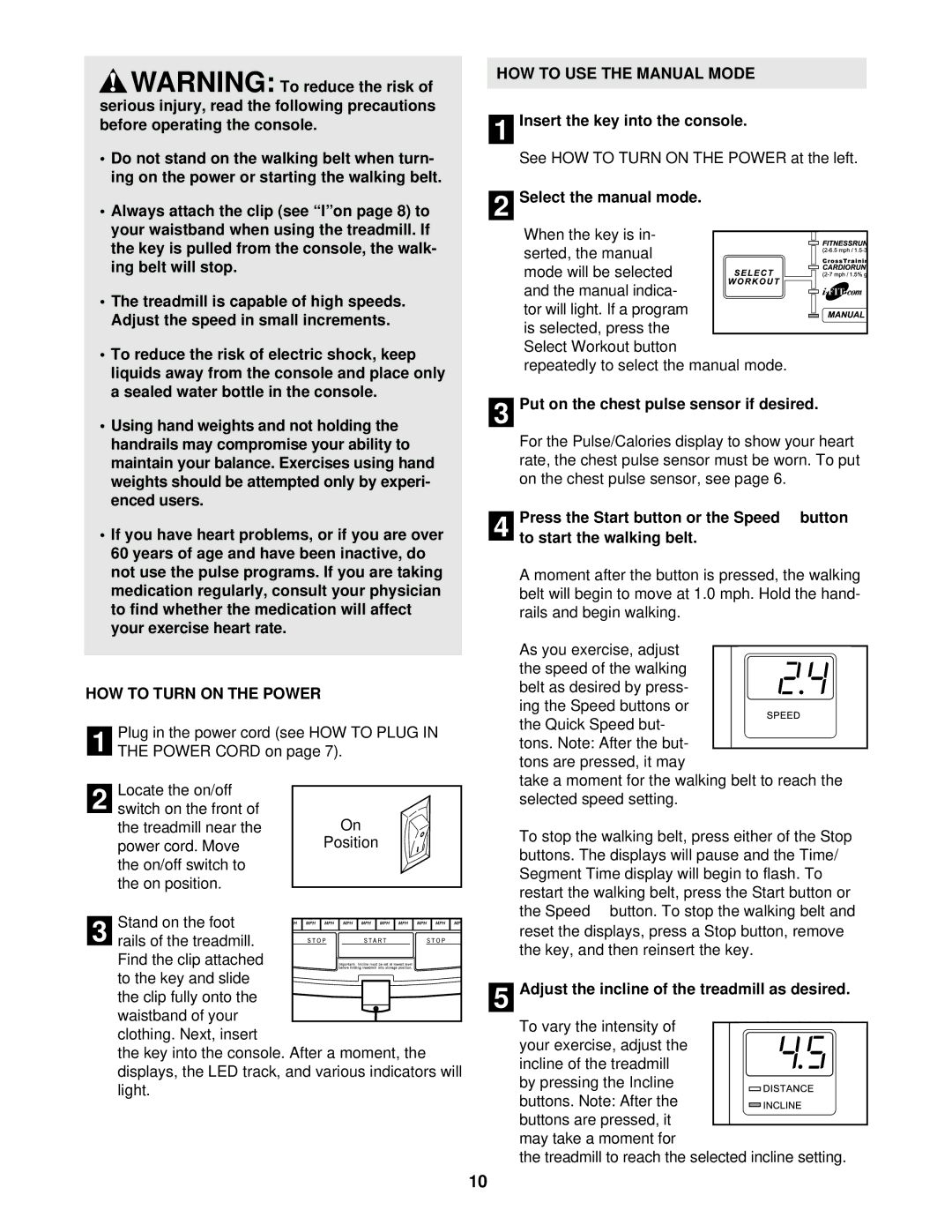HRTL14900 specifications
The HealthRider HRTL14900 is a standout piece of fitness equipment designed for home workouts, targeting a variety of fitness levels. This elliptical machine combines innovative technology with user-friendly features, ensuring an efficient exercise experience without compromising comfort.One of the standout features of the HRTL14900 is its adjustable incline ramp, which allows users to customize their workout intensity by varying the incline between 0 to 20 degrees. This capability not only enhances calorie burning potential but also provides a more comprehensive workout that challenges different muscle groups, including the glutes, quadriceps, and hamstrings.
The machine is equipped with a smooth and quiet flywheel, ensuring that users can enjoy their workouts without disruptive noise. This feature makes the HRTL14900 ideal for home environments where silence is preferred, such as late-night or early-morning workouts.
The ergonomic design of the HRTL14900 focuses on user comfort. It features oversized pedals that provide ample foot space and support during exercise, helping to reduce the risk of injury. Additionally, the adjustable handlebars allow users to find the most comfortable grip, which can significantly enhance the overall workout experience.
Another notable technology integrated into the HealthRider HRTL14900 is its built-in workout programs. These pre-set programs are designed by fitness professionals to cater to various fitness goals, from weight loss to endurance training. Users can choose a program that best fits their personal objectives, thus keeping workout routines varied and engaging.
Furthermore, the HRTL14900 features a high-quality display that tracks essential workout metrics such as time, speed, distance, calories burned, and heart rate. This information enables users to monitor their progress accurately and make informed decisions about their fitness journey.
In terms of storage, the HealthRider HRTL14900 is designed to be compact, making it suitable for homes with limited space. Its relatively lightweight construction allows for easy maneuverability, allowing users to reposition the machine as needed.
With its combination of adjustable features, user-friendly technology, and a focus on comfort, the HealthRider HRTL14900 is a reliable choice for anyone looking to enhance their home workout routine. Whether you are a beginner or a seasoned fitness enthusiast, this elliptical machine can help you achieve your health and fitness goals efficiently.