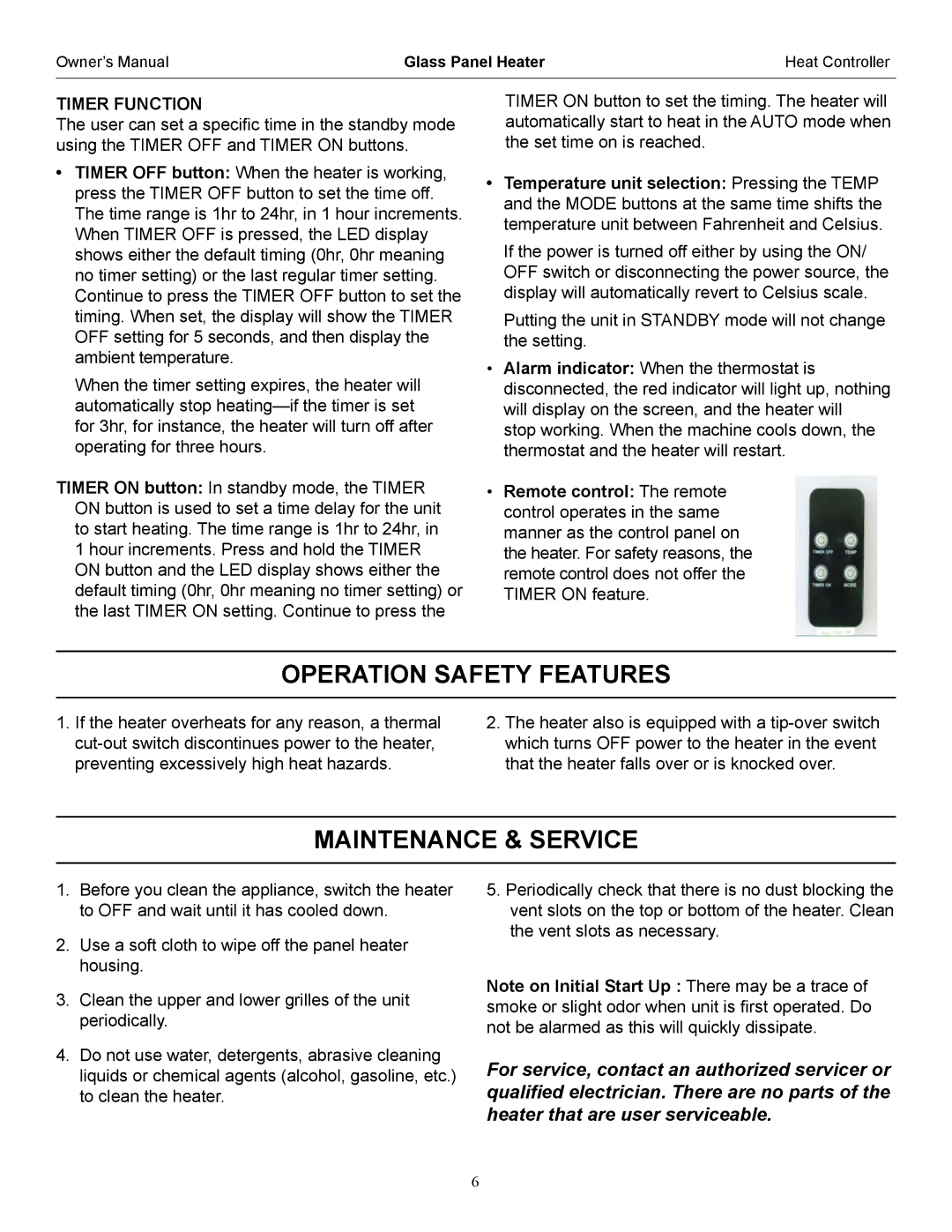Owner’s Manual | Glass Panel Heater | Heat Controller |
|
|
|
TIMER FUNCTION
The user can set a specific time in the standby mode using the TIMER OFF and TIMER ON buttons.
•TIMER OFF button: When the heater is working, press the TIMER OFF button to set the time off. The time range is 1hr to 24hr, in 1 hour increments. When TIMER OFF is pressed, the LED display shows either the default timing (0hr, 0hr meaning no timer setting) or the last regular timer setting. Continue to press the TIMER OFF button to set the timing. When set, the display will show the TIMER OFF setting for 5 seconds, and then display the ambient temperature.
When the timer setting expires, the heater will automatically stop
TIMER ON button: In standby mode, the TIMER ON button is used to set a time delay for the unit to start heating. The time range is 1hr to 24hr, in 1 hour increments. Press and hold the TIMER ON button and the LED display shows either the default timing (0hr, 0hr meaning no timer setting) or the last TIMER ON setting. Continue to press the
TIMER ON button to set the timing. The heater will automatically start to heat in the AUTO mode when the set time on is reached.
•Temperature unit selection: Pressing the TEMP and the MODE buttons at the same time shifts the temperature unit between Fahrenheit and Celsius.
If the power is turned off either by using the ON/ OFF switch or disconnecting the power source, the display will automatically revert to Celsius scale.
Putting the unit in STANDBY mode will not change the setting.
•Alarm indicator: When the thermostat is disconnected, the red indicator will light up, nothing will display on the screen, and the heater will stop working. When the machine cools down, the thermostat and the heater will restart.
•Remote control: The remote control operates in the same manner as the control panel on the heater. For safety reasons, the remote control does not offer the TIMER ON feature.
OPERATION SAFETY FEATURES
1.If the heater overheats for any reason, a thermal
2.The heater also is equipped with a
MAINTENANCE & SERVICE
1.Before you clean the appliance, switch the heater to OFF and wait until it has cooled down.
2.Use a soft cloth to wipe off the panel heater housing.
3.Clean the upper and lower grilles of the unit periodically.
4.Do not use water, detergents, abrasive cleaning liquids or chemical agents (alcohol, gasoline, etc.) to clean the heater.
5.Periodically check that there is no dust blocking the vent slots on the top or bottom of the heater. Clean the vent slots as necessary.
Note on Initial Start Up : There may be a trace of smoke or slight odor when unit is first operated. Do not be alarmed as this will quickly dissipate.
For service, contact an authorized servicer or qualified electrician. There are no parts of the heater that are user serviceable.
6