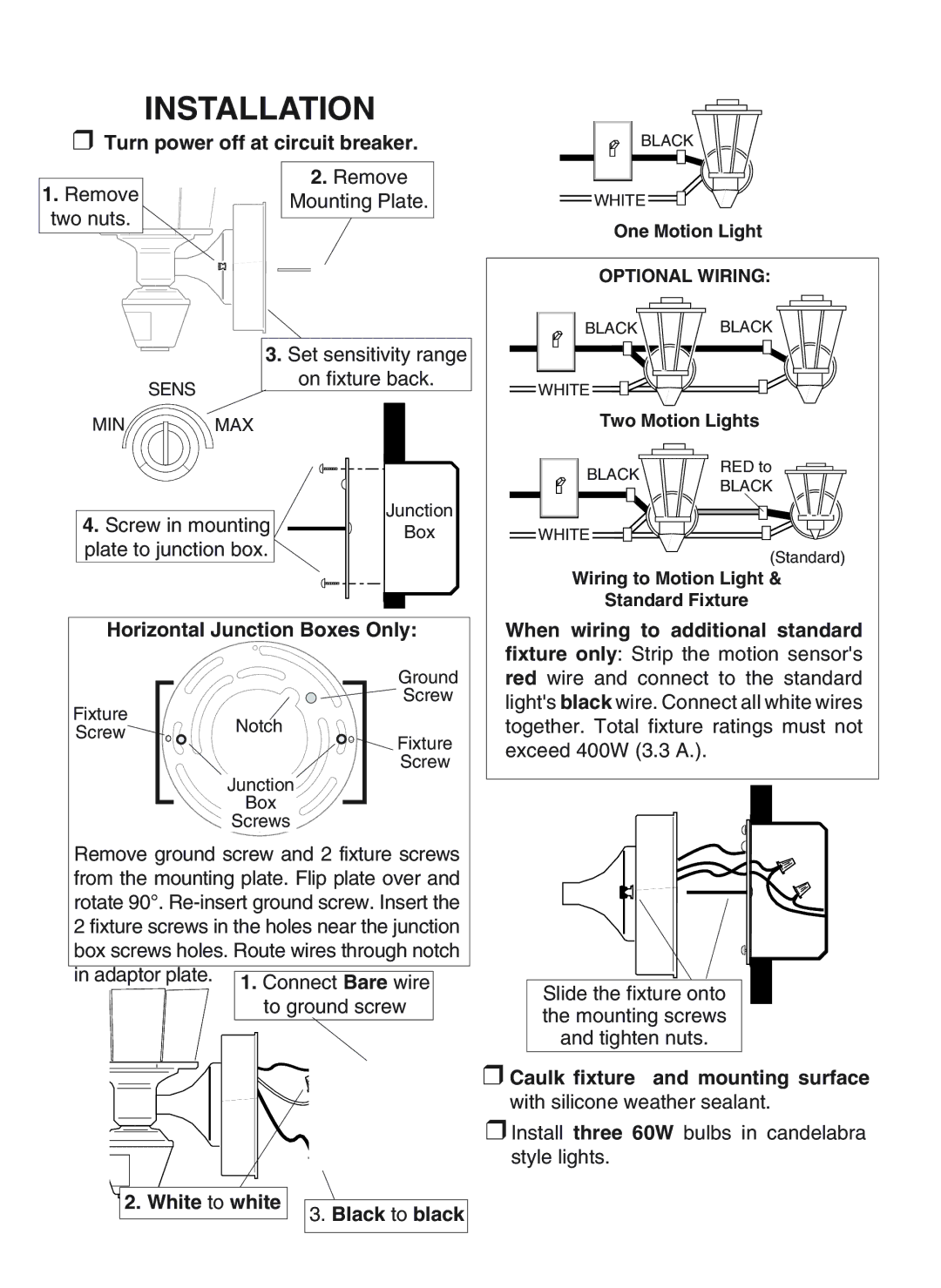INSTALLATION
❒Turn power off at circuit breaker.
2. Remove
1. RemoveMounting Plate.
two nuts.
3. Set sensitivity range
BLACK
WHITE
One Motion Light
OPTIONAL WIRING:
BLACKBLACK
SENS
on fixture back.
WHITE
MIN | MAX |
| |
4. Screw in mounting | Junction | ||
Box | |||
plate to junction box. | |||
| |||
Horizontal Junction Boxes Only:
| Ground | |
Fixture | Screw | |
Notch | ||
Screw | ||
Fixture | ||
| ||
| Screw | |
| Junction | |
| Box | |
| Screws |
Remove ground screw and 2 fixture screws from the mounting plate. Flip plate over and rotate 90°.
in adaptor plate.
 2. White to white
2. White to white
3. Black to black
Two Motion Lights
BLACK![]() RED to
RED to
BLACK
WHITE ![]() (Standard)
(Standard)
Wiring to Motion Light &
Standard Fixture
When wiring to additional standard fixture only: Strip the motion sensor's red wire and connect to the standard light's black wire. Connect all white wires together. Total fixture ratings must not exceed 400W (3.3 A.).
Slide the fixture onto |
the mounting screws |
and tighten nuts. |
❒Caulk fixture and mounting surface with silicone weather sealant.
❒Install three 60W bulbs in candelabra style lights.