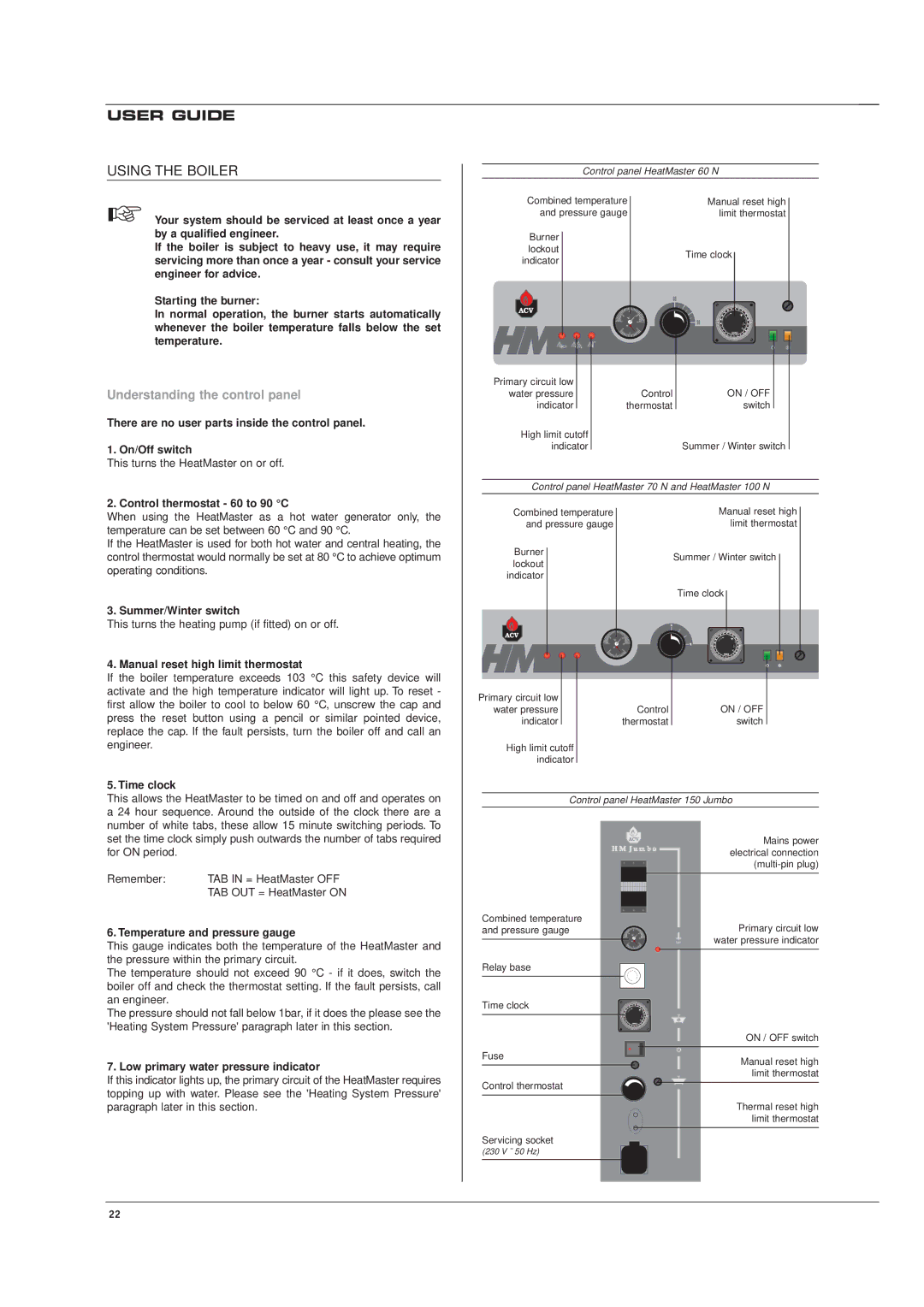150 JUMBO, 100 N, HM 60 N, 70 N specifications
The Heatmaster series, including the Heatmaster 150 JUMBO, 70 N, HM 60 N, and 100 N, represents a breakthrough in heating technology, designed to meet diverse heating needs with efficiency and reliability. Each model in this series offers unique features tailored for various applications, making the Heatmaster brand a prominent choice in the heating sector.The Heatmaster 150 JUMBO stands out with its high-capacity output, capable of heating larger spaces effectively. It is equipped with an advanced burner technology that ensures optimal combustion efficiency, reducing fuel consumption and emissions. The model includes a user-friendly control panel with digital displays for temperature settings and operational statuses, allowing users to maintain precise heating levels effortlessly.
The Heatmaster 70 N is engineered for medium-sized areas, offering a perfect balance of power and portability. This unit is designed with an integrated heat exchanger that maximizes heat transfer while minimizing energy losses. Additionally, it features a robust safety system, including automatic shut-off mechanisms and thermal protection, ensuring both user safety and device longevity.
The HM 60 N model focuses on compact design without compromising performance. Its lightweight structure facilitates easy transport and installation, making it ideal for temporary heating solutions such as construction sites and event spaces. The HM 60 N utilizes a dual-fuel capability, allowing it to operate on either gas or electricity, thus providing flexibility based on the availability of resources.
Meanwhile, the Heatmaster 100 N model brings together enhanced durability and high efficiency, catering to various commercial and industrial applications. This model features an advanced insulation system that minimizes heat loss, ensuring a consistent output over extended periods. Additionally, the Heatmaster 100 N is built with high-quality materials that withstand tough environmental conditions, making it a reliable choice for challenging settings.
All models in the Heatmaster series come equipped with smart technologies that enable remote control and monitoring capabilities, allowing users to adjust settings from their smartphones or other devices. This feature not only enhances convenience but also promotes energy savings by optimizing usage patterns.
In summary, the Heatmaster 150 JUMBO, 70 N, HM 60 N, and 100 N are engineered to provide effective heating solutions for a myriad of environments. Their innovative technologies, safety features, and efficiency make them leaders in the heating market, well-suited for both residential and commercial applications. Investing in any of the Heatmaster models guarantees peace of mind and performance, making them a worthwhile addition to any heating strategy.