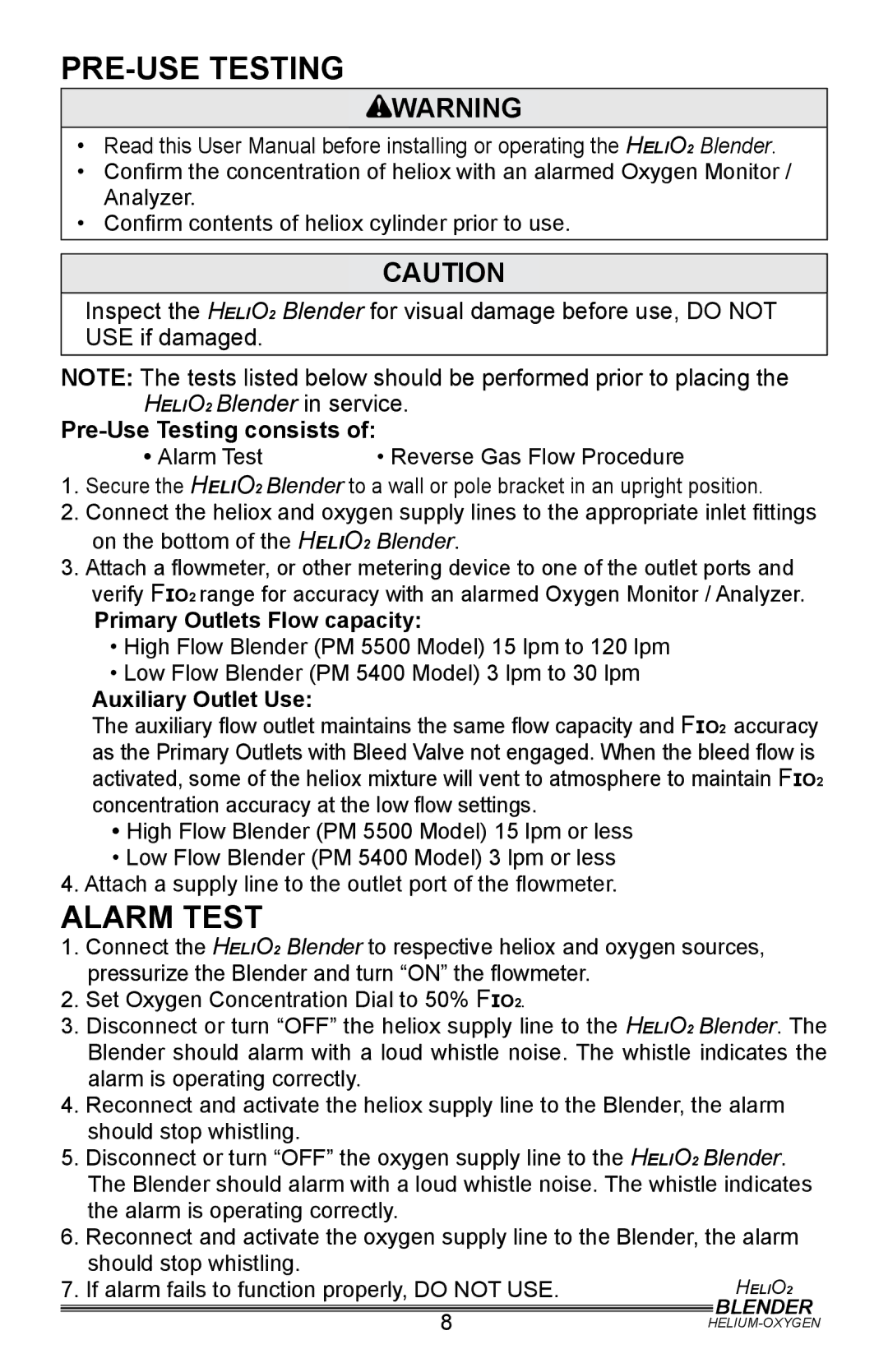PM5400, PM5500 specifications
The Helio PM5500 and PM5400 are advanced power management integrated circuits (PMICs) designed to optimize power usage and enhance the efficiency of modern electronic devices. These PMICs incorporate a range of key technologies and features that make them ideal for applications in smartphones, tablets, wearables, and IoT devices.One of the standout features of the Helio PM5500 and PM5400 is their ability to support multiple output voltage levels, allowing them to power a variety of components within a device. This versatility is crucial for modern applications that require different voltage rails for processors, memory, and peripheral components. The output current capacity of these PMICs is robust, ensuring that even power-hungry modules can be efficiently powered.
Both PMICs are built on advanced power management technologies that enhance efficiency and thermal performance. They incorporate synchronous buck converters, which allow for higher efficiency and reduced thermal dissipation compared to traditional linear regulators. This is critical in portable devices that need to maximize battery life while maintaining performance.
Another key aspect of the Helio PM5500 and PM5400 is their integration of advanced protection features. These include overcurrent protection, thermal shutdown, and undervoltage lockout, which ensure reliability and safety during operation. Such features help safeguard sensitive components from potential damage, thereby extending the lifespan of the device.
The PMICs also support various communication protocols, enabling seamless integration with microcontrollers and application processors. This capability is essential for efficient power management strategies, allowing the PMICs to adjust their output dynamically based on real-time power demands.
Furthermore, the Helio PM5500 and PM5400 are designed with a compact footprint, making them suitable for space-constrained applications. Their small size does not compromise their performance, ensuring that manufacturers can achieve the desired balance between form factor and functionality.
In summary, the Helio PM5500 and PM5400 power management ICs are distinguished by their multi-voltage support, high efficiency, integrated protection mechanisms, and compact design. These features make them an excellent choice for a wide range of applications in the ever-evolving landscape of electronic devices. Their robust capabilities not only enhance the performance of devices but also contribute to energy efficiency, aligning with the growing demand for sustainable technology solutions.