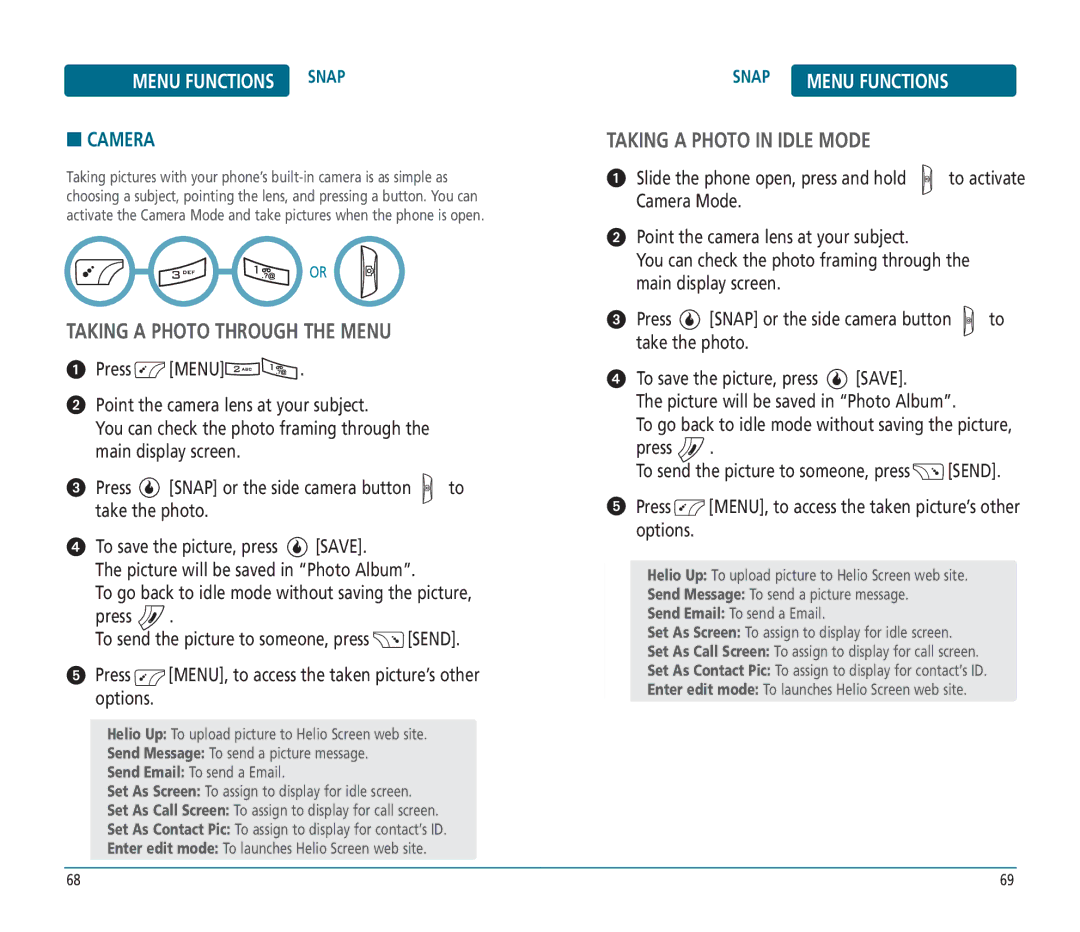MENU FUNCTIONS SNAP
■CAMERA
Taking pictures with your phone’s
SNAP MENU FUNCTIONS
TAKING A PHOTO IN IDLE MODE
Slide the phone open, press and hold | to activate |
Camera Mode. |
|
OR
TAKING A PHOTO THROUGH THE MENU
Press ![]() [MENU]
[MENU]![]()
![]() .
.
Point the camera lens at your subject.
You can check the photo framing through the main display screen.
Press | [SNAP] or the side camera button | to | |
take the photo. |
|
| |
To save the picture, press | [SAVE]. |
| |
The picture will be saved in “Photo Album”. |
| ||
To go back to idle mode without saving the picture,
press | . |
|
To send the picture to someone, press | [SEND]. | |
Press  [MENU], to access the taken picture’s other options.
[MENU], to access the taken picture’s other options.
Helio Up: To upload picture to Helio Screen web site.
Send Message: To send a picture message.
Send Email: To send a Email.
Set As Screen: To assign to display for idle screen.
Set As Call Screen: To assign to display for call screen.
Set As Contact Pic: To assign to display for contact’s ID.
Enter edit mode: To launches Helio Screen web site.
Point the camera lens at your subject.
You can check the photo framing through the main display screen.
Press ![]() [SNAP] or the side camera button
[SNAP] or the side camera button ![]() to take the photo.
to take the photo.
To save the picture, press ![]() [SAVE].
[SAVE].
The picture will be saved in “Photo Album”.
To go back to idle mode without saving the picture,
press | . |
|
To send the picture to someone, press | [SEND]. | |
Press ![]() [MENU], to access the taken picture’s other options.
[MENU], to access the taken picture’s other options.
Helio Up: To upload picture to Helio Screen web site.
Send Message: To send a picture message.
Send Email: To send a Email.
Set As Screen: To assign to display for idle screen.
Set As Call Screen: To assign to display for call screen.
Set As Contact Pic: To assign to display for contact’s ID.
Enter edit mode: To launches Helio Screen web site.
68 | 69 |