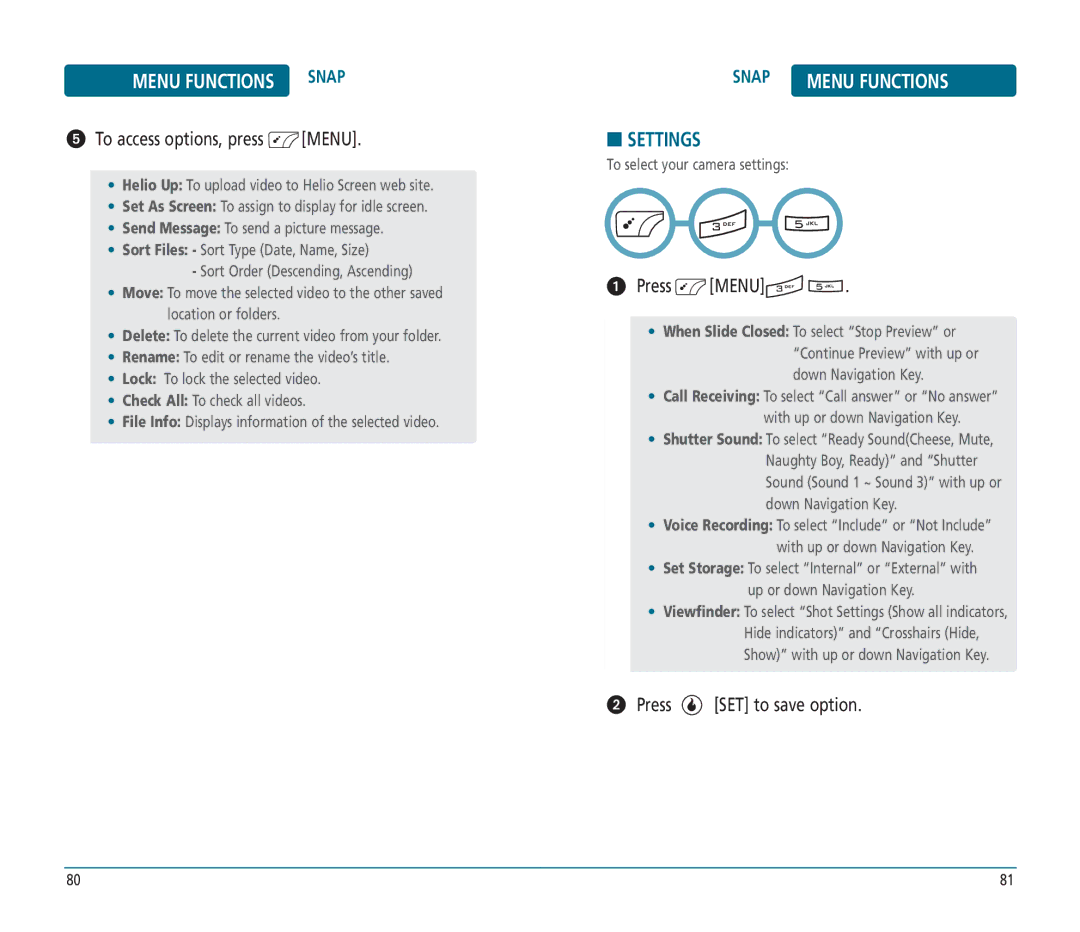MENU FUNCTIONS SNAP
To access options, press  [MENU].
[MENU].
•Helio Up: To upload video to Helio Screen web site.
•Set As Screen: To assign to display for idle screen.
•Send Message: To send a picture message.
•Sort Files: - Sort Type (Date, Name, Size)
-Sort Order (Descending, Ascending)
•Move: To move the selected video to the other saved location or folders.
•Delete: To delete the current video from your folder.
•Rename: To edit or rename the video’s title.
•Lock: To lock the selected video.
•Check All: To check all videos.
•File Info: Displays information of the selected video.
SNAP | MENU FUNCTIONS |
■SETTINGS
To select your camera settings:
Press  [MENU]
[MENU]
 .
.
•When Slide Closed: To select “Stop Preview” or “Continue Preview” with up or down Navigation Key.
•Call Receiving: To select “Call answer” or “No answer” with up or down Navigation Key.
•Shutter Sound: To select “Ready Sound(Cheese, Mute, Naughty Boy, Ready)” and “Shutter Sound (Sound 1 ~ Sound 3)” with up or down Navigation Key.
•Voice Recording: To select “Include” or “Not Include” with up or down Navigation Key.
•Set Storage: To select “Internal” or “External” with
up or down Navigation Key.
•Viewfinder: To select “Shot Settings (Show all indicators, Hide indicators)” and “Crosshairs (Hide, Show)” with up or down Navigation Key.
Press  [SET] to save option.
[SET] to save option.
80 | 81 |