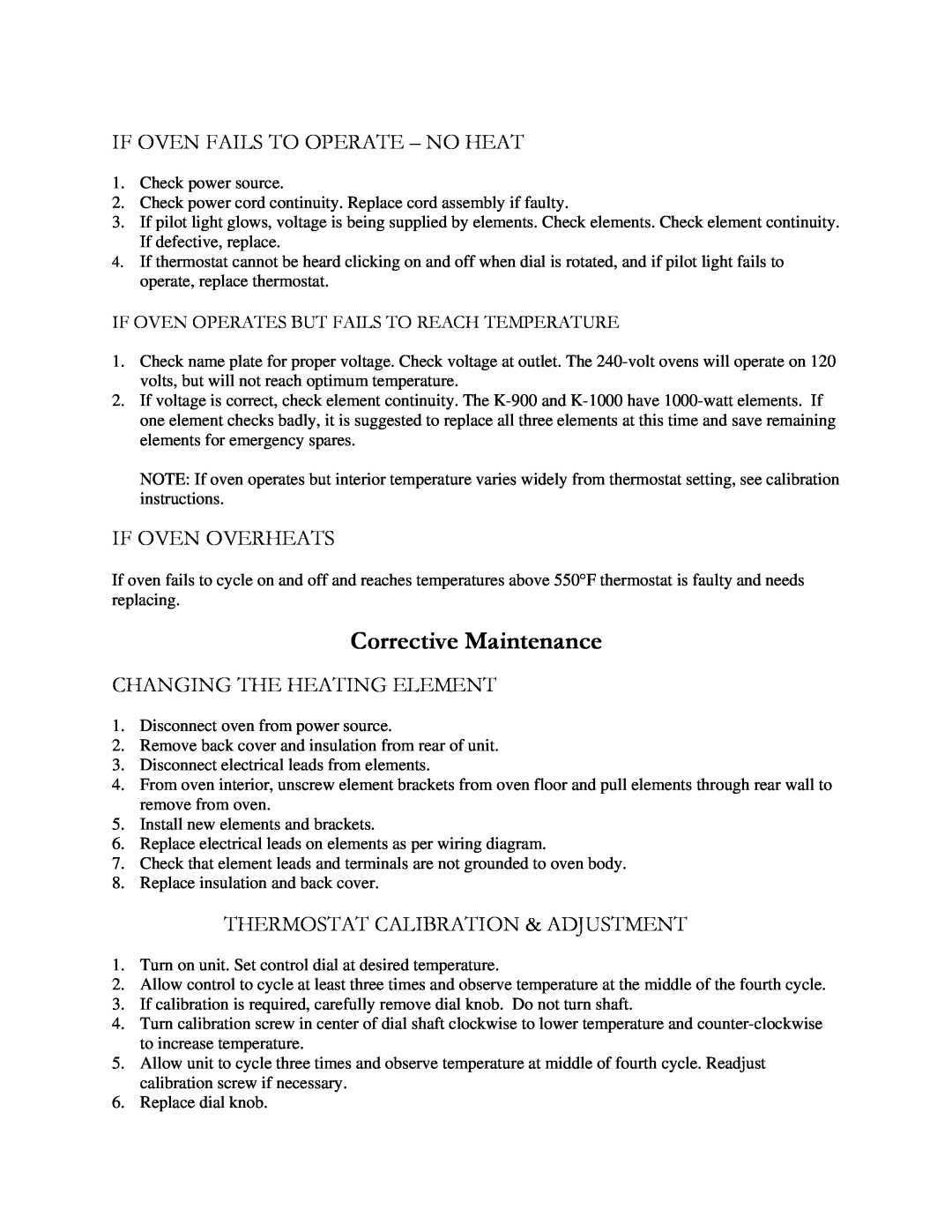IF OVEN FAILS TO OPERATE – NO HEAT
1.Check power source.
2.Check power cord continuity. Replace cord assembly if faulty.
3.If pilot light glows, voltage is being supplied by elements. Check elements. Check element continuity. If defective, replace.
4.If thermostat cannot be heard clicking on and off when dial is rotated, and if pilot light fails to operate, replace thermostat.
IF OVEN OPERATES BUT FAILS TO REACH TEMPERATURE
1.Check name plate for proper voltage. Check voltage at outlet. The
2.If voltage is correct, check element continuity. The
NOTE: If oven operates but interior temperature varies widely from thermostat setting, see calibration instructions.
IF OVEN OVERHEATS
If oven fails to cycle on and off and reaches temperatures above 550°F thermostat is faulty and needs replacing.
Corrective Maintenance
CHANGING THE HEATING ELEMENT
1.Disconnect oven from power source.
2.Remove back cover and insulation from rear of unit.
3.Disconnect electrical leads from elements.
4.From oven interior, unscrew element brackets from oven floor and pull elements through rear wall to remove from oven.
5.Install new elements and brackets.
6.Replace electrical leads on elements as per wiring diagram.
7.Check that element leads and terminals are not grounded to oven body.
8.Replace insulation and back cover.
THERMOSTAT CALIBRATION & ADJUSTMENT
1.Turn on unit. Set control dial at desired temperature.
2.Allow control to cycle at least three times and observe temperature at the middle of the fourth cycle.
3.If calibration is required, carefully remove dial knob. Do not turn shaft.
4.Turn calibration screw in center of dial shaft clockwise to lower temperature and
5.Allow unit to cycle three times and observe temperature at middle of fourth cycle. Readjust calibration screw if necessary.
6.Replace dial knob.