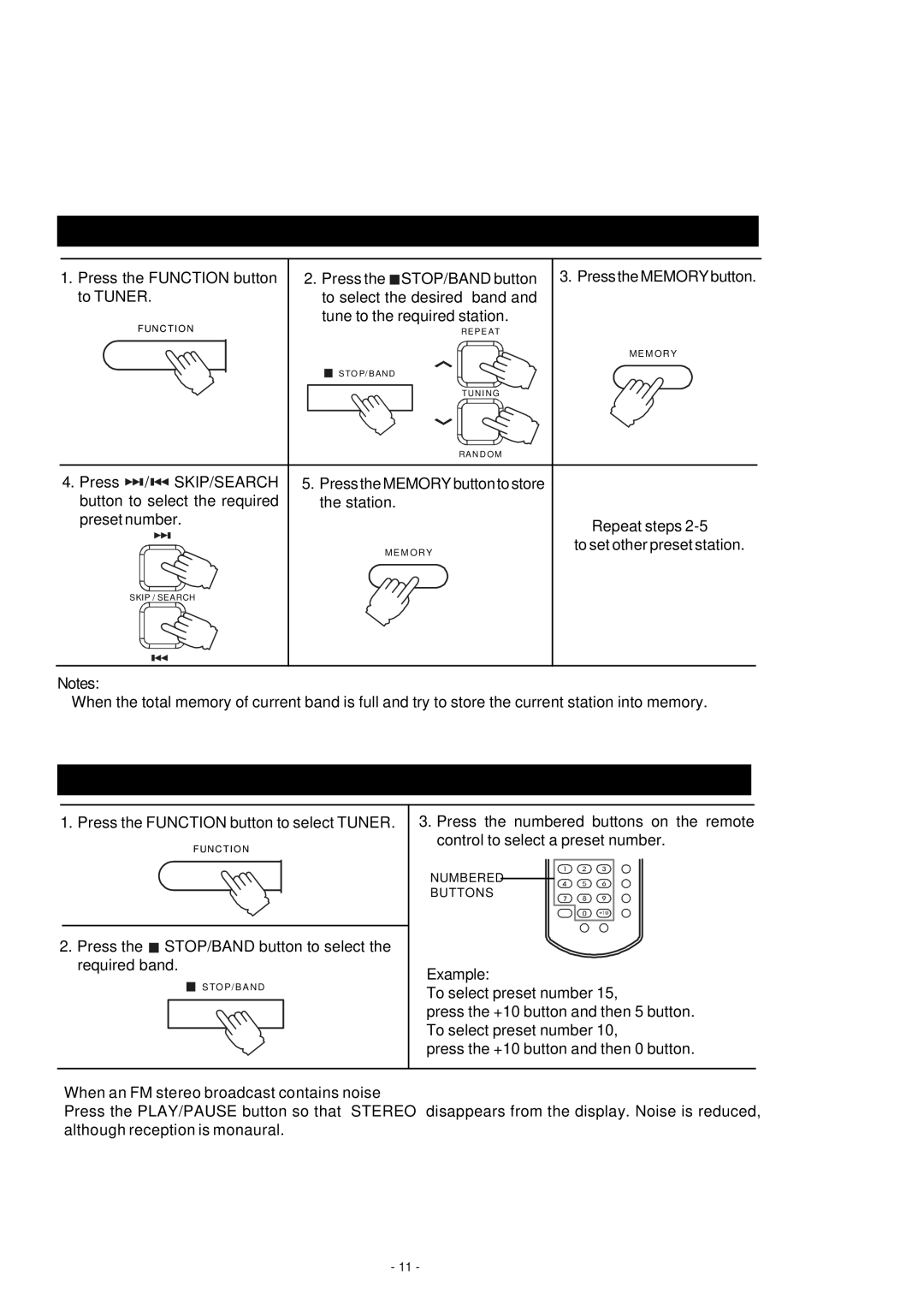811-TK5M91-031 specifications
The HiFi Works 811-TK5M91-031 is a cutting-edge audio device that embodies the perfect blend of advanced technology and high-quality sound performance. Designed with audiophiles in mind, it offers an impressive array of features that cater to both casual listeners and dedicated music enthusiasts.One of the standout characteristics of the HiFi Works 811-TK5M91-031 is its exceptional audio fidelity. The device utilizes high-resolution audio capabilities, which allows it to reproduce a wide range of frequencies with remarkable clarity. This ensures that listeners can experience their favorite tracks as they were intended to be heard, with rich bass tones and crisp treble notes.
The 811-TK5M91-031 is equipped with state-of-the-art DAC (Digital-to-Analog Converter) technology, which enhances the audio conversion process. This results in a cleaner signal path and minimized distortion, creating a more immersive listening experience. With support for various audio codecs, including FLAC and DSD, users can enjoy lossless playback that retains the full quality of their music library.
Connectivity is another key feature of the HiFi Works 811-TK5M91-031. It offers versatile options such as Bluetooth, Wi-Fi, and USB inputs, allowing users to stream their favorite content effortlessly from their smart devices. The device is also compatible with major streaming services, making it easy to access thousands of songs and playlists without the need for additional hardware.
The design of the 811-TK5M91-031 is sleek and modern, making it an attractive addition to any home audio setup. Its user-friendly interface and intuitive controls further enhance the overall experience, allowing users to easily navigate through their music collection and adjust settings to suit their preferences.
Additionally, the device features advanced sound processing technologies that provide customizable equalization settings. This ensures that listeners can tailor the sound profile to their liking, enhancing specific frequencies and accommodating personal taste.
In summary, the HiFi Works 811-TK5M91-031 stands out as a premier audio solution for those seeking high-quality sound and versatile connectivity options. Its combination of cutting-edge technologies, exceptional audio fidelity, and user-friendly design makes it a worthy investment for anyone serious about their music experience.