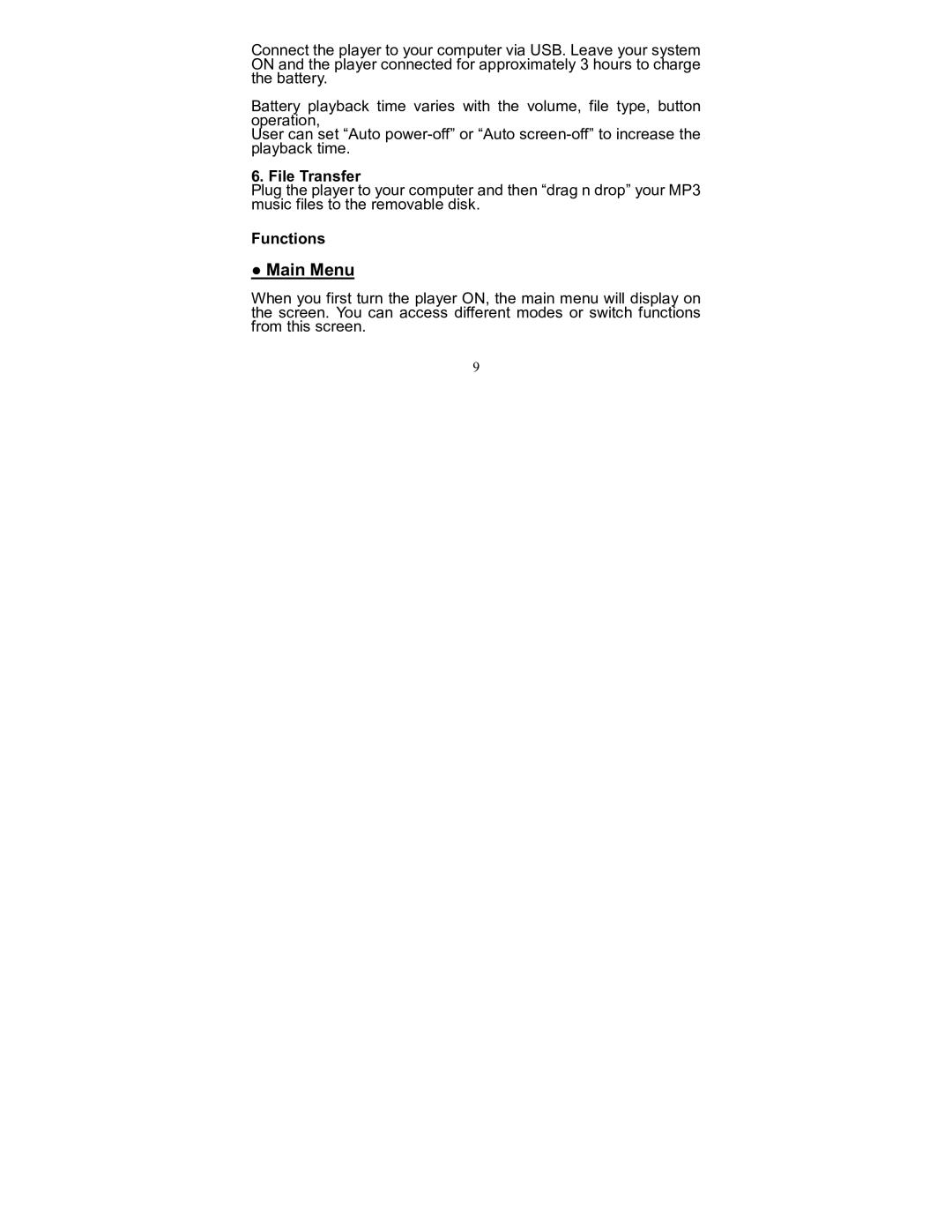Connect the player to your computer via USB. Leave your system ON and the player connected for approximately 3 hours to charge the battery.
Battery playback time varies with the volume, file type, button operation,
User can set “Auto poweroff” or “Auto screenoff” to increase the playback time.
6. File Transfer
Plug the player to your computer and then “drag n drop” your MP3 music files to the removable disk.
Functions
●Main Menu
When you first turn the player ON, the main menu will display on the screen. You can access different modes or switch functions from this screen.
9