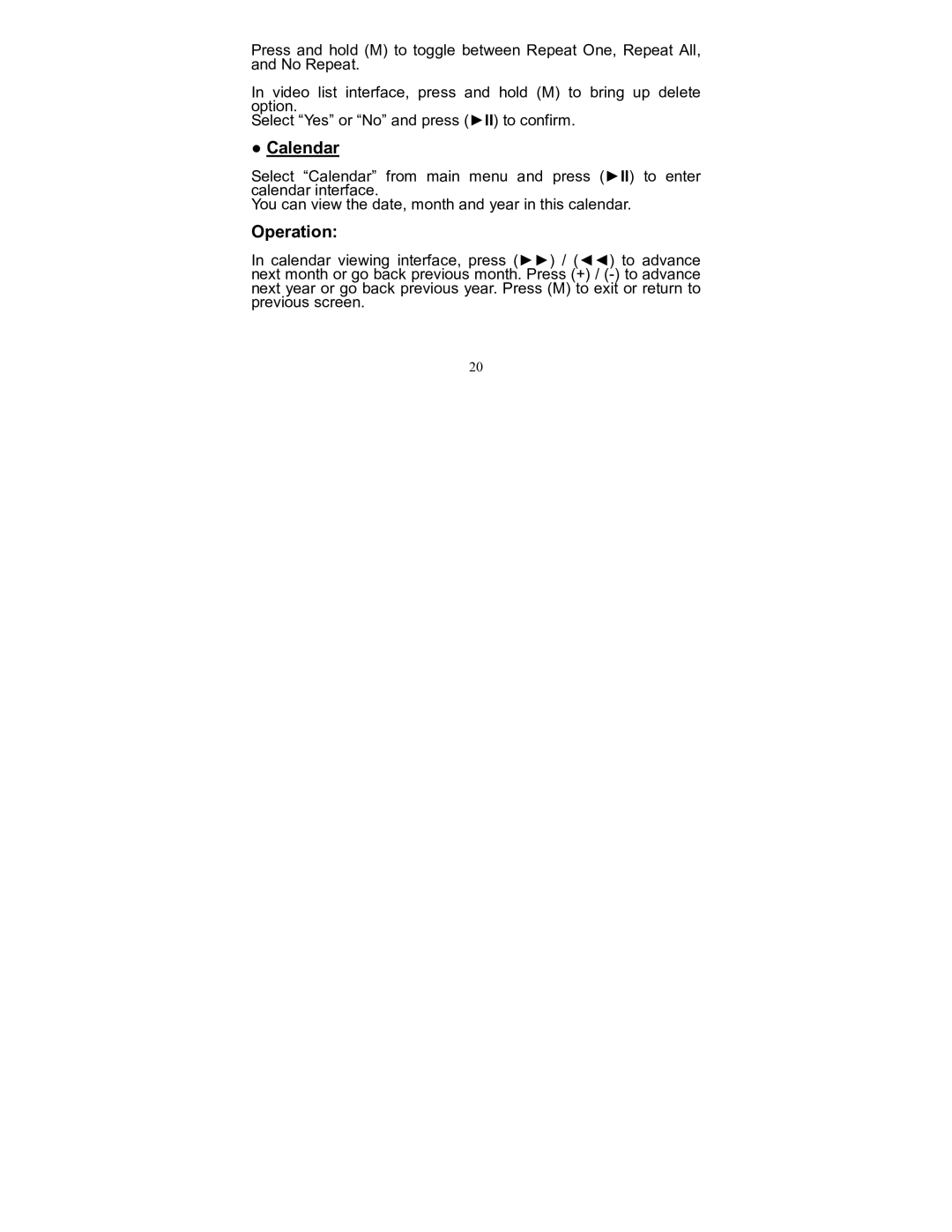Press and hold (M) to toggle between Repeat One, Repeat All, and No Repeat.
In video list interface, press and hold (M) to bring up delete option.
Select “Yes” or “No” and press (►II) to confirm.
●Calendar
Select “Calendar” from main menu and press (►II) to enter calendar interface.
You can view the date, month and year in this calendar.
Operation:
In calendar viewing interface, press (►►) / (◄◄) to advance next month or go back previous month. Press (+) / () to advance next year or go back previous year. Press (M) to exit or return to previous screen.
20