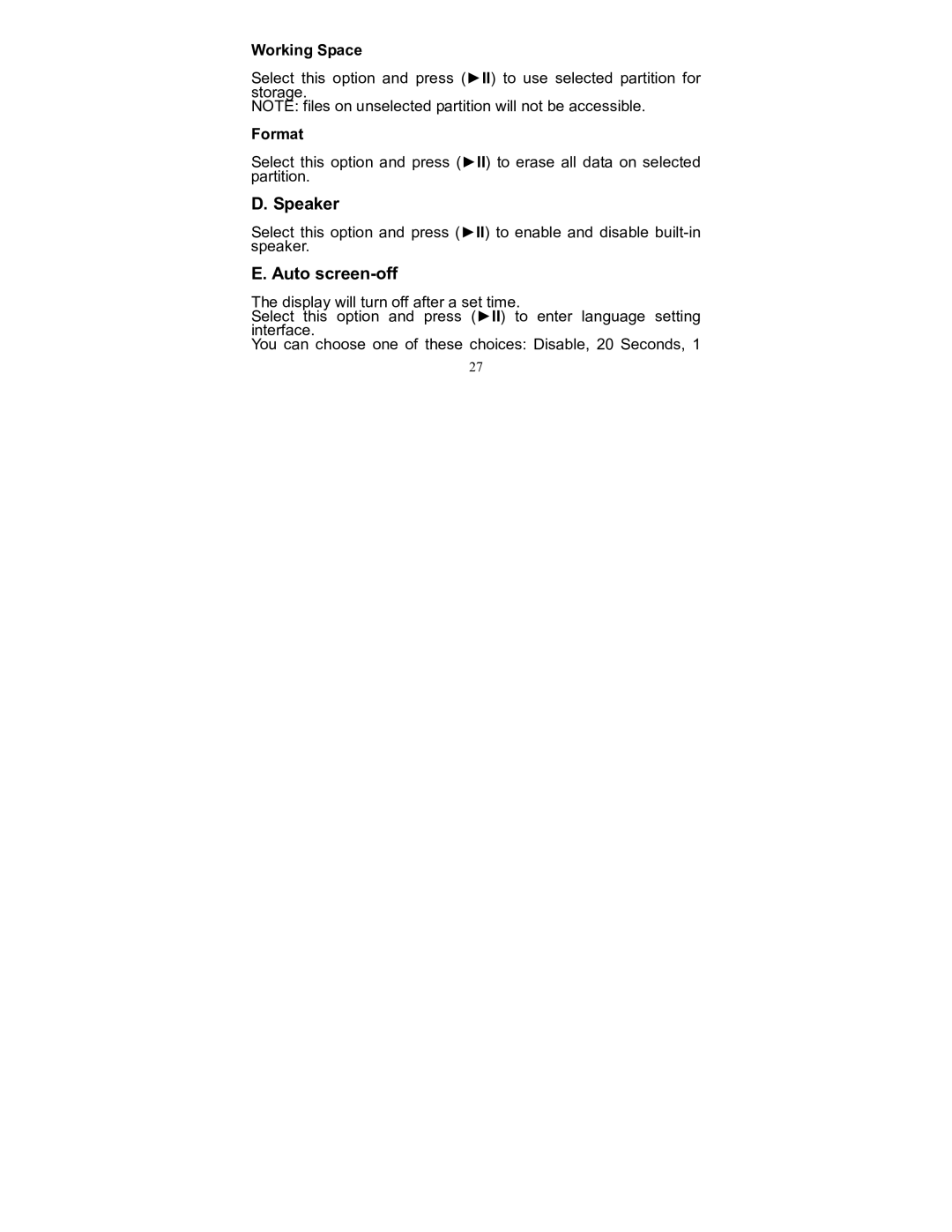Working Space
Select this option and press (►II) to use selected partition for storage.
NOTE: files on unselected partition will not be accessible.
Format
Select this option and press (►II) to erase all data on selected partition.
D. Speaker
Select this option and press (►II) to enable and disable builtin speaker.
E. Auto screenoff
The display will turn off after a set time.
Select this option and press (►II) to enter language setting interface.
You can choose one of these choices: Disable, 20 Seconds, 1
27