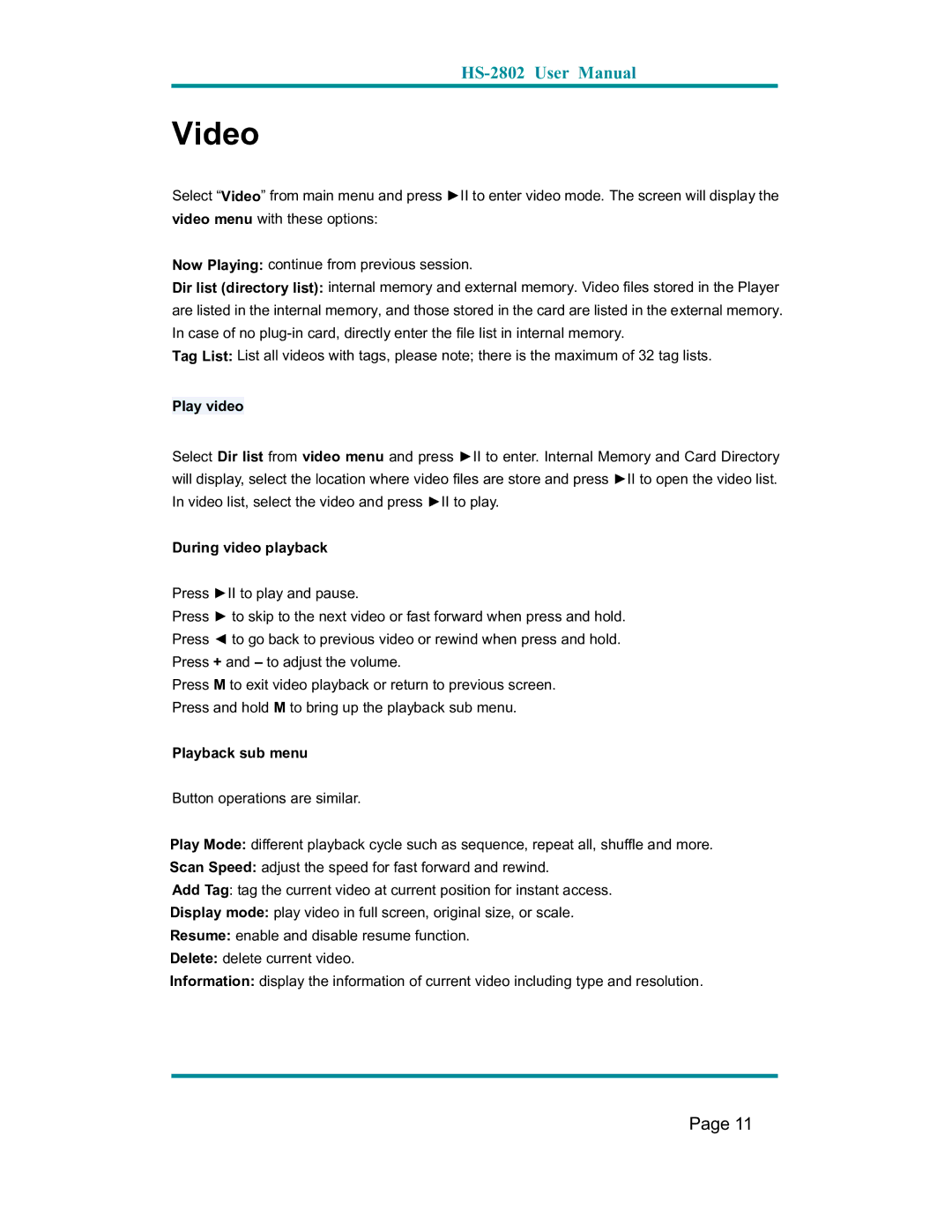Video
Select “Video” from main menu and press ►II to enter video mode. The screen will display the video menu with these options:
Now Playing: continue from previous session.
Dir list (directory list): internal memory and external memory. Video files stored in the Player are listed in the internal memory, and those stored in the card are listed in the external memory. In case of no
Tag List: List all videos with tags, please note; there is the maximum of 32 tag lists.
Play video
Select Dir list from video menu and press ►II to enter. Internal Memory and Card Directory will display, select the location where video files are store and press ►II to open the video list. In video list, select the video and press ►II to play.
During video playback
Press ►II to play and pause.
Press ► to skip to the next video or fast forward when press and hold.
Press ◄ to go back to previous video or rewind when press and hold.
Press + and – to adjust the volume.
Press M to exit video playback or return to previous screen.
Press and hold M to bring up the playback sub menu.
Playback sub menu
Button operations are similar.
Play Mode: different playback cycle such as sequence, repeat all, shuffle and more.
Scan Speed: adjust the speed for fast forward and rewind.
Add Tag: tag the current video at current position for instant access.
Display mode: play video in full screen, original size, or scale.
Resume: enable and disable resume function.
Delete: delete current video.
Information: display the information of current video including type and resolution.
Page 11