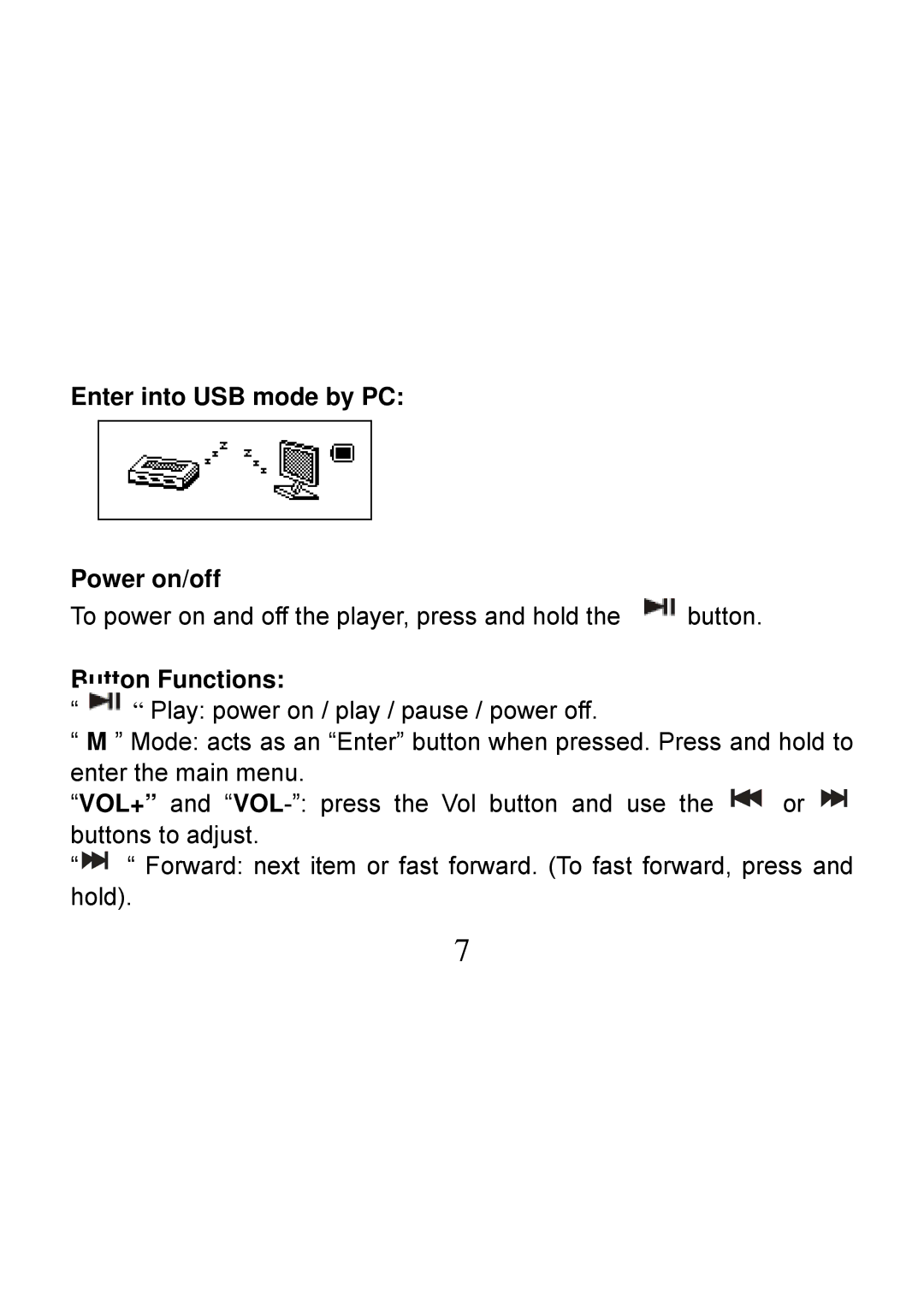Enter into USB mode by PC:
Power on/off
To power on and off the player, press and hold the ![]() button.
button.
Button Functions:
““ Play: power on / play / pause / power off.
“M ” Mode: acts as an “Enter” button when pressed. Press and hold to
enter the main menu.
“VOL+” and ![]() or
or ![]() buttons to adjust.
buttons to adjust.
“![]() “ Forward: next item or fast forward. (To fast forward, press and hold).
“ Forward: next item or fast forward. (To fast forward, press and hold).
7