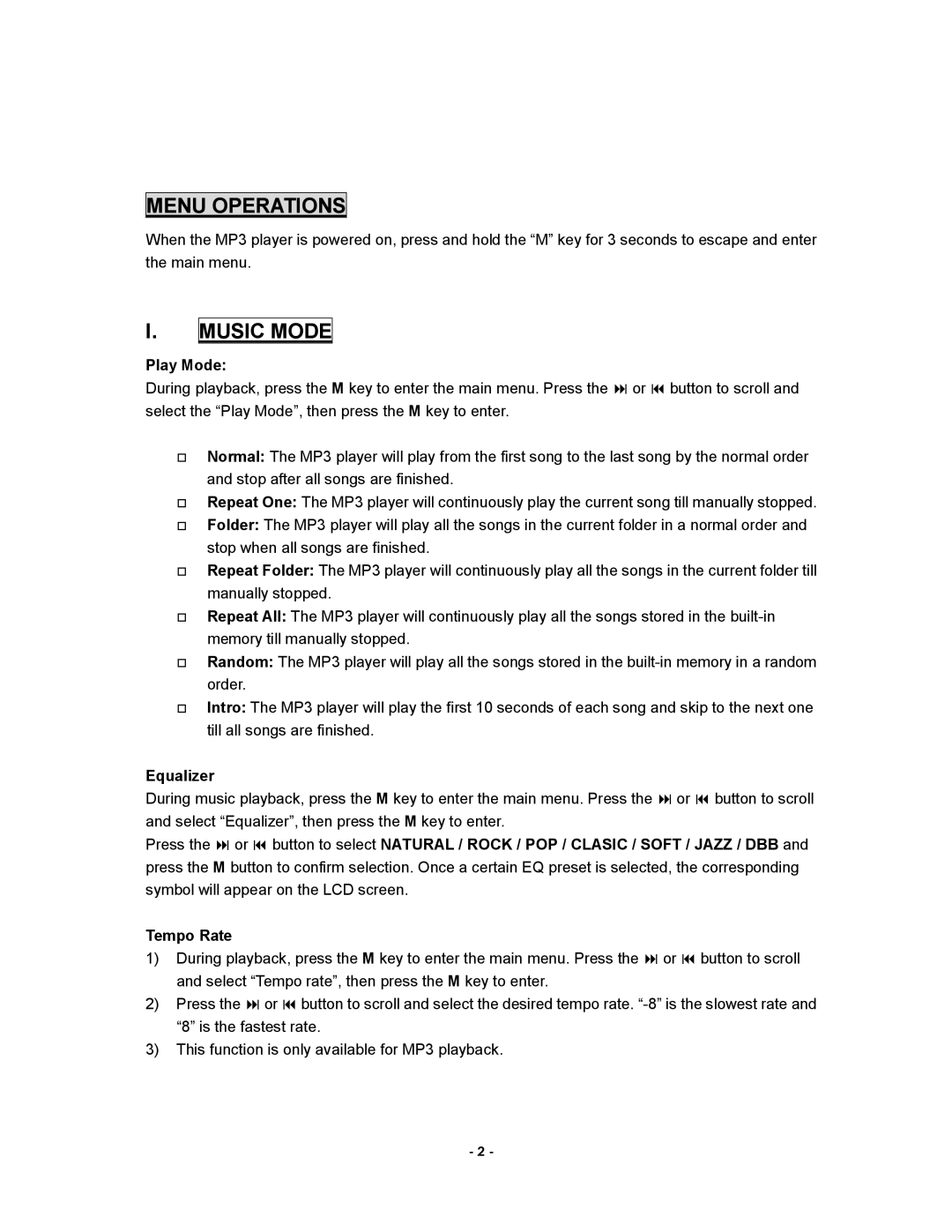HS-600 specifications
The Hip Street HS-600 is an innovative tablet that combines advanced technology with user-friendly features, making it a compelling choice for both casual users and tech enthusiasts alike. This device stands out in its category for its reliability and competitive specifications, offering a balanced experience for various multimedia tasks.One of the main features of the Hip Street HS-600 is its vibrant display. It typically comes equipped with a high-resolution 10.1-inch touchscreen, which enhances the viewing experience, whether for watching movies, playing games, or browsing the web. The responsiveness of the display ensures smooth navigation and an enjoyable interaction with all apps.
Powered by a quad-core processor, the HS-600 delivers impressive performance for multitasking and running applications seamlessly. Coupled with sufficient RAM, this tablet ensures that users can switch between tasks without noticeable lag, providing a smooth and efficient user experience.
In terms of storage, the Hip Street HS-600 usually offers a generous amount, allowing users to store a significant number of apps, photos, and videos. Additionally, the device often supports MicroSD expansion, enabling users to increase storage further as their needs grow. This feature is particularly beneficial for users who enjoy capturing moments through photography and require additional space for their media files.
Connectivity is another strong point for the HS-600. The tablet typically includes Wi-Fi for internet access and may also feature Bluetooth capabilities for pairing with other devices, such as headphones and speakers. It often comes with USB ports which are essential for charging and data transfer, enhancing its versatility.
The HS-600 is designed with portability in mind. Its lightweight and slim profile make it easy to carry around, whether commuting, traveling, or simply moving from room to room. The tablet also features a long-lasting battery life, allowing users to enjoy extended periods of use without the constant need to recharge.
For multimedia consumption, the Hip Street HS-600 usually integrates quality speakers that enhance the audio experience, providing clear sound for music, videos, and games. The integration of a front-facing camera typically allows for video calls, making it suitable for both personal and professional use.
Overall, the Hip Street HS-600 combines functionality, performance, and portability into a single device. With its competitive features and thoughtful design, it serves as an excellent tool for students, professionals, and anyone who seeks a reliable tablet for daily use. Whether for entertainment or productivity, the HS-600 meets a variety of needs while maintaining user-friendliness.