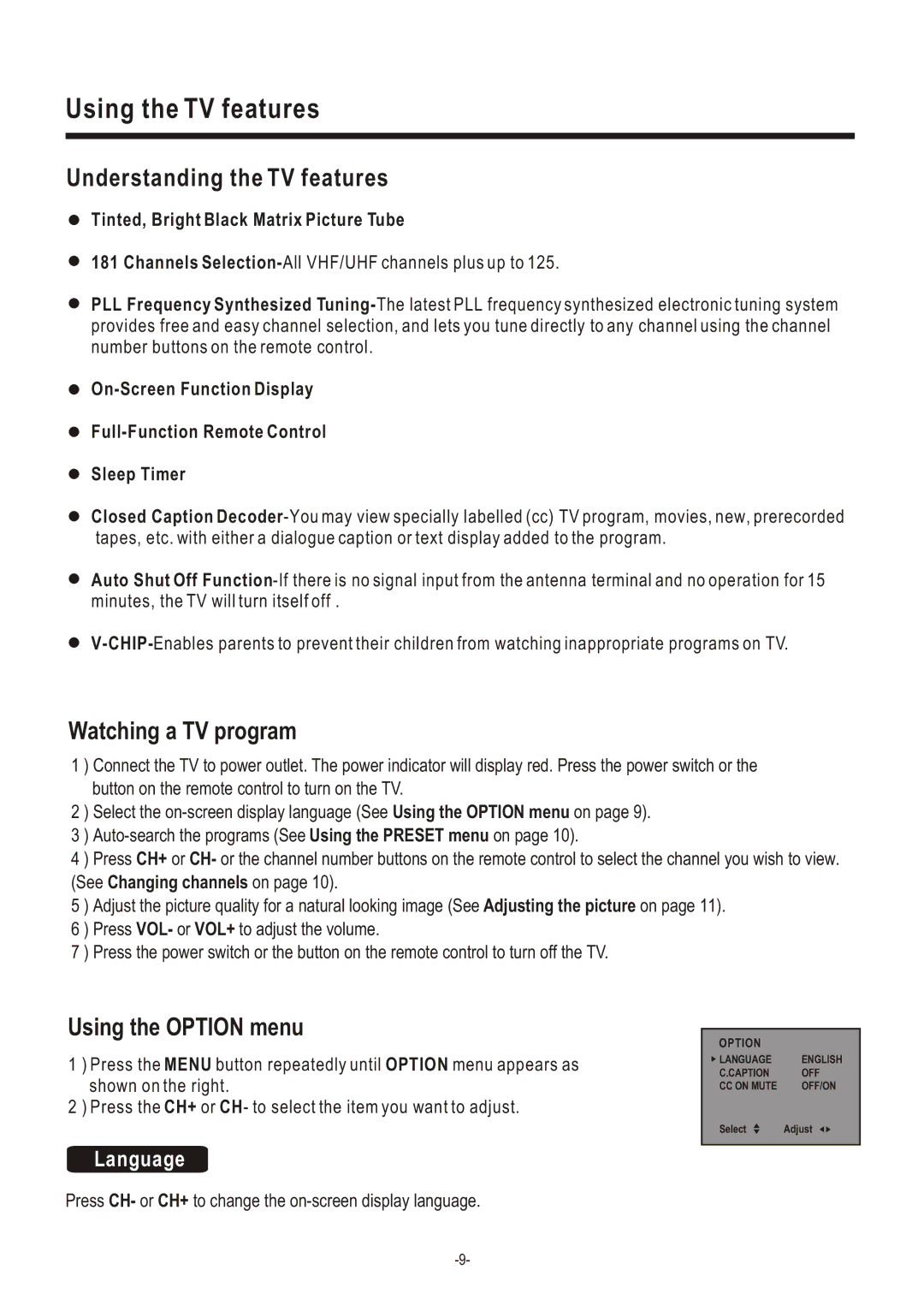Using the TV features
Understanding the TV features
Tinted, Bright Black Matrix Picture Tube
181 Channels
PLL Frequency Synthesized
Sleep Timer
Closed Caption
Auto Shut Off
Watching a TV program
1 ) Connect the TV to power outlet. The power indicator will display red. Press the power switch or the button on the remote control to turn on the TV.
2 ) Select the
3 )
4 ) Press CH+ or CH- or the channel number buttons on the remote control to select the channel you wish to view. (See Changing channels on page 10).
5 ) Adjust the picture quality for a natural looking image (See Adjusting the picture on page 11).
6 ) Press VOL- or VOL+ to adjust the volume.
7 ) Press the power switch or the button on the remote control to turn off the TV.
Using the OPTION menu
1 ) Press the MENU button repeatedly until OPTION menu appears as shown on the right.
2 ) Press the CH+ or CH- to select the item you want to adjust.
OPTION
LANGUAGE | ENGLISH |
C.CAPTION | OFF |
CC ON MUTE | OFF/ON |
Select Adjust
Language
Press CH- or CH+ to change the