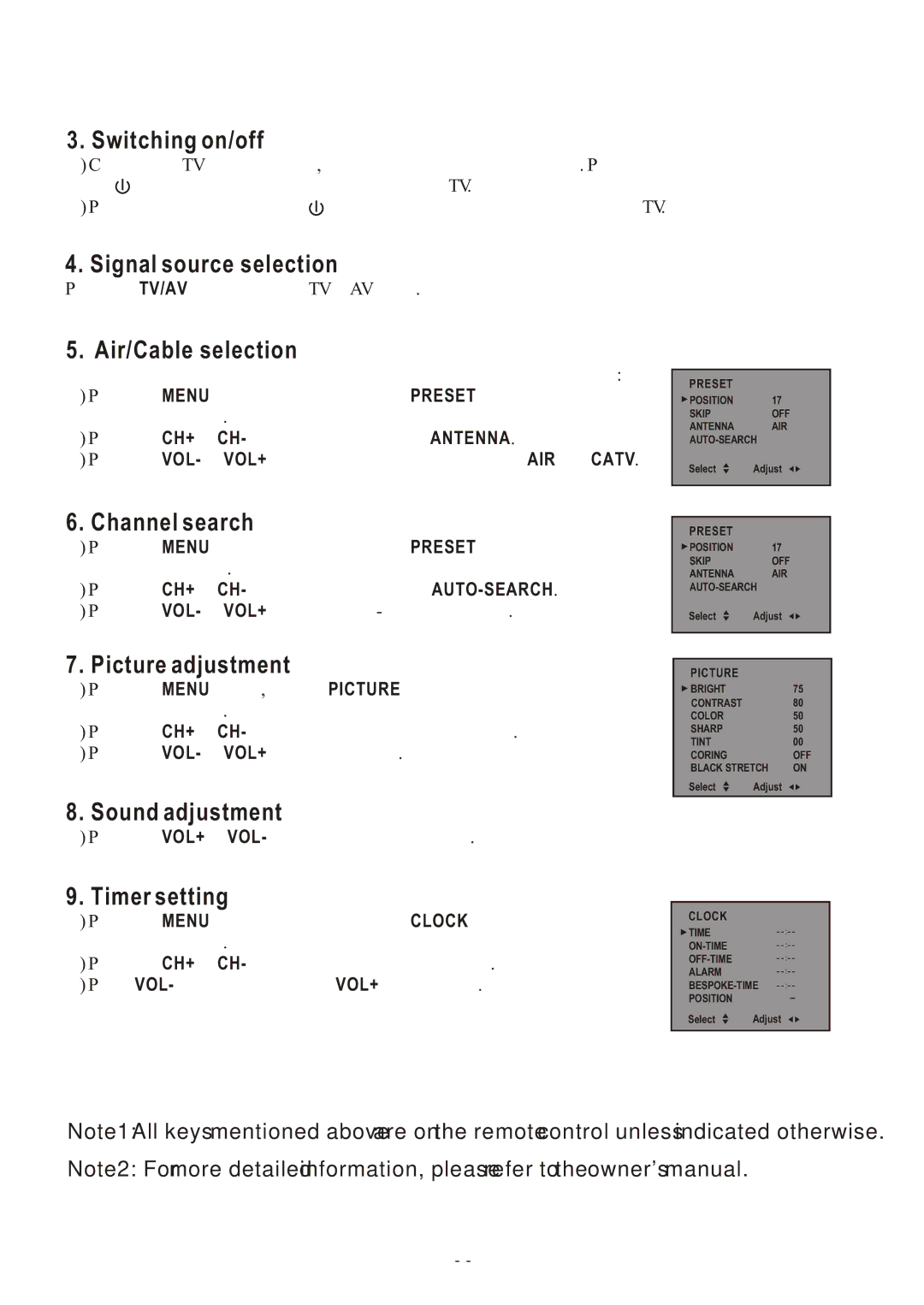3. Switching on/off
1 ) Connect the TV to power outlet, the power indicator will display red. Press the power switch or the ![]() button on the remote control to turn on the TV.
button on the remote control to turn on the TV.
2 ) Press the power switch or the ![]() button on the remote control to turn off the TV.
button on the remote control to turn off the TV.
4. Signal source selection
Press the TV/AV button to select TV or AV mode.
5. Air/Cable selection
You can select the signal receiving method according to the following steps: 1 ) Press the MENU button repeatedly until the PRESET menu appears as
shown on the right.
2) Press the CH+ or CH- button to select the item ANTENNA.
3) Press the VOL- or VOL+ button to change the item between AIR and CATV.
PRESET
POSITION | 17 |
SKIP | OFF |
ANTENNA | AIR |
Select | Adjust |
6. Channel search
1 ) Press the MENU button repeatedly until the PRESET menu appears as shown on the right.
2) Press the CH+ or CH- button to select the item
3) Press the VOL- or VOL+ to start to
7. Picture adjustment
1 ) Press the MENU button, and the PICTURE menu appears as shown on the right.
2) Press the CH+ or CH- to select the item you want to adjust.
3) Press the VOL- or VOL+ to adjust the item.
PRESET
POSITION | 17 |
SKIP | OFF |
ANTENNA | AIR |
Select | Adjust |
PICTURE
BRIGHT | 75 |
CONTRAST | 80 |
COLOR | 50 |
SHARP | 50 |
TINT | 00 |
CORING | OFF |
BLACK STRETCH | ON |
Select Adjust
8. Sound adjustment
1 ) Press the VOL+ or VOL- button to adjust the volume.
9. Timer setting
1 ) Press the MENU button repeatedly until the CLOCK menu appears as shown on the right.
2) Press the CH+ or CH- to select the item you want to set.
3) Press VOL- to set hour and press VOL+ to set minute.
CLOCK
TIME | : |
: | |
: | |
ALARM | : |
: | |
POSITION |
|
Select Adjust
Note1: All keys mentioned above are on the remote control unless indicated otherwise.
Note2: For more detailed information, please refer to the owner's manual.