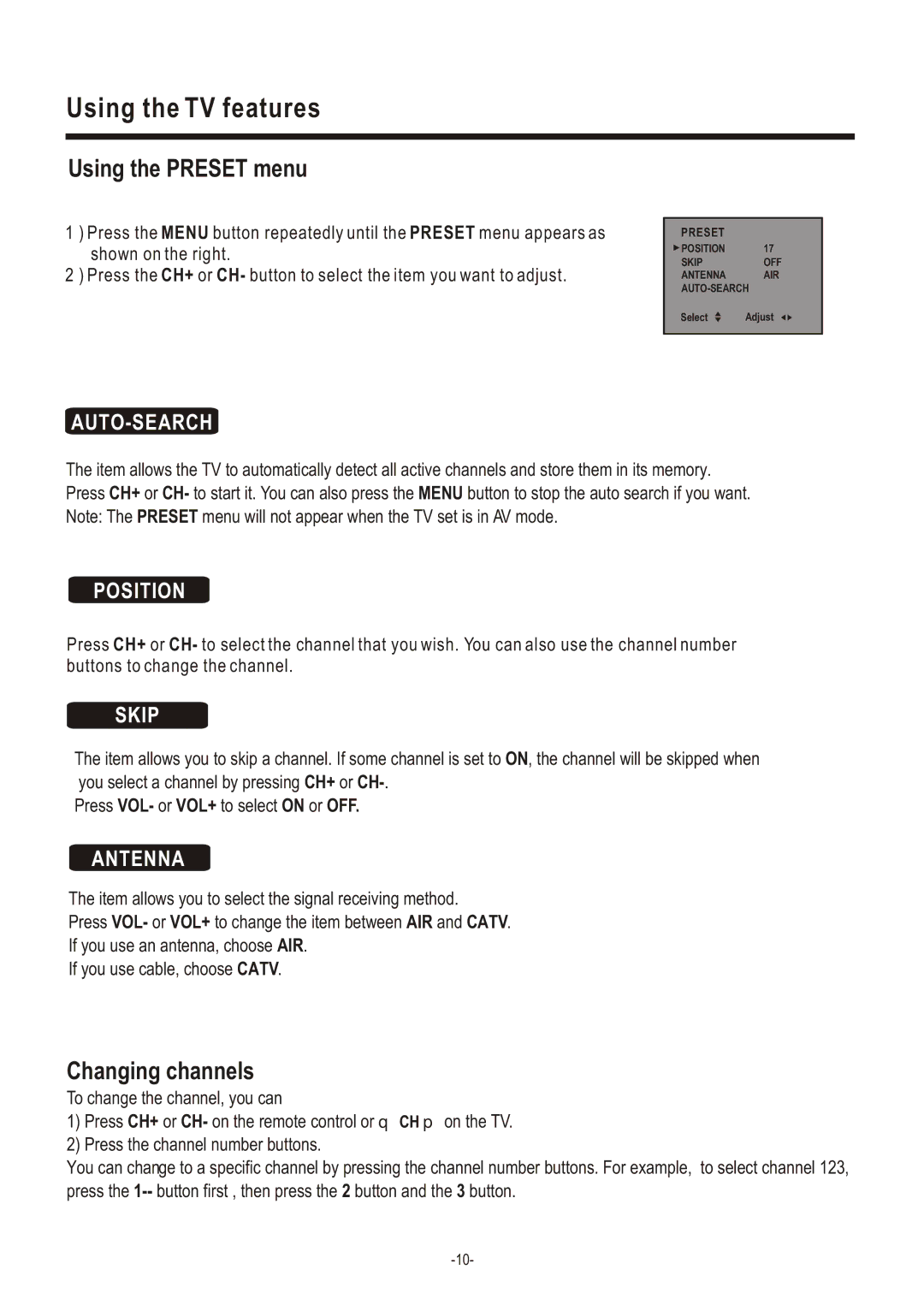Using the TV features
Using the PRESET menu
1 ) Press the MENU button repeatedly until the PRESET menu appears as shown on the right.
2 ) Press the CH+ or CH- button to select the item you want to adjust.
PRESET
POSITION | 17 |
SKIP | OFF |
ANTENNA | AIR |
Select | Adjust |
AUTO-SEARCH
The item allows the TV to automatically detect all active channels and store them in its memory. Press CH+ or CH- to start it. You can also press the MENU button to stop the auto search if you want. Note: The PRESET menu will not appear when the TV set is in AV mode.
POSITION
Press CH+ or CH- to select the channel that you wish. You can also use the channel number buttons to change the channel.
SKIP
The item allows you to skip a channel. If some channel is set to ON, the channel will be skipped when you select a channel by pressing CH+ or
Press VOL- or VOL+ to select ON or OFF.
ANTENNA
The item allows you to select the signal receiving method.
Press VOL- or VOL+ to change the item between AIR and CATV.
If you use an antenna, choose AIR.
If you use cable, choose CATV.
Changing channels
To change the channel, you can
1)Press CH+ or CH- on the remote control or q CH p on the TV.
2)Press the channel number buttons.
You can change to a specific channel by pressing the channel number buttons. For example, to select channel 123, press the