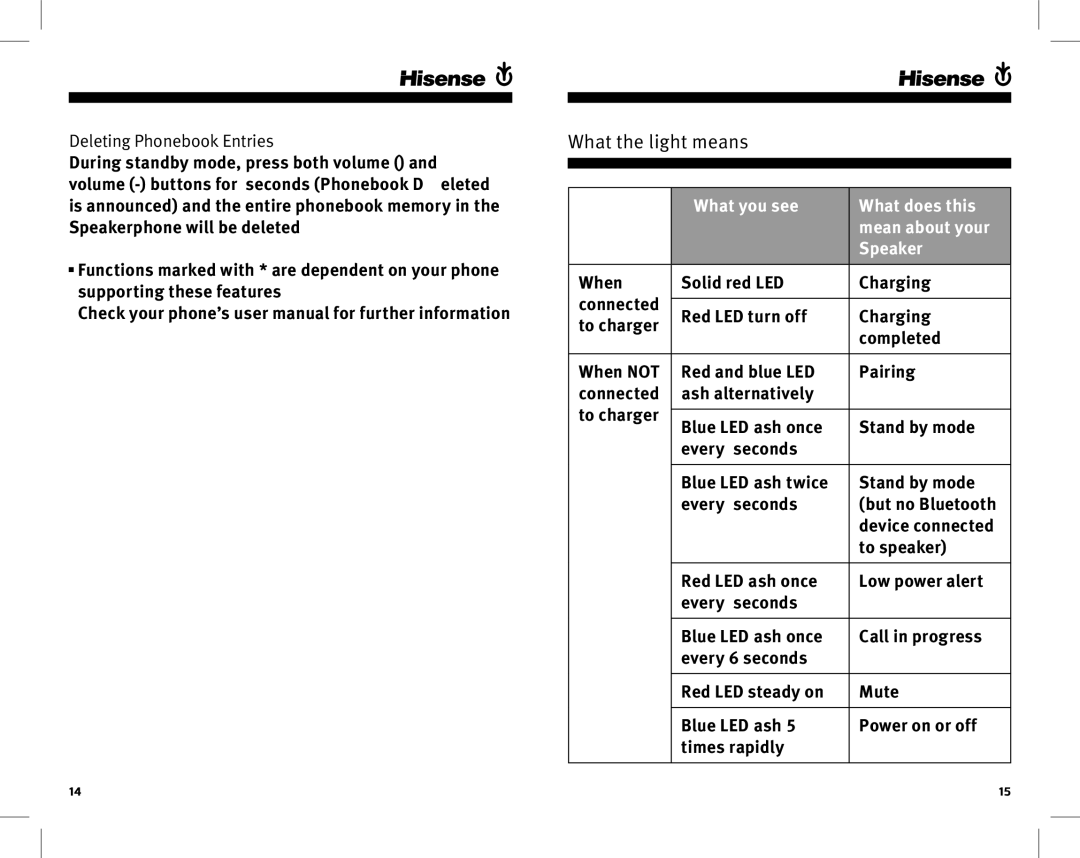Deleting Phonebook Entries
During standby mode, press both volume (+) and volume
![]() Functions marked with * are dependent on your phone supporting these features.
Functions marked with * are dependent on your phone supporting these features.
Check your phone’s user manual for further information.
What the light means
| What you see | What does this | |
|
| mean about your | |
|
| Speaker | |
|
|
| |
When | Solid red LED | Charging | |
connected |
|
| |
Red LED turn off | Charging | ||
to charger | |||
| completed | ||
|
| ||
|
|
| |
When NOT | Red and blue LED | Pairing | |
connected | flash alternatively. |
| |
to charger |
|
| |
Blue LED flash once | Stand by mode | ||
| |||
| every 3 seconds |
| |
|
|
| |
| Blue LED flash twice | Stand by mode | |
| every 3 seconds | (but no Bluetooth | |
|
| device connected | |
|
| to speaker) | |
|
|
| |
| Red LED flash once | Low power alert | |
| every 3 seconds |
| |
|
|
| |
| Blue LED flash once | Call in progress | |
| every 6 seconds |
| |
|
|
| |
| Red LED steady on | Mute | |
|
|
| |
| Blue LED flash 5 | Power on or off | |
| times rapidly |
| |
|
|
|
14 | 15 |