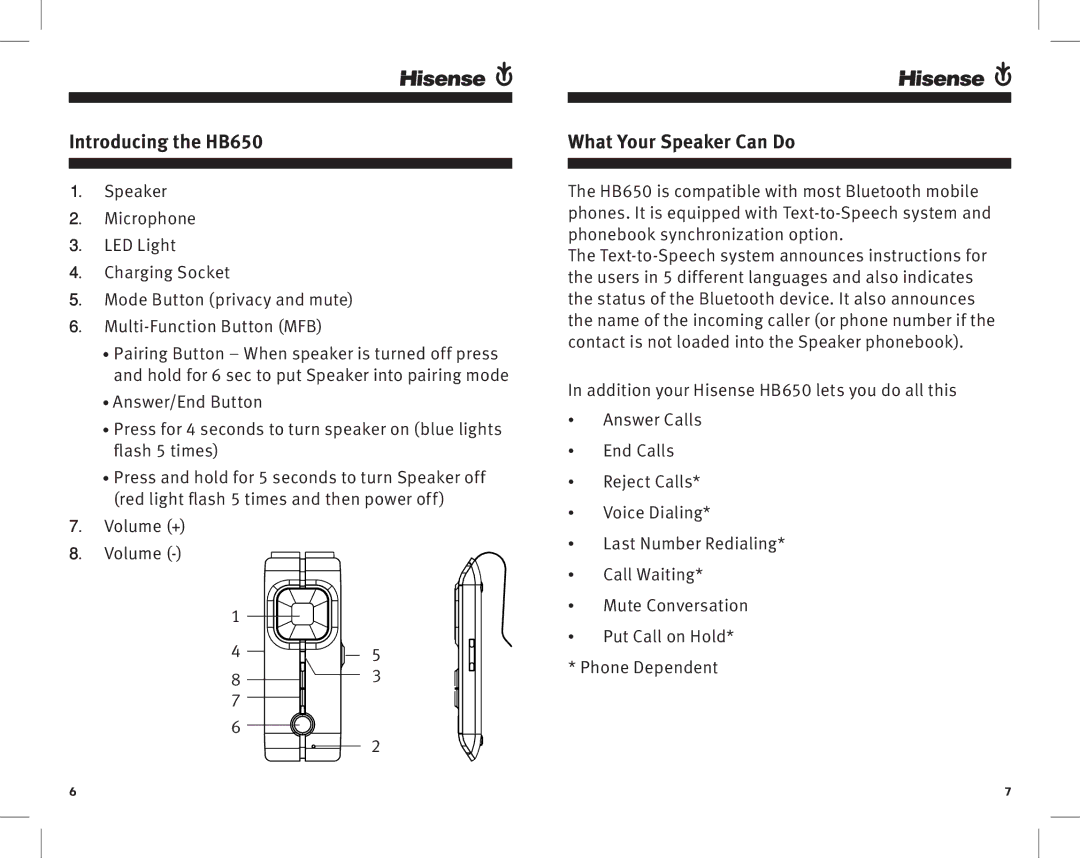Introducing the HB650
1.Speaker
2.Microphone
3.LED Light
4.Charging Socket
5.Mode Button (privacy and mute)
6.
•Pairing Button – When speaker is turned off press and hold for 6 sec to put Speaker into pairing mode
•Answer/End Button
•Press for 4 seconds to turn speaker on (blue lights flash 5 times)
•Press and hold for 5 seconds to turn Speaker off (red light flash 5 times and then power off)
7.Volume (+)
8.Volume
1 |
|
4 | 5 |
8 | 3 |
7 |
|
6
2
What your speaker can do
The HB650 is compatible with most Bluetooth mobile phones. It is equipped with
The
In addition your Hisense HB650 lets you do all this
•Answer Calls
•End calls
•Reject calls*
•Voice dialing*
•Last number redialing*
•Call waiting*
•Mute conversation
•Put call on hold*
* Phone dependent
6 | 7 |