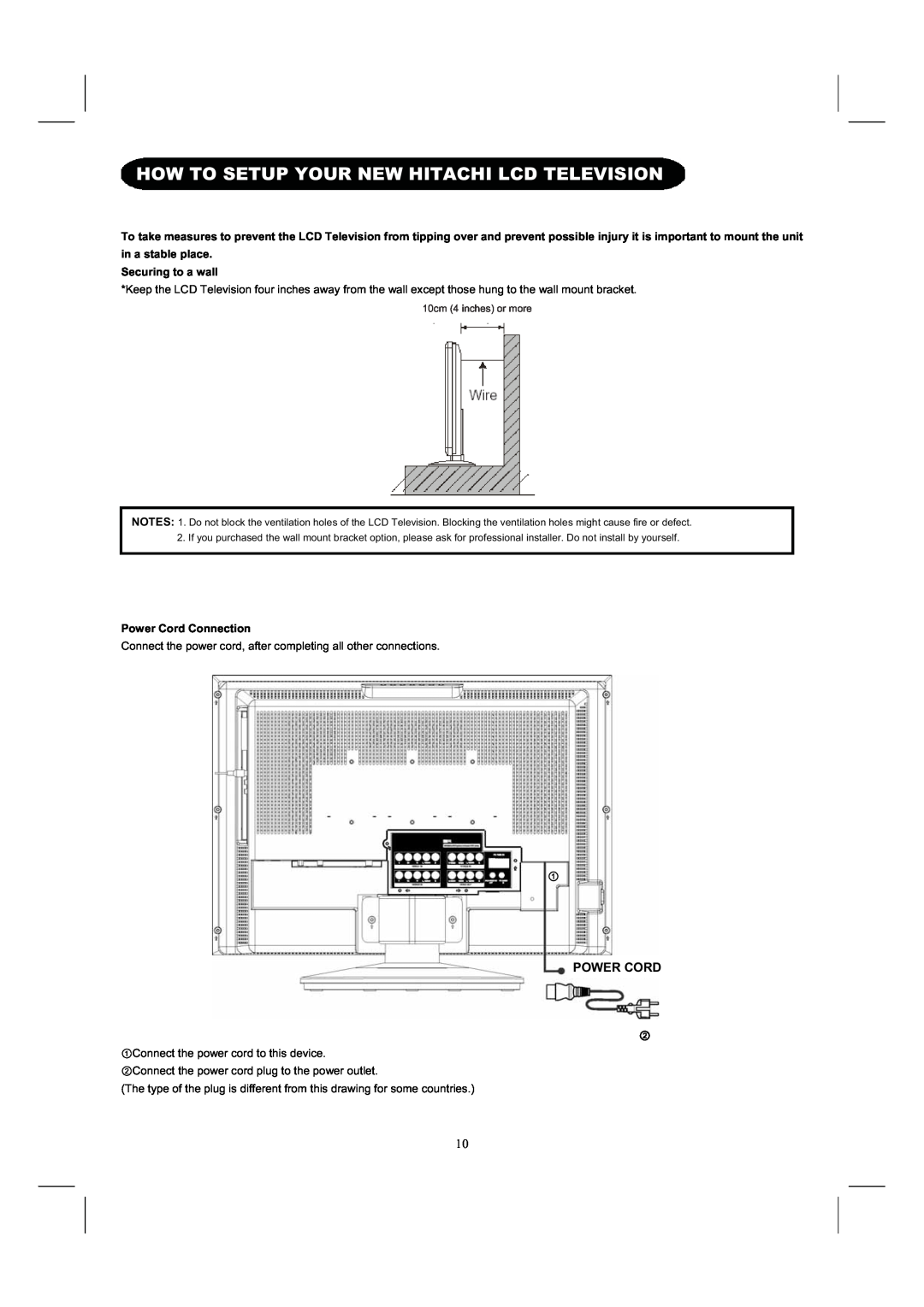HOW TO SETUP YOUR NEW HITACHI LCD TELEVISION
To take measures to prevent the LCD Television from tipping over and prevent possible injury it is important to mount the unit
in a stable place.
Securing to a wall
*Keep the LCD Television four inches away from the wall except those hung to the wall mount bracket.
10cm (4 inches) or more
NOTES: 1. Do not block the ventilation holes of the LCD Television. Blocking the ventilation holes might cause fire or defect. 2. If you purchased the wall mount bracket option, please ask for professional installer. Do not install by yourself.
Power Cord Connection
Connect the power cord, after completing all other connections.
POWER CORD
Connect the power cord to this device.
Connect the power cord plug to the power outlet.
(The type of the plug is different from this drawing for some countries.)
10