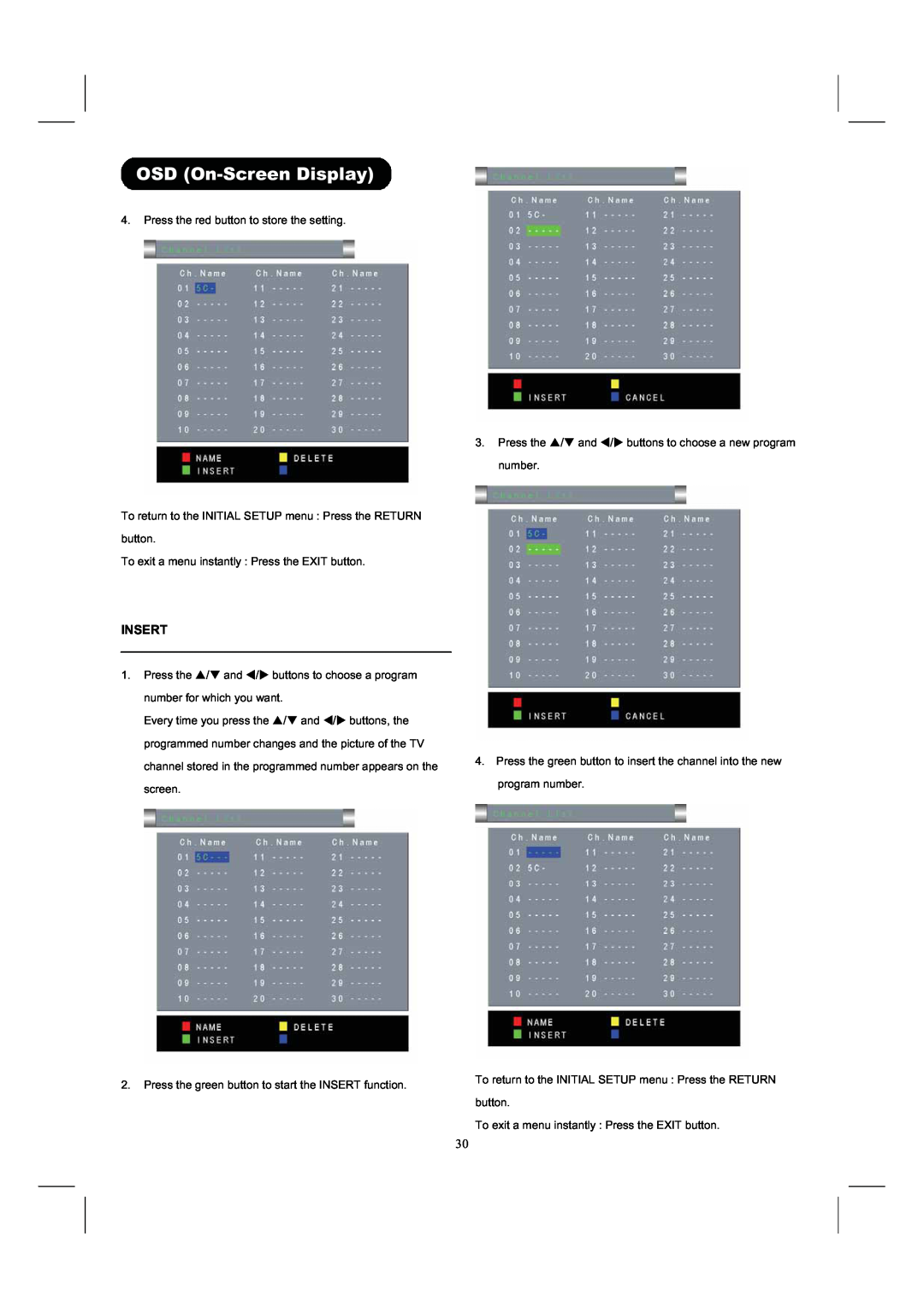OSD
4.Press the red button to store the setting.
To return to the INITIAL SETUP menu : Press the RETURN button.
To exit a menu instantly : Press the EXIT button.
3.Press the S/T and W/X buttons to choose a new program number.
INSERT
1.Press the S/T and W/X buttons to choose a program number for which you want.
Every time you press the S/T and W/X buttons, the programmed number changes and the picture of the TV channel stored in the programmed number appears on the screen.
2.Press the green button to start the INSERT function.
4.Press the green button to insert the channel into the new program number.
To return to the INITIAL SETUP menu : Press the RETURN button.
To exit a menu instantly : Press the EXIT button.
30