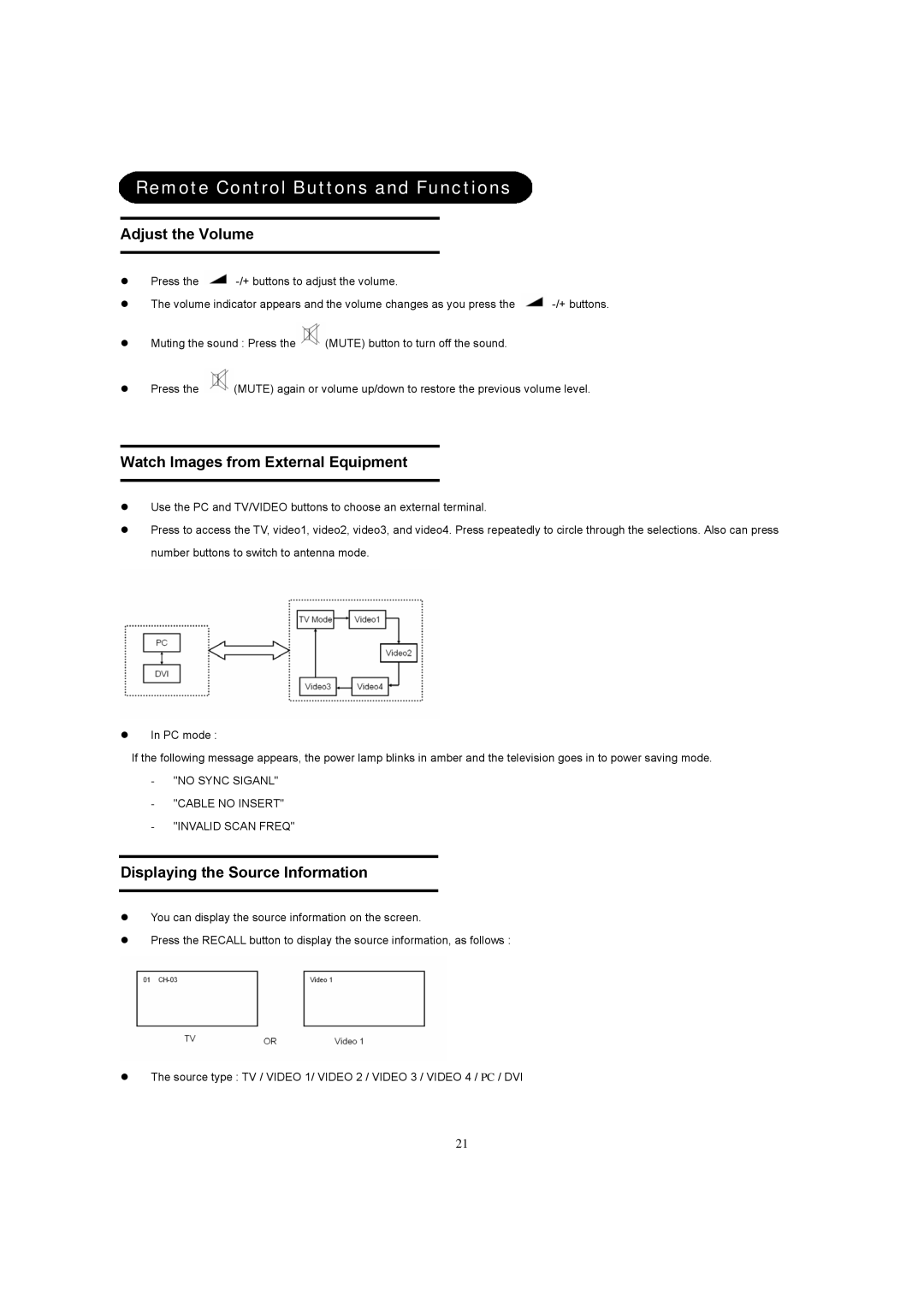Remote Control Buttons and Functions
Adjust the Volume
zPress the ![]()
zThe volume indicator appears and the volume changes as you press the ![]()
zMuting the sound : Press the![]() (MUTE) button to turn off the sound.
(MUTE) button to turn off the sound.
zPress the ![]() (MUTE) again or volume up/down to restore the previous volume level.
(MUTE) again or volume up/down to restore the previous volume level.
Watch Images from External Equipment
zUse the PC and TV/VIDEO buttons to choose an external terminal.
zPress to access the TV, video1, video2, video3, and video4. Press repeatedly to circle through the selections. Also can press number buttons to switch to antenna mode.
zIn PC mode :
If the following message appears, the power lamp blinks in amber and the television goes in to power saving mode.
-"NO SYNC SIGANL"
-"CABLE NO INSERT"
-"INVALID SCAN FREQ"
Displaying the Source Information
zYou can display the source information on the screen.
zPress the RECALL button to display the source information, as follows :
zThe source type : TV / VIDEO 1/ VIDEO 2 / VIDEO 3 / VIDEO 4 / PC / DVI
21