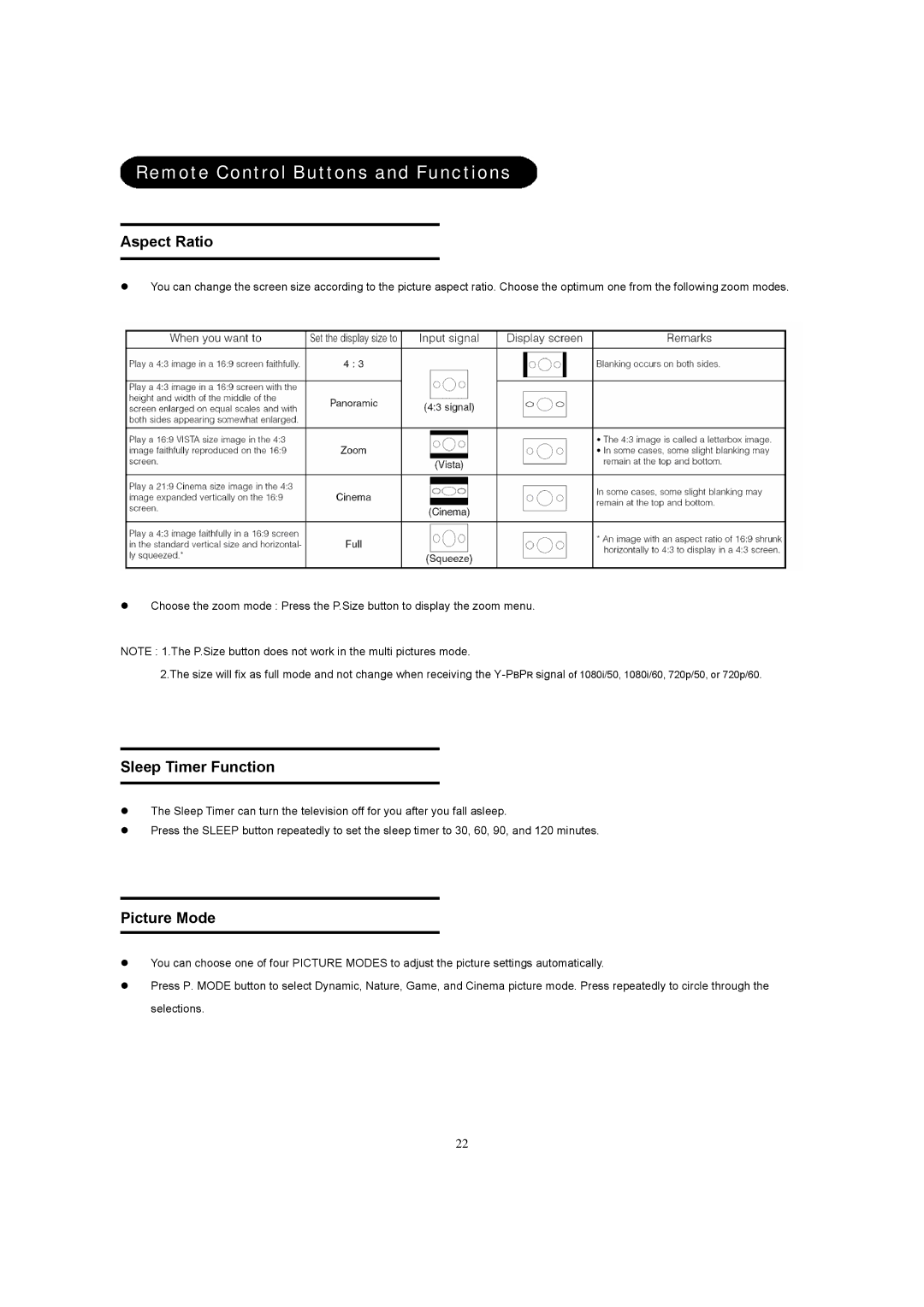Remote Control Buttons and Functions
Aspect Ratio
zYou can change the screen size according to the picture aspect ratio. Choose the optimum one from the following zoom modes.
zChoose the zoom mode : Press the P.Size button to display the zoom menu.
NOTE : 1.The P.Size button does not work in the multi pictures mode.
2.The size will fix as full mode and not change when receiving the
Sleep Timer Function
zThe Sleep Timer can turn the television off for you after you fall asleep.
zPress the SLEEP button repeatedly to set the sleep timer to 30, 60, 90, and 120 minutes.
Picture Mode
zYou can choose one of four PICTURE MODES to adjust the picture settings automatically.
zPress P. MODE button to select Dynamic, Nature, Game, and Cinema picture mode. Press repeatedly to circle through the selections.
22