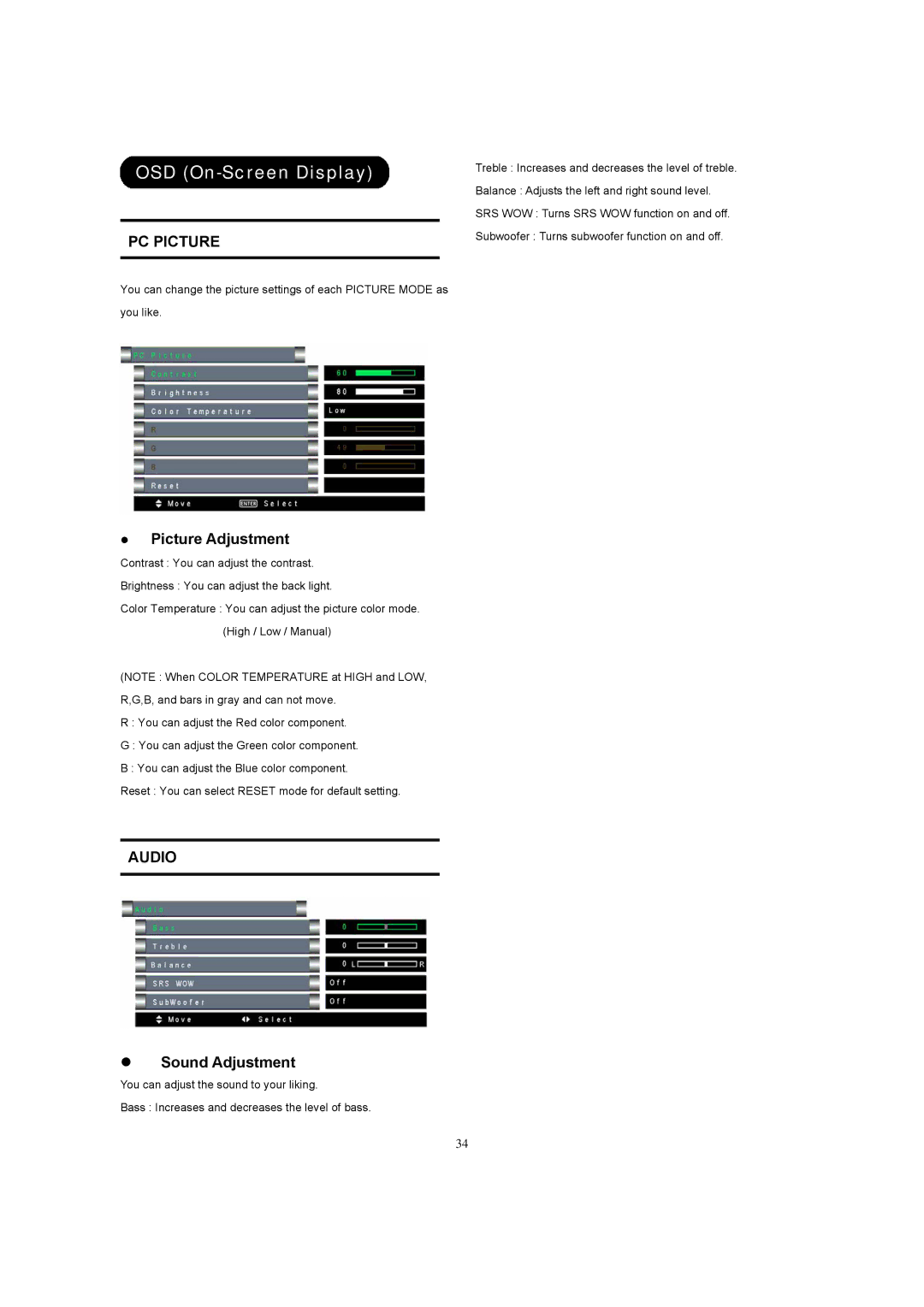OSD (On-Screen Display)
PC PICTURE
You can change the picture settings of each PICTURE MODE as you like.
zPicture Adjustment
Contrast : You can adjust the contrast.
Brightness : You can adjust the back light.
Color Temperature : You can adjust the picture color mode. (High / Low / Manual)
(NOTE : When COLOR TEMPERATURE at HIGH and LOW, R,G,B, and bars in gray and can not move.
R : You can adjust the Red color component.
G : You can adjust the Green color component.
B : You can adjust the Blue color component.
Reset : You can select RESET mode for default setting.
AUDIO
zSound Adjustment
You can adjust the sound to your liking.
Bass : Increases and decreases the level of bass.
Treble : Increases and decreases the level of treble.
Balance : Adjusts the left and right sound level.
SRS WOW : Turns SRS WOW function on and off.
Subwoofer : Turns subwoofer function on and off.
34