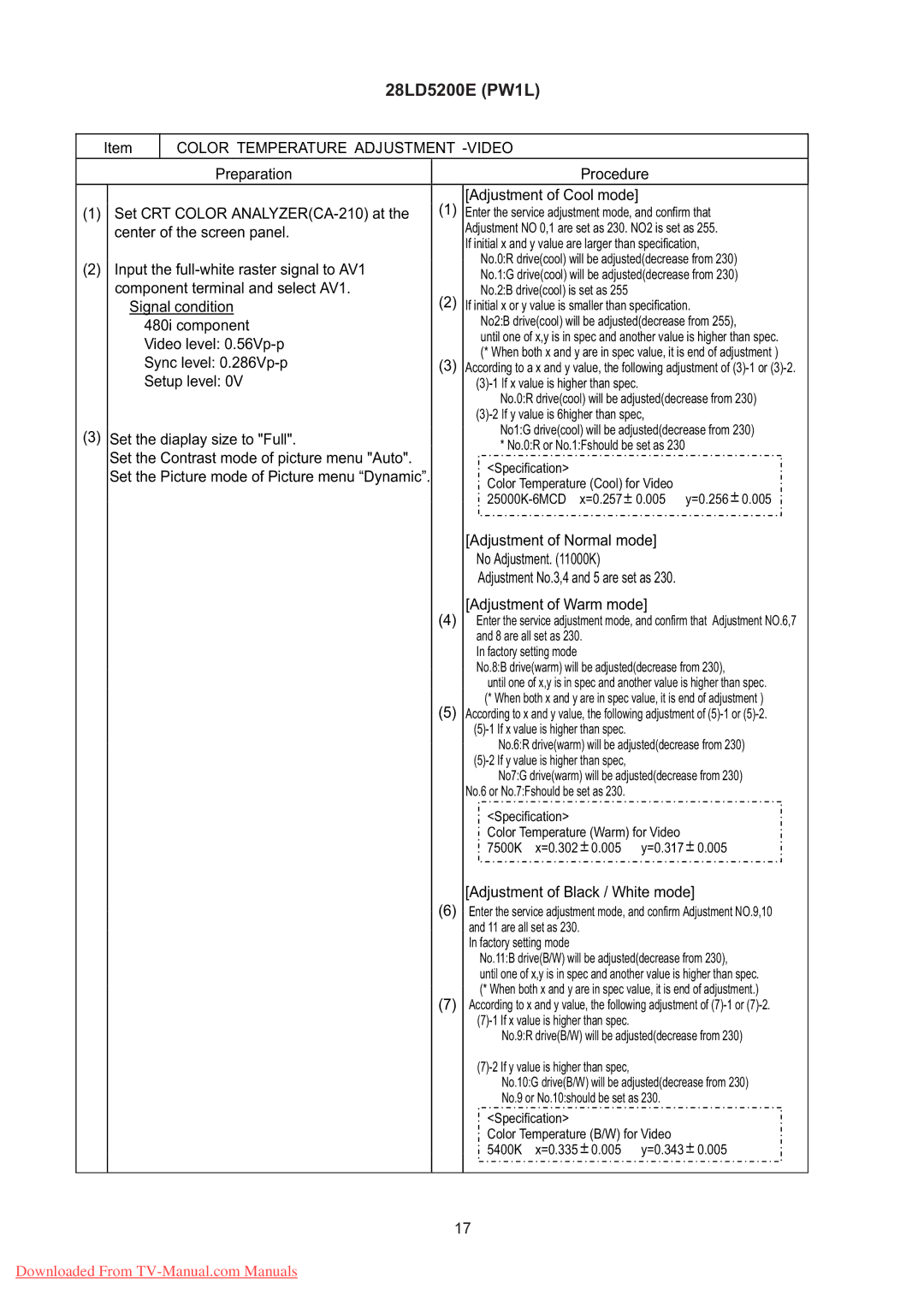28LD5200E (PW1L)
Item
COLOR TEMPERATURE ADJUSTMENT -VIDEO
Preparation |
| Procedure |
|
| [Adjustment of Cool mode] |
(1) Set CRT COLOR | (1) | Enter the service adjustment mode, and confirm that |
center of the screen panel. |
| Adjustment NO 0,1 are set as 230. NO2 is set as 255. |
| If initial x and y value are larger than specification, | |
|
| |
(2) Input the |
| No.0:R drive(cool) will be adjusted(decrease from 230) |
| No.1:G drive(cool) will be adjusted(decrease from 230) | |
component terminal and select AV1. |
| |
(2) | No.2:B drive(cool) is set as 255 | |
Signal condition | If initial x or y value is smaller than specification. | |
480i component |
| No2:B drive(cool) will be adjusted(decrease from 255), |
| until one of x,y is in spec and another value is higher than spec. | |
Video level: |
| |
| (* When both x and y are in spec value, it is end of adjustment ) | |
Sync level: |
| |
(3) According to a x and y value, the following adjustment of | ||
Setup level: 0V |
| |
|
| No.0:R drive(cool) will be adjusted(decrease from 230) |
|
| |
(3) Set the diaplay size to "Full". |
| No1:G drive(cool) will be adjusted(decrease from 230) |
| * No.0:R or No.1:Fshould be set as 230 | |
Set the Contrast mode of picture menu "Auto". |
| |
| <Specification> | |
Set the Picture mode of Picture menu “Dynamic”. |
| |
| Color Temperature (Cool) for Video | |
|
| |
|
| |
| [Adjustment of Normal mode] |
| |||
| No Adjustment. (11000K) |
|
| ||
| Adjustment No.3,4 and 5 are set as 230. |
| |||
| [Adjustment of Warm mode] |
| |||
(4) | Enter the service adjustment mode, and confirm that Adjustment NO.6,7 | ||||
| and 8 are all set as 230. |
|
|
| |
| In factory setting mode |
|
|
| |
| No.8:B drive(warm) will be adjusted(decrease from 230), | ||||
| until one of x,y is in spec and another value is higher than spec. | ||||
| (* When both x and y are in spec value, it is end of adjustment ) | ||||
(5) According to x and y value, the following adjustment of | |||||
|
|
| |||
| No.6:R drive(warm) will be adjusted(decrease from 230) | ||||
|
|
| |||
| No7:G drive(warm) will be adjusted(decrease from 230) | ||||
| No.6 or No.7:Fshould be set as 230. |
|
| ||
| <Specification> |
|
|
| |
| Color Temperature (Warm) for Video |
| |||
| 7500K | x=0.302 | 0.005 | y=0.317 | 0.005 |
[Adjustment of Black / White mode]
(6) Enter the service adjustment mode, and confirm Adjustment NO.9,10 and 11 are all set as 230.
In factory setting mode
No.11:B drive(B/W) will be adjusted(decrease from 230),
until one of x,y is in spec and another value is higher than spec. (* When both x and y are in spec value, it is end of adjustment.)
(7) According to x and y value, the following adjustment of
No.9:R drive(B/W) will be adjusted(decrease from 230)
No.10:G drive(B/W) will be adjusted(decrease from 230) No.9 or No.10:should be set as 230.
<Specification>
Color Temperature (B/W) for Video
5400K x=0.335![]() 0.005 y=0.343
0.005 y=0.343![]() 0.005
0.005
17
Downloaded From