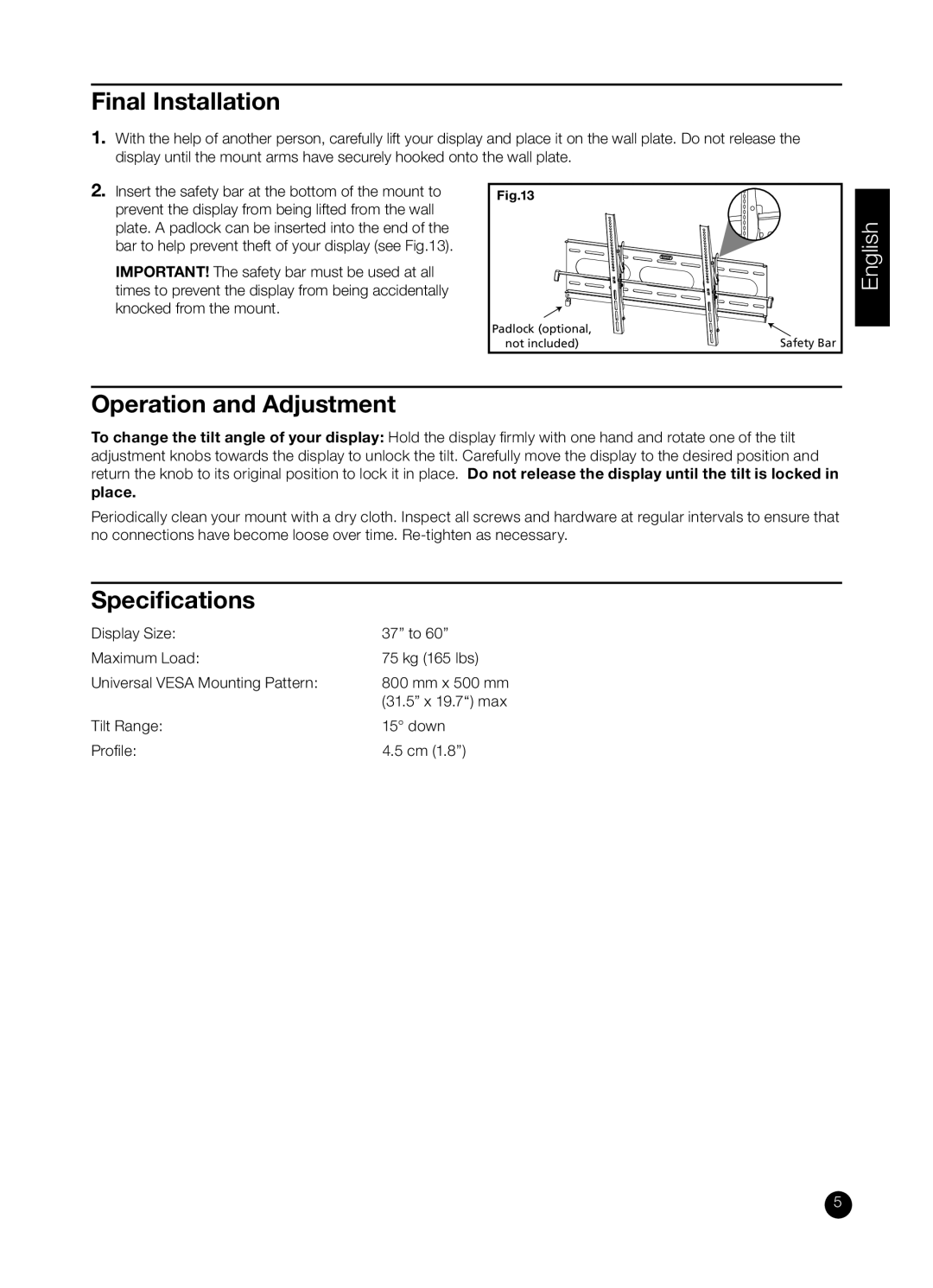Final Installation
1.With the help of another person, carefully lift your display and place it on the wall plate. Do not release the display until the mount arms have securely hooked onto the wall plate.
2.Insert the safety bar at the bottom of the mount to prevent the display from being lifted from the wall plate. A padlock can be inserted into the end of the bar to help prevent theft of your display (see Fig.13).
IMPORTANT! The safety bar must be used at all times to prevent the display from being accidentally knocked from the mount.
Fig.13 |
|
| English |
Padlock (optional, |
|
not included) | Safety Bar |
Operation and Adjustment
To change the tilt angle of your display: Hold the display fi rmly with one hand and rotate one of the tilt adjustment knobs towards the display to unlock the tilt. Carefully move the display to the desired position and return the knob to its original position to lock it in place. Do not release the display until the tilt is locked in place.
Periodically clean your mount with a dry cloth. Inspect all screws and hardware at regular intervals to ensure that no connections have become loose over time.
Specifications
Display Size: | 37” to 60” |
Maximum Load: | 75 kg (165 lbs) |
Universal VESA Mounting Pattern: | 800 mm x 500 mm |
| (31.5” x 19.7“) max |
Tilt Range: | 15° down |
Profi le: | 4.5 cm (1.8”) |
5