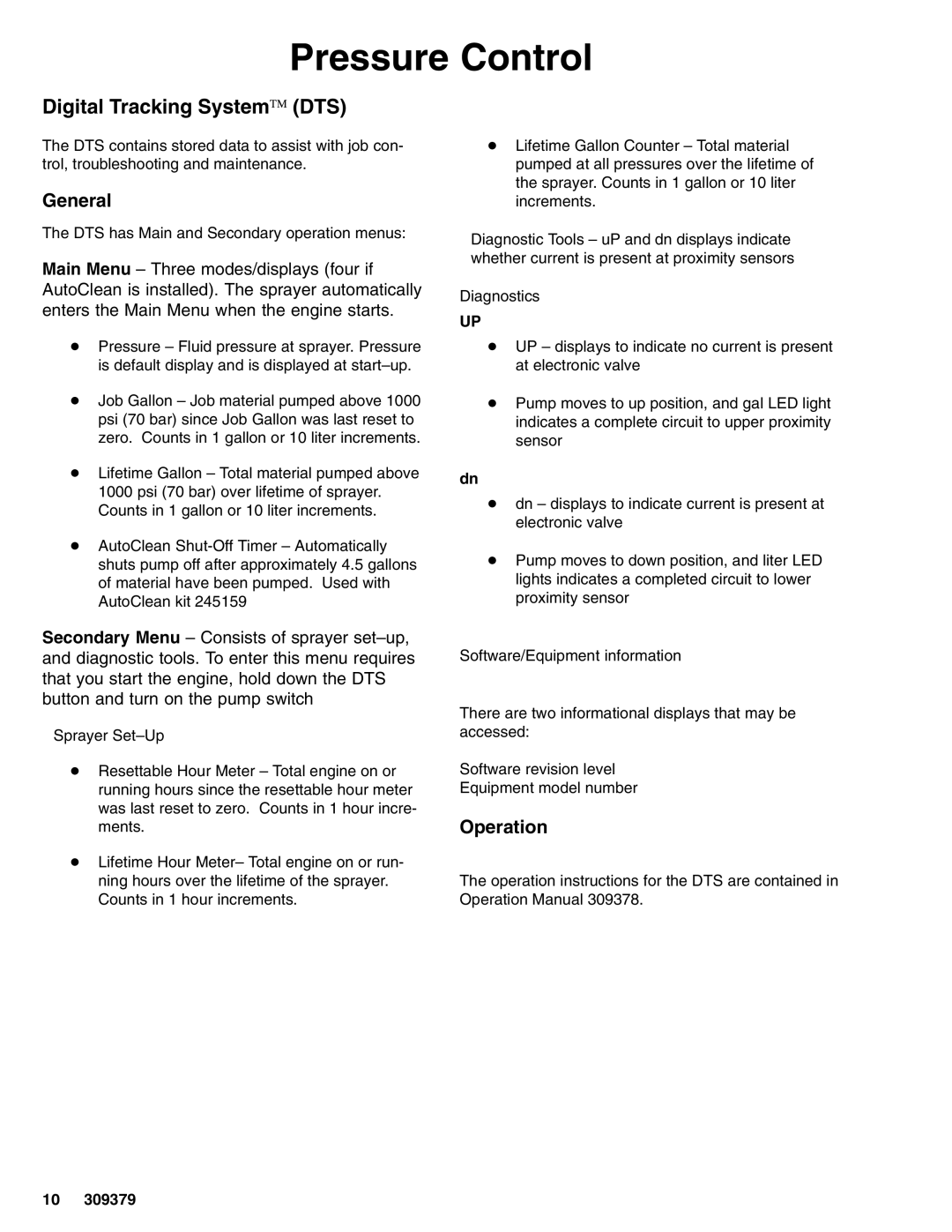Pressure Control
Digital Tracking System (DTS)
The DTS contains stored data to assist with job con- trol, troubleshooting and maintenance.
General
The DTS has Main and Secondary operation menus:
Main Menu – Three modes/displays (four if AutoClean is installed). The sprayer automatically enters the Main Menu when the engine starts.
DPressure – Fluid pressure at sprayer. Pressure is default display and is displayed at
DJob Gallon – Job material pumped above 1000 psi (70 bar) since Job Gallon was last reset to zero. Counts in 1 gallon or 10 liter increments.
DLifetime Gallon – Total material pumped above 1000 psi (70 bar) over lifetime of sprayer. Counts in 1 gallon or 10 liter increments.
DAutoClean
Secondary Menu – Consists of sprayer
Sprayer
DResettable Hour Meter – Total engine on or running hours since the resettable hour meter was last reset to zero. Counts in 1 hour incre- ments.
DLifetime Hour Meter– Total engine on or run- ning hours over the lifetime of the sprayer. Counts in 1 hour increments.
DLifetime Gallon Counter – Total material pumped at all pressures over the lifetime of the sprayer. Counts in 1 gallon or 10 liter increments.
Diagnostic Tools – uP and dn displays indicate whether current is present at proximity sensors
Diagnostics
UP
DUP – displays to indicate no current is present at electronic valve
DPump moves to up position, and gal LED light indicates a complete circuit to upper proximity sensor
dn
Ddn – displays to indicate current is present at electronic valve
DPump moves to down position, and liter LED lights indicates a completed circuit to lower proximity sensor
Software/Equipment information
There are two informational displays that may be accessed:
Software revision level
Equipment model number
Operation
The operation instructions for the DTS are contained in Operation Manual 309378.
10309379