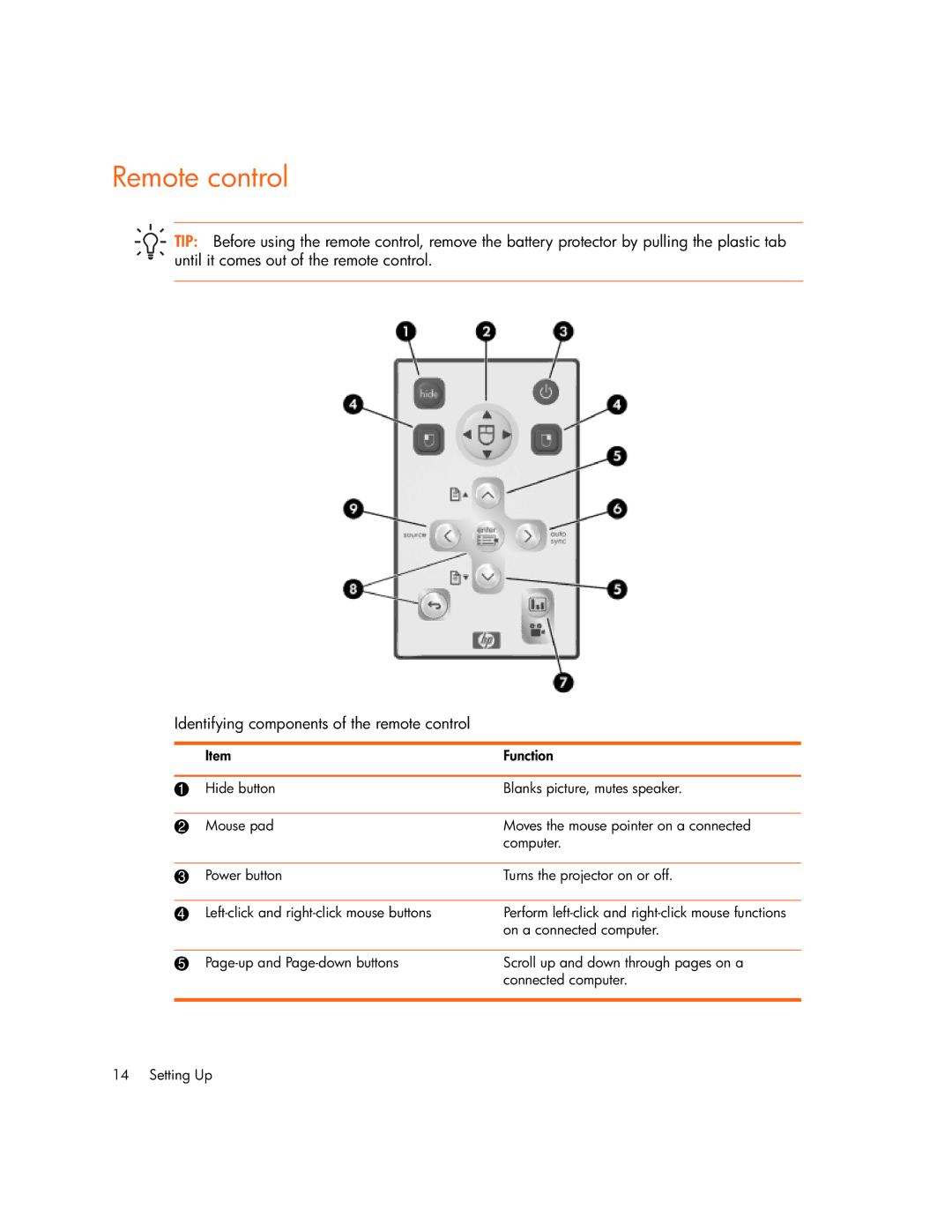Remote control
TIP: Before using the remote control, remove the battery protector by pulling the plastic tab until it comes out of the remote control.
Identifying components of the remote control
| Item | Function |
|
|
|
1 | Hide button | Blanks picture, mutes speaker. |
|
|
|
2 | Mouse pad | Moves the mouse pointer on a connected |
|
| computer. |
|
|
|
3 | Power button | Turns the projector on or off. |
|
|
|
4 | Perform | |
|
| on a connected computer. |
|
|
|
5 | Scroll up and down through pages on a | |
|
| connected computer. |
|
|
|
14 Setting Up