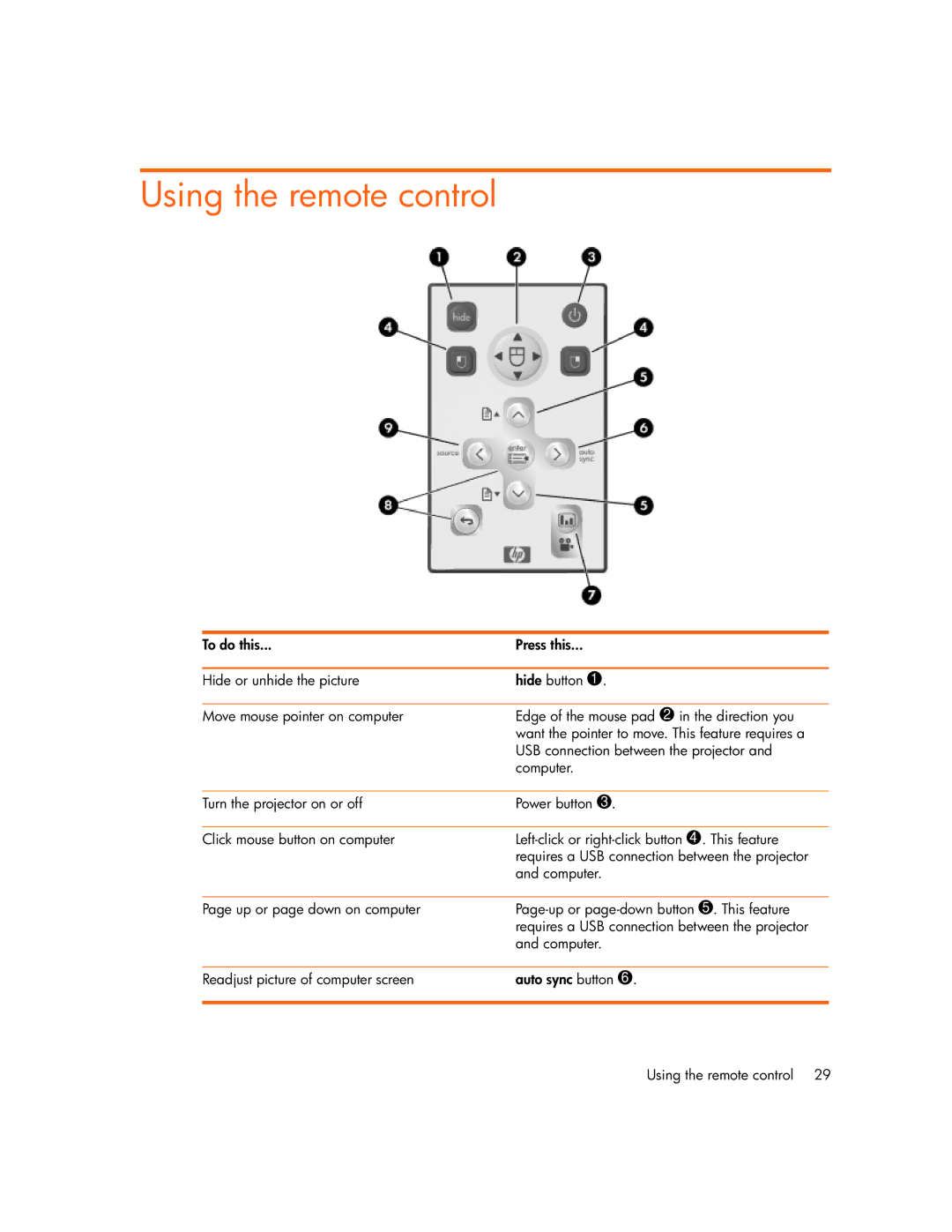Using the remote control
To do this... | Press this... |
|
|
Hide or unhide the picture | hide button 1. |
|
|
Move mouse pointer on computer | Edge of the mouse pad 2 in the direction you |
| want the pointer to move. This feature requires a |
| USB connection between the projector and |
| computer. |
|
|
Turn the projector on or off | Power button 3. |
|
|
Click mouse button on computer | |
| requires a USB connection between the projector |
| and computer. |
|
|
Page up or page down on computer | |
| requires a USB connection between the projector |
| and computer. |
|
|
Readjust picture of computer screen | auto sync button 6. |
|
|
Using the remote control 29