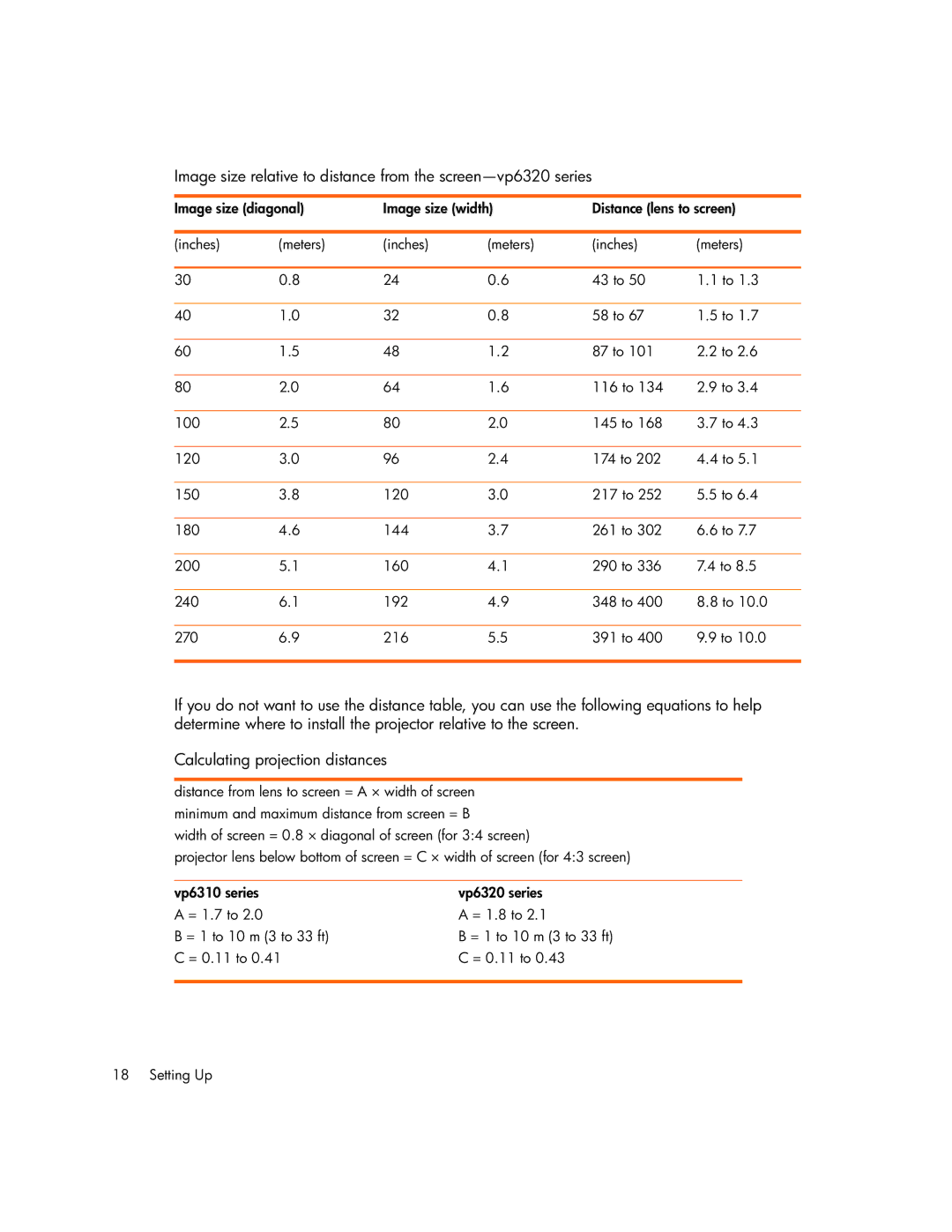Image size relative to distance from the
Image size (diagonal) | Image size (width) | Distance (lens to screen) | |||
|
|
|
|
|
|
(inches) | (meters) | (inches) | (meters) | (inches) | (meters) |
|
|
|
|
|
|
30 | 0.8 | 24 | 0.6 | 43 to 50 | 1.1 to 1.3 |
|
|
|
|
|
|
40 | 1.0 | 32 | 0.8 | 58 to 67 | 1.5 to 1.7 |
|
|
|
|
|
|
60 | 1.5 | 48 | 1.2 | 87 to 101 | 2.2 to 2.6 |
|
|
|
|
|
|
80 | 2.0 | 64 | 1.6 | 116 to 134 | 2.9 to 3.4 |
|
|
|
|
|
|
100 | 2.5 | 80 | 2.0 | 145 to 168 | 3.7 to 4.3 |
|
|
|
|
|
|
120 | 3.0 | 96 | 2.4 | 174 to 202 | 4.4 to 5.1 |
|
|
|
|
|
|
150 | 3.8 | 120 | 3.0 | 217 to 252 | 5.5 to 6.4 |
|
|
|
|
|
|
180 | 4.6 | 144 | 3.7 | 261 to 302 | 6.6 to 7.7 |
|
|
|
|
|
|
200 | 5.1 | 160 | 4.1 | 290 to 336 | 7.4 to 8.5 |
|
|
|
|
|
|
240 | 6.1 | 192 | 4.9 | 348 to 400 | 8.8 to 10.0 |
|
|
|
|
|
|
270 | 6.9 | 216 | 5.5 | 391 to 400 | 9.9 to 10.0 |
|
|
|
|
|
|
If you do not want to use the distance table, you can use the following equations to help determine where to install the projector relative to the screen.
Calculating projection distances
distance from lens to screen = A × width of screen minimum and maximum distance from screen = B
width of screen = 0.8 × diagonal of screen (for 3:4 screen)
projector lens below bottom of screen = C × width of screen (for 4:3 screen)
vp6310 series A = 1.7 to 2.0
B = 1 to 10 m (3 to 33 ft) C = 0.11 to 0.41
vp6320 series A = 1.8 to 2.1
B = 1 to 10 m (3 to 33 ft) C = 0.11 to 0.43
18 Setting Up