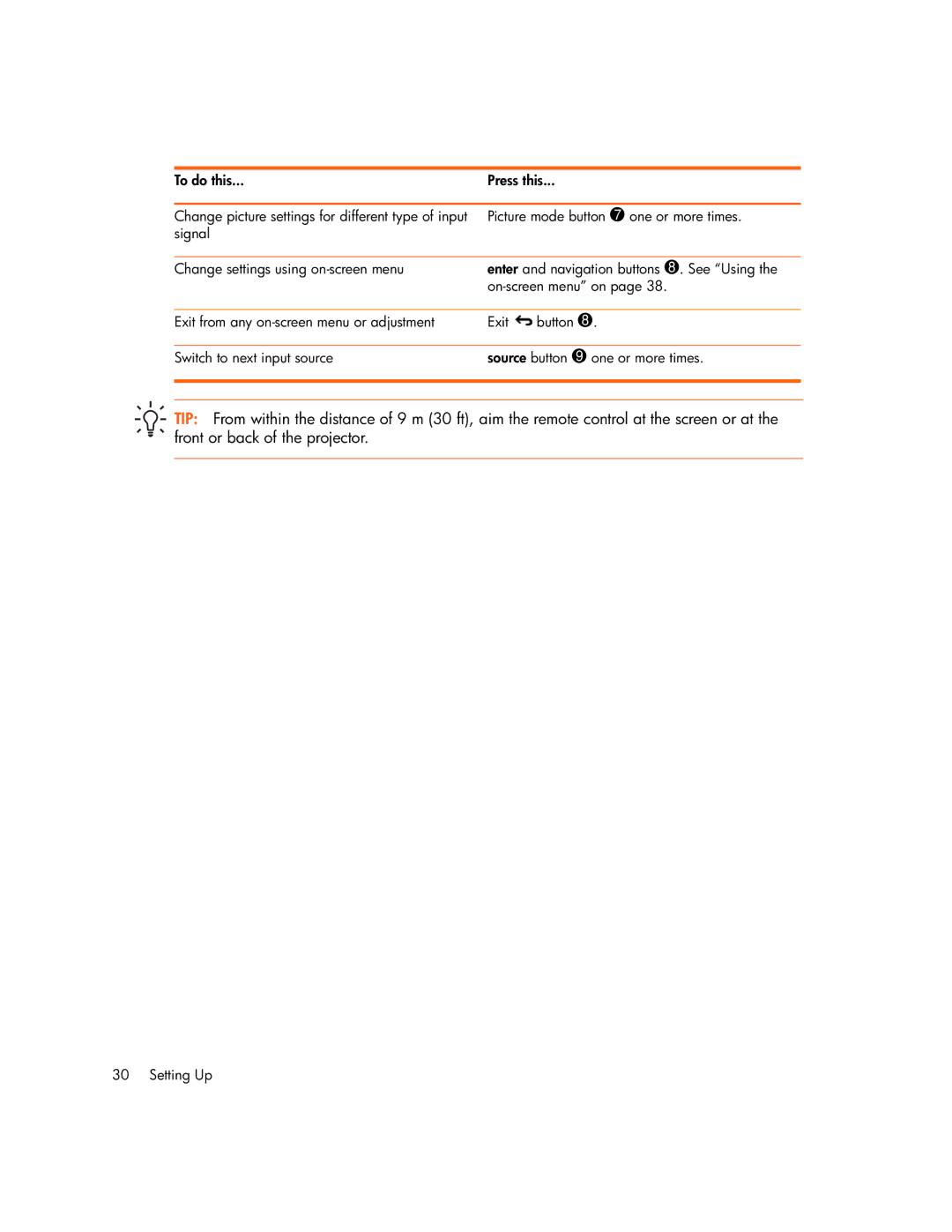To do this... | Press this... |
| |
|
|
| |
Change picture settings for different type of input | Picture mode button 7 one or more times. |
| |
signal |
|
|
|
|
|
| |
Change settings using | enter and navigation buttons 8. See “Using the |
| |
|
| ||
|
|
|
|
Exit from any | Exit | button 8. |
|
|
|
| |
Switch to next input source | source button 9 one or more times. |
| |
|
|
|
|
|
|
|
|
TIP: From within the distance of 9 m (30 ft), aim the remote control at the screen or at the front or back of the projector.