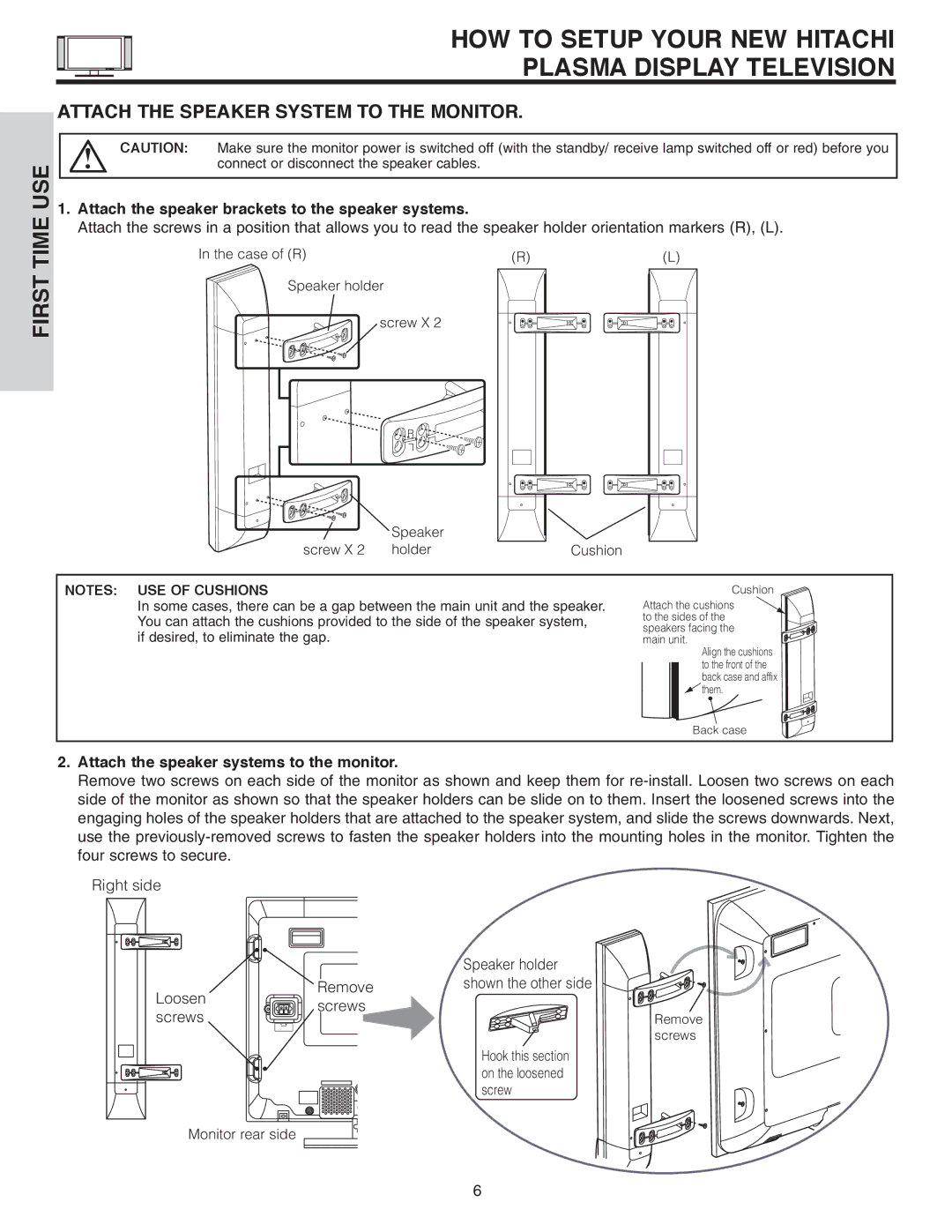42EDT41A specifications
The Hitachi 42EDT41A is a versatile and advanced flat-panel television that captures attention with its impressive array of features and technologies. As a 42-inch model, it is designed to enhance the viewing experience with high-quality display capabilities and a sleek design that fits seamlessly into any living space.One of the standout features of the 42EDT41A is its Plasma Display Panel (PDP) technology. Plasma screens are known for their superior color accuracy and vivid image quality, delivering deep blacks and bright colors that create a more immersive viewing experience. The screen boasts a resolution of 1024 x 768 pixels, ensuring clarity and detail that enhances everything from movies to sports broadcasts.
The television incorporates Hitachi's proprietary technologies that further elevate its performance. One such technology is the V-Color Filter, which enhances color reproduction, delivering a more lifelike image. This filter works to improve the saturation and contrast levels, making it ideal for watching high-definition content or enjoying video games.
Additionally, the 42EDT41A features a 16:9 aspect ratio that is perfect for modern content, allowing viewers to fully enjoy widescreen movies and television shows without losing any visual information. The high dynamic contrast ratio contributes to the television's ability to deliver rich detail in both bright and dark scenes.
For convenience, the model includes multiple input options including HDMI and component inputs, allowing users to connect a variety of devices such as Blu-ray players, gaming consoles, and digital cable boxes. The built-in digital tuner provides the capability to receive over-the-air HD signals, making it easy to access local broadcasts without the need for additional equipment.
The Hitachi 42EDT41A also places importance on audio quality, incorporating integrated speakers that deliver clear sound. The television supports various sound modes, ensuring that users can enjoy a customized audio experience tailored to their viewing preferences.
Overall, the Hitachi 42EDT41A stands out for its impressive combination of display technology, audio quality, and versatility, making it an excellent choice for those seeking an engaging and enjoyable home entertainment experience. Whether used for watching movies, playing video games, or catching up on favorite television shows, this television delivers a captivating performance that is sure to impress.