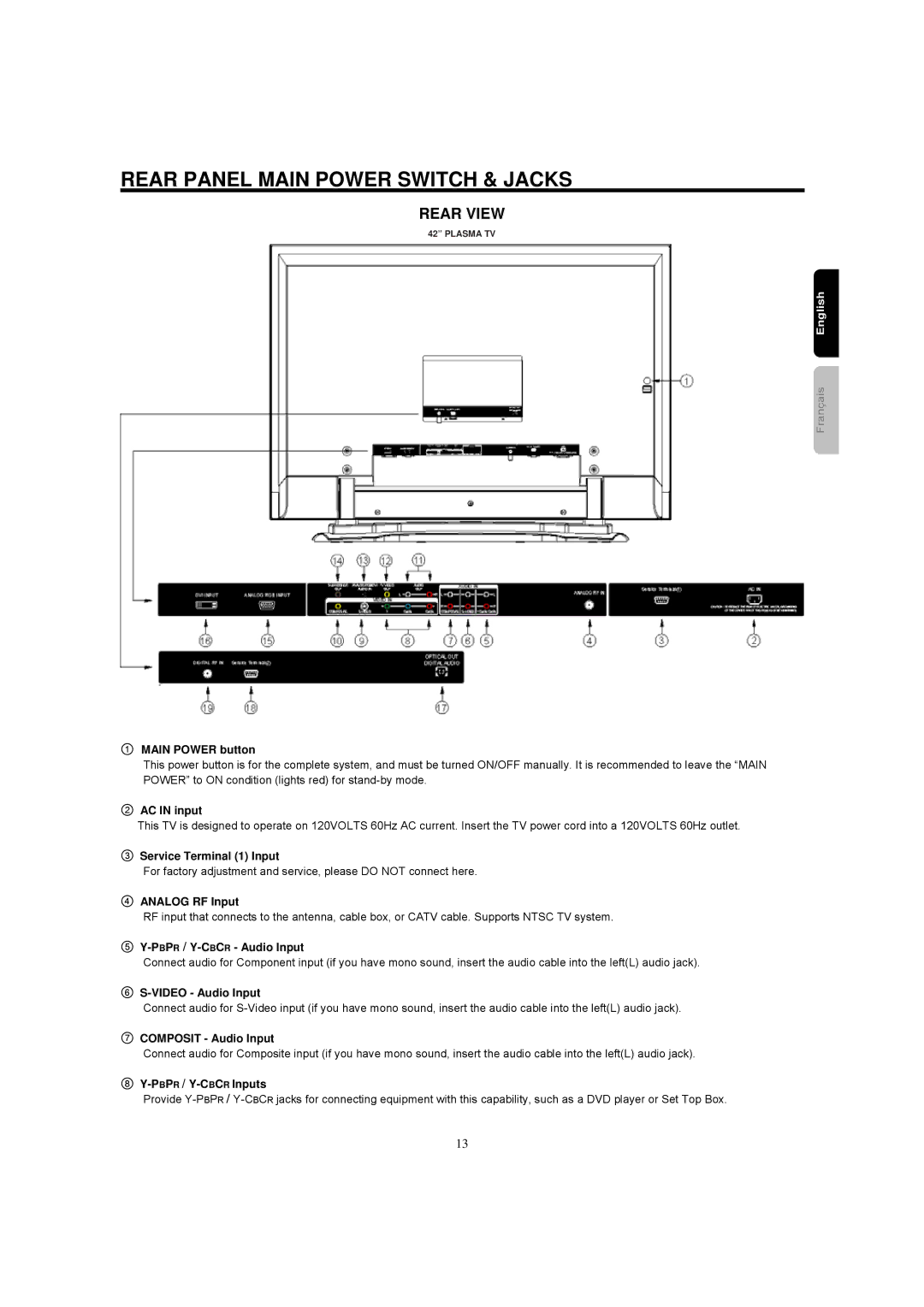REAR PANEL MAIN POWER SWITCH & JACKS
REAR VIEW
42” PLASMA TV
English
Français
①MAIN POWER button
This power button is for the complete system, and must be turned ON/OFF manually. It is recommended to leave the “MAIN POWER” to ON condition (lights red) for
②AC IN input
This TV is designed to operate on 120VOLTS 60Hz AC current. Insert the TV power cord into a 120VOLTS 60Hz outlet.
③Service Terminal (1) Input
For factory adjustment and service, please DO NOT connect here.
④ANALOG RF Input
RF input that connects to the antenna, cable box, or CATV cable. Supports NTSC TV system.
⑤Y-PBPR / Y-CBCR - Audio Input
Connect audio for Component input (if you have mono sound, insert the audio cable into the left(L) audio jack).
⑥S-VIDEO - Audio Input
Connect audio for
⑦COMPOSIT - Audio Input
Connect audio for Composite input (if you have mono sound, insert the audio cable into the left(L) audio jack).
⑧Y-PBPR / Y-CBCR Inputs
Provide
13