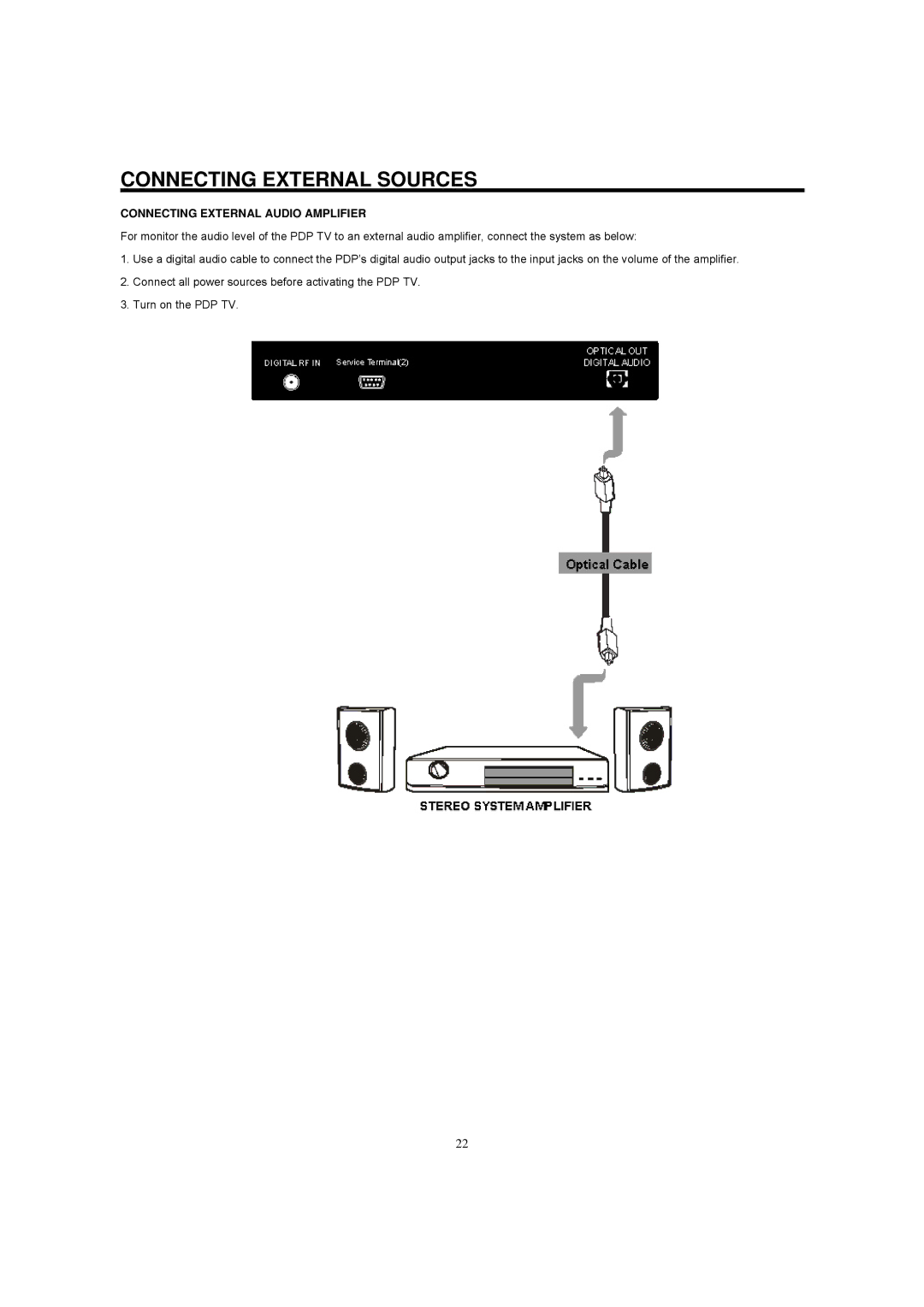CONNECTING EXTERNAL SOURCES
CONNECTING EXTERNAL AUDIO AMPLIFIER
For monitor the audio level of the PDP TV to an external audio amplifier, connect the system as below:
1.Use a digital audio cable to connect the PDP’s digital audio output jacks to the input jacks on the volume of the amplifier.
2.Connect all power sources before activating the PDP TV.
3.Turn on the PDP TV.
22