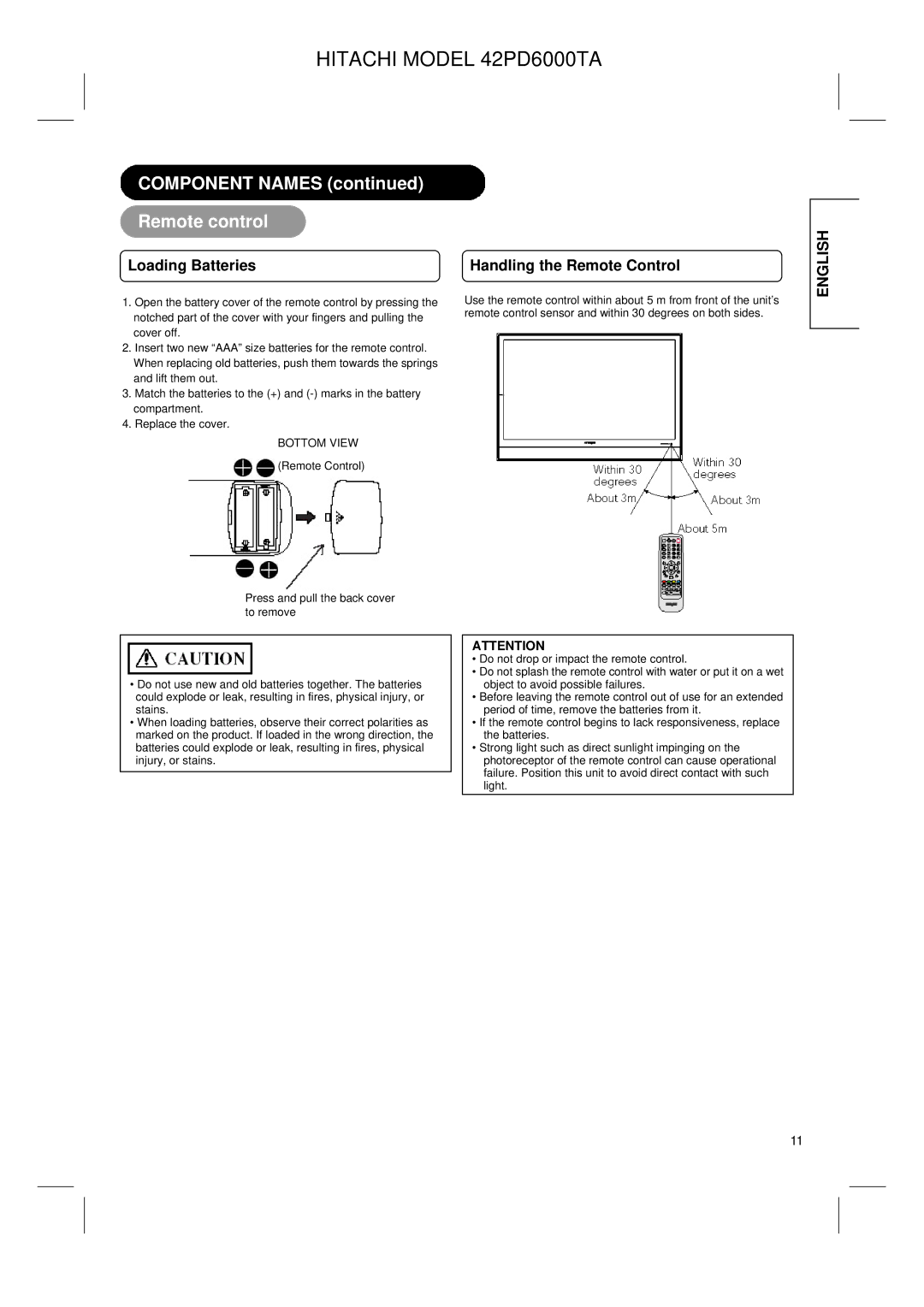HITACHI MODEL 42PD6000TA
COMPONENT NAMES (continued)
Remote control
Loading Batteries
1.Open the battery cover of the remote control by pressing the notched part of the cover with your fingers and pulling the cover off.
2.Insert two new “AAA” size batteries for the remote control. When replacing old batteries, push them towards the springs and lift them out.
3.Match the batteries to the (+) and
4.Replace the cover.
BOTTOM VIEW
(Remote Control)
Press and pull the back cover to remove
•Do not use new and old batteries together. The batteries could explode or leak, resulting in fires, physical injury, or stains.
•When loading batteries, observe their correct polarities as marked on the product. If loaded in the wrong direction, the batteries could explode or leak, resulting in fires, physical injury, or stains.
Handling the Remote Control
Use the remote control within about 5 m from front of the unit’s remote control sensor and within 30 degrees on both sides.
ATTENTION
•Do not drop or impact the remote control.
•Do not splash the remote control with water or put it on a wet object to avoid possible failures.
•Before leaving the remote control out of use for an extended period of time, remove the batteries from it.
•If the remote control begins to lack responsiveness, replace the batteries.
•Strong light such as direct sunlight impinging on the photoreceptor of the remote control can cause operational failure. Position this unit to avoid direct contact with such light.
11
ENGLISH