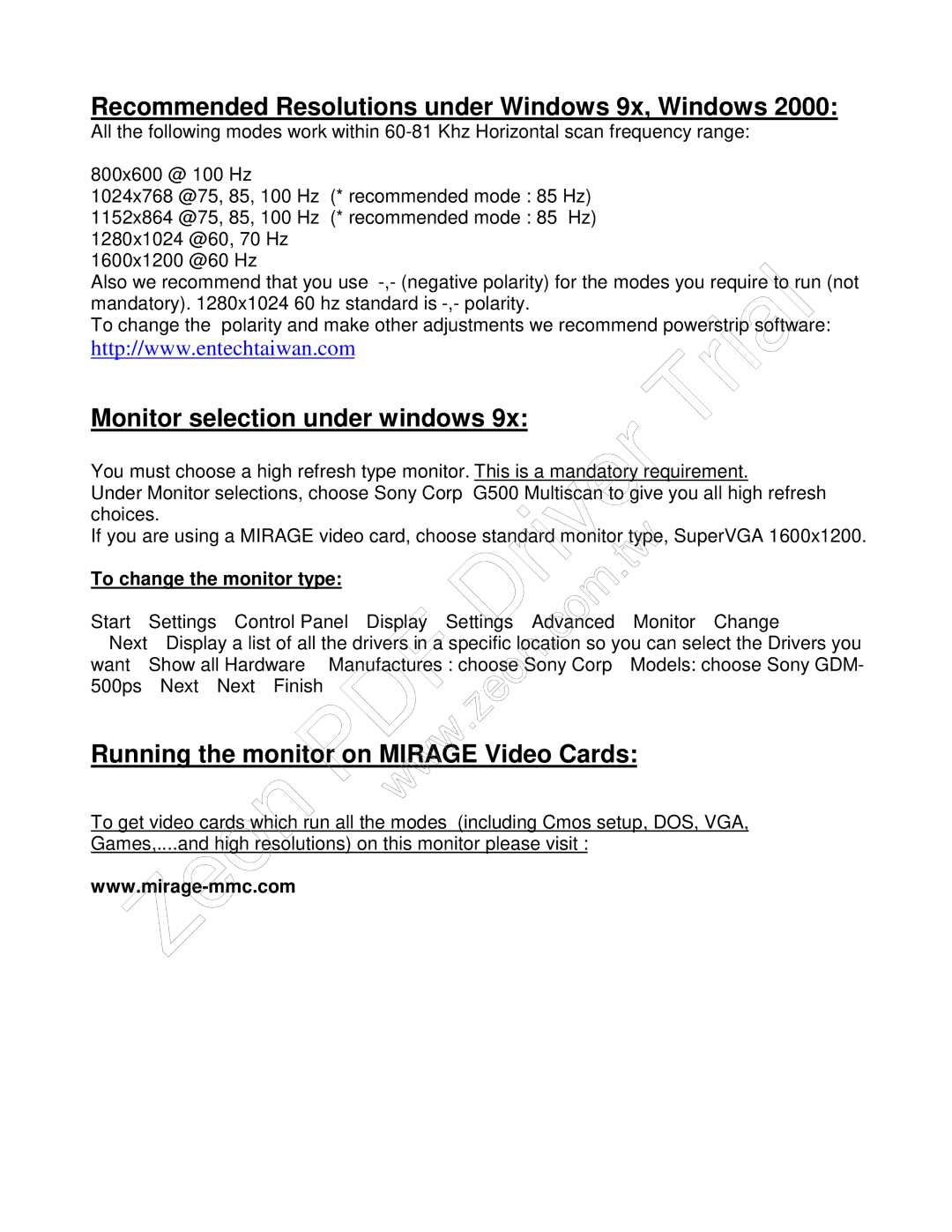Recommended Resolutions under Windows 9x, Windows 2000:
All the following modes work within
800x600 @ 100 Hz
1024x768 @75, 85, 100 | Hz (* recommended mode : 85 Hz) | |
1152x864 @75, 85, 100 | Hz (* recommended mode : 85 Hz) | |
1280x1024 | @60, 70 Hz |
|
1600x1200 | @60 Hz | Trial |
|
| |
Also we recommend that you use
To change the polarity and make other adjustments we recommend powerstrip software:
http://www.entechtaiwan.com
Monitor selection under windows 9x:
You must choose a high refresh type monitor. This is a mandato y equirement.
Under Monitor selections, choose Sony Corp G500 Multiscan to give you all high refresh choices.
If you are using a MIRAGE video card, choose standard monitor type, SuperVGA 1600x1200. | ||
|
| tw |
To change the monitor type: | . | |
|
| |
StartàSettingsàControl PanelàDisplayàSettingsàAdvancedàMonitoràChange | ||
| Driver | |
àNextàDisplay a list of all the drivers in a specific location so you can select the Drivers you | ||
| .com |
|
wantàShow all Hardware àManufactures : choose Sony CorpàModels: choose Sony GDM- 500psàNextàNextàFinish
.zeon
Running the monitor on MIRAGE Video Cards: | |
| |
Zeon | www |
To get video cards which run all the modes (including Cmos setup, DOS, VGA, Games,....and high resolutions) on this monitor please visit :