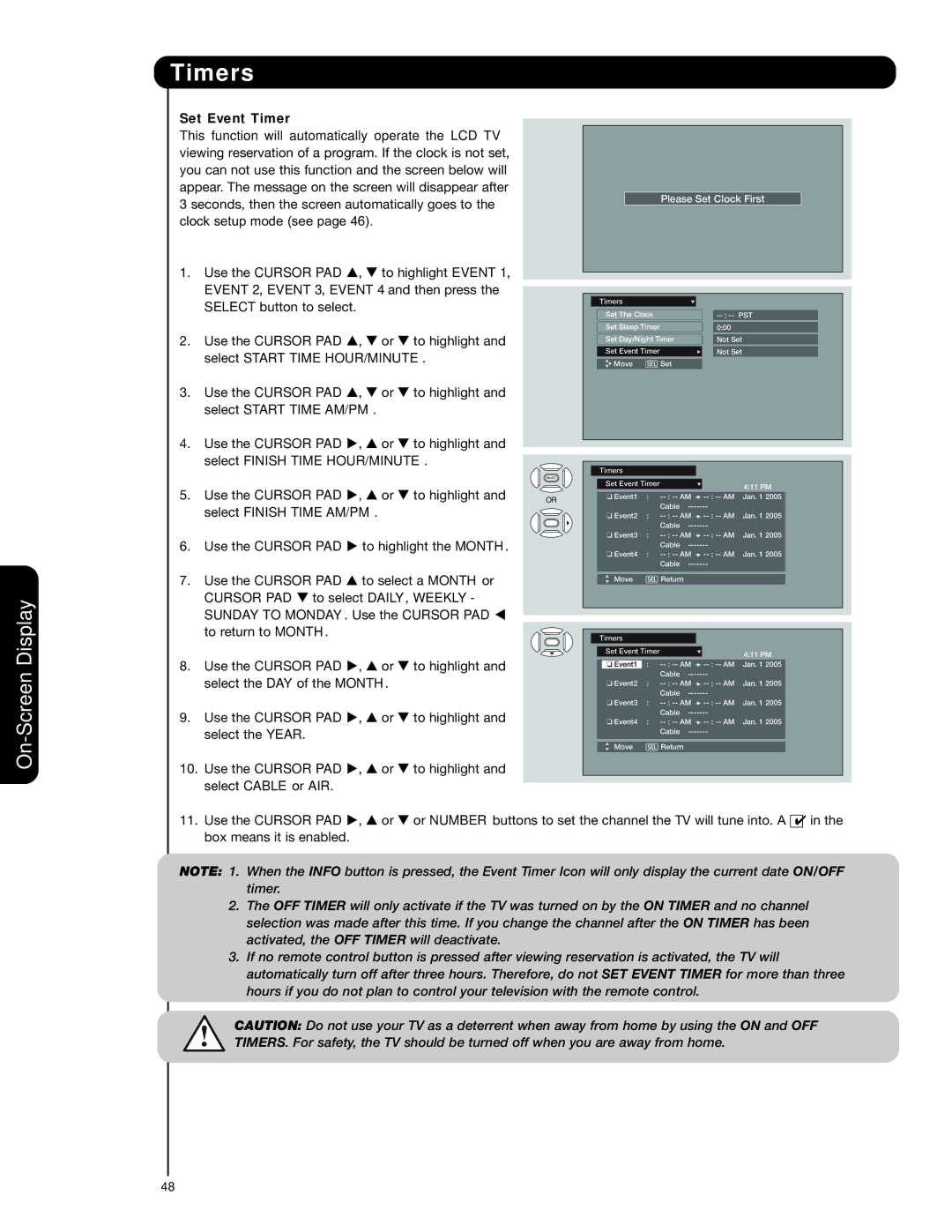55VS69A, 50VS69A, 62VS69A specifications
Hitachi’s line of projectors, specifically the 62VS69A, 50VS69A, and 55VS69A models, showcases cutting-edge technology and exceptional performance, making them ideal choices for both professional and home entertainment environments. Each of these models is designed to cater to diverse viewing needs, ensuring high-quality image representation and user-friendly features.The Hitachi 62VS69A stands out with its impressive brightness rating, making it suitable for larger venues and spaces with ambient light. This model incorporates advanced DLP technology, which enhances color accuracy and contrast, providing viewers with a vibrant visual experience. The 62VS69A is equipped with a high native resolution, allowing for sharp detailing in larger formatted images. Additionally, this projector supports various input options, including HDMI and VGA, offering flexible connectivity for a range of devices.
The 50VS69A model, while slightly more compact, does not compromise on performance. It features a high lumen output, ensuring clear visibility even in well-lit environments. This projector is engineered for ease of use, with quick setup options and a user-friendly interface. Its portability makes it an excellent choice for business presentations and mobile users. The 50VS69A also benefits from enhanced lamp longevity, reducing maintenance costs over time.
The 55VS69A bridges the gap between the higher-end 62VS69A and the more compact 50VS69A. It provides a balanced approach with commendable brightness and resolution, making it versatile for both educational and commercial applications. This model prides itself on its excellent color reproduction, thanks to Hitachi’s proprietary color technology. The 55VS69A also features an extensive range of connectivity options, including wireless capabilities, enabling seamless integration with modern devices.
All three models are designed with durability in mind, incorporating robust build quality suited for prolonged usage. They all feature energy-saving modes to enhance efficiency and reduce power consumption. The inclusion of advanced cooling technologies ensures silent operation, allowing for a distraction-free viewing experience. Whether used for corporate presentations, educational purposes, or home cinema, the Hitachi 62VS69A, 50VS69A, and 55VS69A projectors offer a perfect blend of performance, flexibility, and reliability, making them standout choices in the projector market.