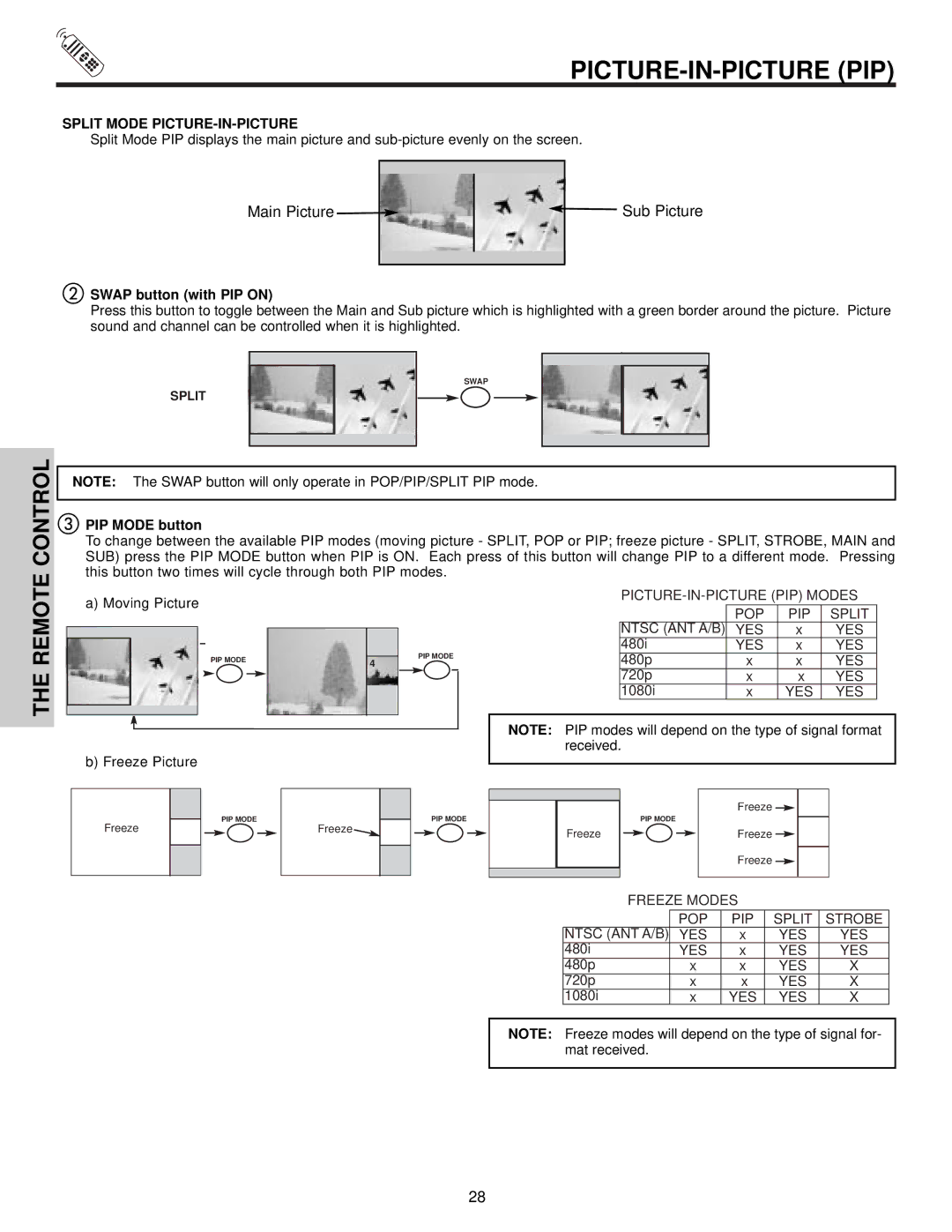PICTURE-IN-PICTURE (PIP)
SPLIT MODE PICTURE-IN-PICTURE
Split Mode PIP displays the main picture and
Main Picture
 Sub Picture
Sub Picture
SWAP button (with PIP ON)
Press this button to toggle between the Main and Sub picture which is highlighted with a green border around the picture. Picture sound and channel can be controlled when it is highlighted.
SPLIT
SWAP
CONTROL
NOTE: The SWAP button will only operate in POP/PIP/SPLIT PIP mode.
PIP MODE button
To change between the available PIP modes (moving picture - SPLIT, POP or PIP; freeze picture - SPLIT, STROBE, MAIN and SUB) press the PIP MODE button when PIP is ON. Each press of this button will change PIP to a different mode. Pressing this button two times will cycle through both PIP modes.
THE REMOTE
a) Moving Picture
PIP MODE
b) Freeze Picture
PIP MODE
Freeze
4
Freeze ![]()
PIP MODE
PIP MODE
| POP | PIP | SPLIT |
NTSC (ANT A/B) | YES | x | YES |
480i | YES | x | YES |
480p | x | x | YES |
720p | x | x | YES |
1080i | x | YES | YES |
NOTE: PIP modes will depend on the type of signal format received.
|
|
|
|
|
| PIP MODE | Freeze |
|
|
|
| |||
|
|
|
|
|
|
|
|
| ||||||
|
|
|
|
|
|
|
|
| ||||||
|
|
|
|
|
| Freeze |
|
|
|
|
| |||
|
|
|
|
|
|
|
|
|
|
| ||||
|
|
|
|
|
|
|
|
|
|
|
|
|
| |
|
| Freeze |
|
|
|
| ||||||||
|
|
|
|
|
|
| ||||||||
|
|
|
|
|
|
|
|
|
|
|
|
|
|
|
|
|
|
|
|
|
|
|
| Freeze |
|
|
| ||
|
|
|
|
|
|
|
|
|
|
|
|
| ||
|
|
|
|
|
|
|
|
|
|
|
| |||
|
|
|
|
|
|
|
|
|
|
|
|
|
|
|
FREEZE MODES |
|
| ||
| POP | PIP | SPLIT | STROBE |
NTSC (ANT A/B) | YES | x | YES | YES |
480i | YES | x | YES | YES |
480p | x | x | YES | X |
720p | x | x | YES | X |
1080i | x | YES | YES | X |
NOTE: Freeze modes will depend on the type of signal for- mat received.
28